php development time
1, get local timestamp
PHP uses the mktime() function to convert a time into a UNIX timestamp value. The timestamp is a long integer, including the UNIX era (January 1, 1070). Many times are based on this as the starting point. Interested friends can search for it. There must be stories in it.
The syntax format of the mktime() function is as follows:
int mktime(int time,int minute,int second,int month,int day,int year,int [is_dis])
The parameters of the mktime() function are explained in the following table: 
2. Get the time and date
The current UNIX timestamp through the time() function in php. The syntax format is as follows:
int time(void)
The date() function in PHP is used to get the current time and date. The date() function format is as follows:
date(string format,int timestamp)
The date format functions are as shown in the following table: 
getdate() function is mainly used to obtain relevant information in dates. The format of getdate() is as follows:
array getdate(int timestamp)
The returned array elements are as shown in the following table: 
The specific sample code is as follows:
<code><span><span><?php</span><span>$array</span> = getdate(); <span>echo</span><span>$array</span>[<span>'year'</span>].<span>"-"</span>.<span>$array</span>[<span>'mon'</span>].<span>"-"</span>.<span>$array</span>[<span>'mday'</span>]; <span>?></span></span></code>
The running results are as follows: 
3. Check the validity of the date
Checking the validity of the date is mainly implemented through the checkdate() function. The specific syntax is as follows:
bool checkdate(int month,int day,int year)
Let’s use code to implement it below:
<code><span><?php</span><span>$year</span> =<span>2011</span>; <span>$month</span> =<span>2</span>; <span>$day</span> =<span>31</span>; <span>echo</span> var_dump(checkdate(<span>$day</span>,<span>$month</span>,<span>$year</span>)); <span>?></span></code>
The running results are: 
4, output the formatted time and date
This is mainly achieved through the date() function.
The format parameters are as follows: 

5, first the localized time and date
The localization of time and date is mainly achieved through the setlocale() function.
The specific syntax is as follows:
string setlocale(string category,string locale)
The options for the parameter category are as shown in the following table: 
If the parameter locale is empty, the locale or lang value of the system variable will be used, otherwise the localization environment specified by locale will be applied. For example, en_US is the localized environment of the United States, chs refers to Simplified Chinese, and cht refers to Traditional Chinese.
strftime() function
The strftime() function formats the output time and date according to the locale environment
The syntax format is as follows:
string strftime( string format, int timestamp)



The specific example code is as follows:
<code><span><?php</span>setlocale(LC_ALL,<span>"en_US"</span>); <span>echo</span><span>"美国格式:"</span>.strftime(<span>"Today is %A"</span>).<span>"\n"</span>; setlocale(LC_ALL,<span>"chs"</span>); <span>echo</span><span>"中文简体格式:"</span>.strftime(<span>"今天是:%A"</span>).<span>"\n"</span>; setlocale(LC_ALL,<span>"cht"</span>); <span>echo</span><span>"繁体中文格式:"</span>.strftime(<span>"今天是 :%A"</span>).<span>"\n"</span>; <span>?></span></code>
The running results are as follows: 
6, parse the time and date into UNIX timestamp
It is mainly implemented through the strtotime() function.
int strtotime(string time,[,int time])
This function has two parameters. If time is an absolute time, the now parameter has no effect. If the format of the time parameter is relative time, then the corresponding time is provided by now. If now time is not provided, the corresponding time is the current time. Returns false if parsing fails.
The sample code is as follows:
<code><span><span><?php</span><span>echo</span> strtotime(<span>"now"</span>).<span>"\n"</span>; <span>//当前时间的时间戳</span><span>echo</span><span>"输出时间:"</span>.date(<span>"Y-m-d H:i:s"</span>,strtotime(<span>"now"</span>)).<span>"\n"</span>; <span>//按照格式要求输出当前的时间</span><span>echo</span> strtotime(<span>"21 May 2009"</span>).<span>"\n"</span>; <span>//输出指定时间的时间戳</span><span>echo</span><span>"输出时间:"</span>.date(<span>"Y-m-d H:i:s"</span>,strtotime(<span>"21 May 2009"</span>)).<span>"\n"</span>; <span>//按照格式输出指定时间的时间</span><span>echo</span> strtotime(<span>"+3 day"</span>).<span>"\n"</span>; <span>// 输出三天以后的时间戳</span><span>echo</span><span>"输出时间:"</span>.date(<span>"Y-m-d H:i:s"</span>,strtotime(<span>"+3 day"</span>)).<span>"\n"</span>; <span>//按照格式输出三天后的时间</span><span>echo</span> strtotime(<span>"+1 week"</span>).<span>"\n"</span>; <span>//输出一周以后的时间戳</span><span>echo</span><span>"输出时间:"</span>.date(<span>"Y-m-d H:i:s"</span>,strtotime(<span>"+1 week"</span>)).<span>"\n"</span>; <span>//按照格式输出一周以后的时间</span><span>echo</span> strtotime(<span>"+1 week 2 days 3 hours 4 minutes"</span>).<span>"\n"</span>; <span>echo</span> strtotime(<span>"next week"</span>).<span>"\n"</span>; <span>echo</span> strtotime(<span>"last Monday"</span>).<span>"\n"</span>; <span>?></span></span></code>
The running results are as follows: 
The above introduces the time of PHP development, including aspects of content. I hope it will be helpful to friends who are interested in PHP tutorials.

Hot AI Tools

Undresser.AI Undress
AI-powered app for creating realistic nude photos

AI Clothes Remover
Online AI tool for removing clothes from photos.

Undress AI Tool
Undress images for free

Clothoff.io
AI clothes remover

AI Hentai Generator
Generate AI Hentai for free.

Hot Article

Hot Tools

Notepad++7.3.1
Easy-to-use and free code editor

SublimeText3 Chinese version
Chinese version, very easy to use

Zend Studio 13.0.1
Powerful PHP integrated development environment

Dreamweaver CS6
Visual web development tools

SublimeText3 Mac version
God-level code editing software (SublimeText3)

Hot Topics
 Convert basic data types to strings using Java's String.valueOf() function
Jul 24, 2023 pm 07:55 PM
Convert basic data types to strings using Java's String.valueOf() function
Jul 24, 2023 pm 07:55 PM
Convert basic data types to strings using Java's String.valueOf() function In Java development, when we need to convert basic data types to strings, a common method is to use the valueOf() function of the String class. This function can accept parameters of basic data types and return the corresponding string representation. In this article, we will explore how to use the String.valueOf() function for basic data type conversions and provide some code examples to
 How to convert char array to string
Jun 09, 2023 am 10:04 AM
How to convert char array to string
Jun 09, 2023 am 10:04 AM
Method of converting char array to string: It can be achieved by assignment. Use {char a[]=" abc d\0efg ";string s=a;} syntax to let the char array directly assign a value to string, and execute the code to complete the conversion.
 Five selected Go language open source projects to take you to explore the technology world
Jan 30, 2024 am 09:08 AM
Five selected Go language open source projects to take you to explore the technology world
Jan 30, 2024 am 09:08 AM
In today's era of rapid technological development, programming languages are springing up like mushrooms after a rain. One of the languages that has attracted much attention is the Go language, which is loved by many developers for its simplicity, efficiency, concurrency safety and other features. The Go language is known for its strong ecosystem with many excellent open source projects. This article will introduce five selected Go language open source projects and lead readers to explore the world of Go language open source projects. KubernetesKubernetes is an open source container orchestration engine for automated
 2w words detailed explanation String, yyds
Aug 24, 2023 pm 03:56 PM
2w words detailed explanation String, yyds
Aug 24, 2023 pm 03:56 PM
Hello everyone, today I will share with you the basic knowledge of Java: String. Needless to say the importance of the String class, it can be said to be the most used class in our back-end development, so it is necessary to talk about it.
 Detailed explanation of the method of converting int type to bytes in PHP
Mar 06, 2024 pm 06:18 PM
Detailed explanation of the method of converting int type to bytes in PHP
Mar 06, 2024 pm 06:18 PM
Detailed explanation of the method of converting int type to byte in PHP In PHP, we often need to convert the integer type (int) to the byte (Byte) type, such as when dealing with network data transmission, file processing, or encryption algorithms. This article will introduce in detail how to convert the int type to the byte type and provide specific code examples. 1. The relationship between int type and byte In the computer field, the basic data type int represents an integer, while byte (Byte) is a computer storage unit, usually 8-bit binary data
 Use Java's String.replace() function to replace characters (strings) in a string
Jul 25, 2023 pm 05:16 PM
Use Java's String.replace() function to replace characters (strings) in a string
Jul 25, 2023 pm 05:16 PM
Replace characters (strings) in a string using Java's String.replace() function In Java, strings are immutable objects, which means that once a string object is created, its value cannot be modified. However, you may encounter situations where you need to replace certain characters or strings in a string. At this time, we can use the replace() method in Java's String class to implement string replacement. The replace() method of String class has two types:
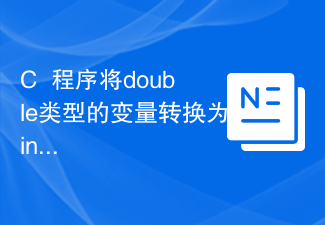 C++ program to convert double type variable to int type
Aug 25, 2023 pm 08:25 PM
C++ program to convert double type variable to int type
Aug 25, 2023 pm 08:25 PM
In C++, variables of type int can only hold positive or negative integer values; they cannot hold decimal values. There are float and double values available for this purpose. The double data type was created to store decimals up to seven digits after the decimal point. Conversion of an integer to a double data type can be done automatically by the compiler (called an "implicit" conversion), or it can be explicitly requested by the programmer from the compiler (called an "explicit" conversion). In the following sections, we'll cover various conversion methods. Implicit conversions The compiler performs implicit type conversions automatically. To achieve this, two variables are required - one of floating point type and the other of integer type. When we simply assign a floating point value or variable to an integer variable, the compiler takes care of all the other things
 Go language development essentials: 5 popular framework recommendations
Mar 24, 2024 pm 01:15 PM
Go language development essentials: 5 popular framework recommendations
Mar 24, 2024 pm 01:15 PM
"Go Language Development Essentials: 5 Popular Framework Recommendations" As a fast and efficient programming language, Go language is favored by more and more developers. In order to improve development efficiency and optimize code structure, many developers choose to use frameworks to quickly build applications. In the world of Go language, there are many excellent frameworks to choose from. This article will introduce 5 popular Go language frameworks and provide specific code examples to help readers better understand and use these frameworks. 1.GinGin is a lightweight web framework with fast






