 Backend Development
Backend Development
 PHP Tutorial
PHP Tutorial
 Zend Studio installs the Aptana plug-in (html, css, js code prompt function)
Zend Studio installs the Aptana plug-in (html, css, js code prompt function)
Zend Studio installs the Aptana plug-in (html, css, js code prompt function)
1. Installation steps:
1.zend studio->Help->Install New Software


1.Window?Preferences?General?Etitors?Fill Associations,Then, select on the right that you want to use Aptana by default Edit the file format, then select the Aptana plug-in below, and Default is the default.

2.Cancel the Aptana start page
Later I found that every time I open zend, Aptana will display the start page. How to cancel it?
SingleWindow?Preferences?Aptana?Strartup Page?Select Never display after startup
<img src="/static/imghw/default1.png" data-src="http://image.codes51.com/Article/image/20150322/20150322230823_7709.jpg" class="lazy" alt=""><br>
3. How Use Aptana (see picture below)
.css or .js file

Okay, let’s see the effect
CSS’s
<img src="/static/imghw/default1.png" data-src="http://image.codes51.com/Article/image/20150322/20150322230824_3959.jpg" class="lazy" alt=""><br>
JS’s
<img src="/static/imghw/default1.png" data-src="http://image.codes51.com/Article/image/20150322/20150322230825_0990.jpg" class="lazy" alt="">、
Yes If you are interested, you can check it out online. You can also get tips when you see the jquery code! ~
The above introduces the installation of Aptana plug-in (html, css, js code prompt function) in Zend Studio, including the relevant content. I hope it will be helpful to friends who are interested in PHP tutorials.

Hot AI Tools

Undresser.AI Undress
AI-powered app for creating realistic nude photos

AI Clothes Remover
Online AI tool for removing clothes from photos.

Undress AI Tool
Undress images for free

Clothoff.io
AI clothes remover

AI Hentai Generator
Generate AI Hentai for free.

Hot Article

Hot Tools

Notepad++7.3.1
Easy-to-use and free code editor

SublimeText3 Chinese version
Chinese version, very easy to use

Zend Studio 13.0.1
Powerful PHP integrated development environment

Dreamweaver CS6
Visual web development tools

SublimeText3 Mac version
God-level code editing software (SublimeText3)

Hot Topics
 1378
1378
 52
52
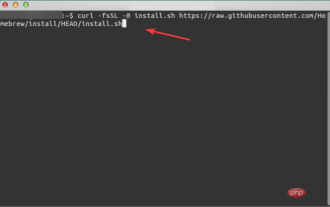 3 Easy Ways to Create a Windows 11 USB Installer on Mac
May 13, 2023 pm 09:43 PM
3 Easy Ways to Create a Windows 11 USB Installer on Mac
May 13, 2023 pm 09:43 PM
Windows 11 introduces a wealth of new features and a comprehensively improved appearance, placing greater emphasis on unity and efficiency. So, today’s topic is how to create a Windows 11 USB installer on Mac. Performing a clean installation of Windows 11, rather than an upgrade, is the method that yields the best results when getting the operating system. Using a drive bootable in Windows 11, you can perform this task. If you have a Windows PC, making a bootable CD for Windows 11 is a very simple process. On the other hand, if you are using a Mac, the process is a little more complicated. This article will describe how to use the base
 How to install macOS on a new SSD
Apr 13, 2023 pm 04:01 PM
How to install macOS on a new SSD
Apr 13, 2023 pm 04:01 PM
How to Use macOS Recovery to Install macOS on a New SSD On any Mac built after 2009, there is a built-in recovery system. This allows you to boot your Mac into recovery mode. In this mode, you can repair the internal disk, restore files from a Time Machine backup, get online help, or reinstall macOS. You must have an Internet connection to use these tools. You can use the macOS installation tool to install macOS on a new SSD installed in your computer. To use Internet Recovery to install macOS on an SSD: Follow the manufacturer's instructions
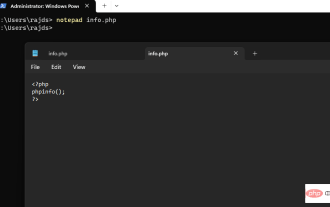 How to install PHP on Windows 10 using Command Prompt
May 08, 2023 pm 05:13 PM
How to install PHP on Windows 10 using Command Prompt
May 08, 2023 pm 05:13 PM
Install PHP on Windows using Command Prompt or PowerShell Install ChocolateyChoco Package Manager I tried the Windows default package manager Winget but could not install PHP through it. Therefore, the other best option left is to use the popular Chocolatey package manager. But unlike Winget, Choco does not exist in our Windows system by default, so we need to install it manually on our system. Go to your Windows 10 or 11 search box and type CMD, when it appears select "Run as administrator" to copy the given command
 Analysis of location configuration examples in Nginx server
May 24, 2023 pm 02:05 PM
Analysis of location configuration examples in Nginx server
May 24, 2023 pm 02:05 PM
First, let me briefly introduce the types of location and matching rules, using the example of nginxwiki as an example: location=/{#matchesthequery/only.[configurationa]}location/{#matchesanyquery,sinceallqueriesbeginwith/,butregular#expressionsandanylongerconventionalblockswillbe#matchedfirst.[ configurationb]}location^~/im
 download what does it mean
Feb 10, 2024 pm 06:30 PM
download what does it mean
Feb 10, 2024 pm 06:30 PM
English is a weak point for many users. After encountering the word download in life, many users are curious about what it means. Now let’s take a look at the introduction to the meaning of download brought by the editor. What does download mean? Answer: download. 1. The pronunciation of download is /ˌdaʊnˈləʊd,ˈdaʊnləʊd/ in English, and the American /ˌdaʊnˈloʊd,ˈdaʊnloʊd/; 2. Download as a verb means to download, and as a noun, it means downloaded data; 3. Download is a metaphor for computer terminology;
 How to intercept uri in nginx location
May 18, 2023 pm 12:07 PM
How to intercept uri in nginx location
May 18, 2023 pm 12:07 PM
Note: The root and aliasroot instructions in location only set the search root to the directory set by root, that is, the uri will not be truncated. Instead, the original uri will be used to jump to the directory to find the file. The aias instruction will truncate the matching uri, and then Use the path set by alias plus the remaining uri as a sub-path to find the uri of proxy_pass in location. If the url of proxy_pass does not have uri, if the tail is "/", the matching uri will be truncated. If the tail is not "/", then Will not truncate the matching uri if the proxy_pass url contains uri
 How does android studio upload pictures to java server
Apr 28, 2023 pm 09:07 PM
How does android studio upload pictures to java server
Apr 28, 2023 pm 09:07 PM
1.build.gradle configuration (increase) dependencies{implementation'com.squareup.okhttp3:okhttp:4.9.0'implementation'org.conscrypt:conscrypt-android:2.5.1'} 2.AndroidManifest.xml configures permissions in the application Add android:usesCleartextTraffic="true&q
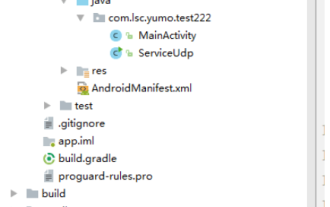 How to solve the problem that Android Studio cannot execute the main method of Java class
May 17, 2023 pm 04:43 PM
How to solve the problem that Android Studio cannot execute the main method of Java class
May 17, 2023 pm 04:43 PM
Environment androidstudio version: 3.6.1 gradle version: 5.6.4 gradle plug-in version: 3.6.1 Error prompt 11:41:35PM: Executingtask'TxtUtil.main()'...Executingtasks:[TxtUtil.main()]inproject/Users/ tinytongtong/Documents/workspace/as/self/BlogDemoFAILURE:Buildfailedwithanexception.*Wh



