nginx source code (1) compilation
This year I plan to study the nginx source code seriously. The purpose is to learn network programming. The source code I use is the first version nginx-0.1.0-RELEASE that is publicly released. The code address is: http://hg.nginx.org/nginx /rev/551102312e19
Just click zip or gz on the left in the browser to download. After decompression, there are 4 folders in the source code directory:
- auto
- conf
- docs
- src
Copy the configure file in the auto directory to the source code directory and run .configure
The Makefile can be generated, and the output of the configure command looks like this on my ubuntu:
Configuration summary
+ PCRE library is not found
+ md5 library is not used
+ OpenSSL library is not used
+ using system zlib library./configure: error: the HTTP rewrite module requires the PCRE library.
You can either disable the module by using –without-http_rewrite_module
option, or install the PCRE library into the system, or build the PCRE library
statically from the source with nginx by using –with-pcre= option.`
The PCRE library was not found, so the HTTP rewrite module could not be installed correctly.
Execute command: sudo apt-get install libpcre3 libpcre3-dev
Then execute make clean, configure; display results:
Configuration summary
+ using system PCRE library
+ md5 library is not used
+ OpenSSL library is not used
+ using system zlib librarynginx path prefix: /usr/local/nginx
nginx binary file: /usr/local/nginx/sbin/nginx
nginx configuration file: /usr/local/nginx/conf/nginx.conf
nginx pid file: /usr/local/nginx/logs/nginx.pid
nginx error log file: /usr/local/nginx/logs/error.log
nginx http access log file: /usr/local/nginx/logs/access.log
md5 and openssl are not used, we will talk about this later. Then make, an error will appear, open the objs/Makefie file and view the current compilation options: CFLAGS = -pipe -O -W -Wall -Wpointer-arith -Wno-unused -Werror -g
Among them
-Werror Treat warnings as errors. Abort compilation if any warning occurs.
-Wpointer-arith Warn when performing arithmetic operations on function pointers or pointers of type void *. Also very useful. -Wall does not turn this on.
-pipe Use pipes instead of temporary files.
-Wno-unused Warn about unused variables
Remove all the following options and make again. There will also be an error: the display macro ngx_blocking_n is not declared in the file ngx_event_accept.c. Check objs/Makefile and find that this compilation error comes from the command: gcc -c -I src/core -I src/event -I src/event/modules - I src/os/unix -I objs src/event/ngx_event_accept.c -o ngx_event_accept.o
Finally, check the file src/os/unix/ngx_socket.h. The definition is as follows:
<code><span>#if (HAVE_FIONBIO)</span><span>int</span> ngx_nonblocking(ngx_socket_t s); <span>int</span> ngx_blocking(ngx_socket_t s); <span>#define ngx_nonblocking_n "ioctl(FIONBIO)"</span><span>#define ngx_blocking_n "ioctl(!FIONBIO)"</span><span>#else</span><span>#define ngx_nonblocking(s) fcntl(s, F_SETFL, O_NONBLOCK)</span><span>#define ngx_nonblocking_n "fcntl(O_NONBLOCK)"</span><span>#define ngx_blocking_n "ioctl(!FIONBIO)"</span><span>#endif</span></code>
does not include the second to last line of code, which I added newly. The test found that the if branch above is the else code under ubuntu. block, but the macro ngx_blocking_n is not defined in else, so just add it.
Continue making.
Found that IOV_MAX cannot be found in ngx_writev_chain.c, use the command grep IOV_MAX -r src/os/unix/*
I found that this macro is only defined under the freebsd system and is added directly to core/ngx_config.h.
Continue making.
It was found that there are no members msg_accrights and msg_accrightslen in struct msghdr. These are variable names that are only available in two lower versions of the operating system. Higher versions also have them but the names have changed. Check the code in the file src/os/unix/ngx_channel.c as follows:
<code><span>#if (HAVE_MSGHDR_MSG_CONTROL)</span>
msg.msg_control = (caddr_t) &cmsg;
msg.msg_controllen = <span>sizeof</span>(cmsg);
<span>#else</span>
msg.msg_accrights = (caddr_t) &fd;
msg.msg_accrightslen = <span>sizeof</span>(<span>int</span>);
<span>#endif</span></code>The version issue has been considered here, and a macro has been defined to distinguish it. It must be that this macro is not defined, and the condition reaches the else branch, so an error is reported. Define the macro directly in the file:
<code><span>#define HAVE_MSGHDR_MSG_CONTROL 1</span></code>
Continue making.
This time all the target files have been generated, but an error occurred during linking. The reason is that some symbols cannot be found. The error content is as follows:
objs/src/core/ngx_times.o: In the function ‘ngx_time_update’:
/home/nginx-0.1.1/src/core/ngx_times.c:179: undefined reference to ‘ngx_timezone’
objs/src/event/ngx_event_accept.o: In function ‘ngx_event_accept’:
/home/nginx-0.1.1/src/event/ngx_event_accept.c:165: undefined reference to ‘ngx_blocking’
objs/src/event/ngx_event_connect.o: In function ‘ngx_event_connect_peer’:
/home/nginx-0.1.1/src/event/ngx_event_connect.c:301: undefined reference to ‘ngx_blocking’
objs/src/event/modules/ngx_rtsig_module.o: In function ‘ngx_rtsig_done’:
/home/nginx-0.1.1/src/event/modules/ngx_rtsig_module.c:173: undefined reference to ‘ngx_poll_module_ctx’
objs/src/event/modules/ngx_rtsig_module.o: In function ‘ngx_rtsig_init’:
/home/nginx-0.1.1/src/event/modules/ngx_rtsig_module.c:134: undefined reference to ‘ngx_poll_module_ctx’
collect2: error: ld returned 1 exit status
一次全部解决
1 在src/core/ngx_times.c文件里代码又走到了else分支里,然后在 src/os/unix/ngx_time.h中只有solaris才定义了ngx_timezone这个函数:
<code><span>#<span>define</span> ngx_timezone(isdst) (- (isdst ? altzone : timezone) / 60)</span></code>
放开宏定义会发现找不到altzone, 暂时不管这个,把它直接改成0:
<code><span>#<span>define</span> ngx_timezone(isdst) (- (isdst ? 0 : timezone) / 60)</span></code>
2 src/event/ngx_event_accept.c中未定义引用ngx_blocking,原因刚才已经找到了,在src/os/unix/ngx_socket.h中走了else分支,把if里的函数声明直接拷贝一份到else中,因为这是个函数,还有定义部分,在src/os/unix/ngx_socket.c中把这个函数从if宏定义中移出来。 注意,不要修改ngx_nonblocking函数。
3 src/event/modules/ngx_rtsig_module.c中未定义引用ngx_poll_module_ctx,查代码发现这是一个全局变量:
<code><span>extern</span> ngx_event_module_t ngx_poll_module_ctx;</code>
被定义在poll模块内,但编译的时候在objs/Makefile中没有编译这个模块,把它一起编译了,改3个地方,和epoll的编译一样,有epoll的地方直接复制epoll相关的内容,把里面的epoll改成poll就可以了。
最后make成功!
生成了nginx二进制文件。直接./nginx运行,报错:
[emerg] 11732#0: open() /usr/local/nginx/conf/nginx.conf failed (2: No such file or directory)
to be continued…
以上就介绍了nginx 源码(1)编译,包括了方面的内容,希望对PHP教程有兴趣的朋友有所帮助。

Hot AI Tools

Undresser.AI Undress
AI-powered app for creating realistic nude photos

AI Clothes Remover
Online AI tool for removing clothes from photos.

Undress AI Tool
Undress images for free

Clothoff.io
AI clothes remover

AI Hentai Generator
Generate AI Hentai for free.

Hot Article

Hot Tools

Notepad++7.3.1
Easy-to-use and free code editor

SublimeText3 Chinese version
Chinese version, very easy to use

Zend Studio 13.0.1
Powerful PHP integrated development environment

Dreamweaver CS6
Visual web development tools

SublimeText3 Mac version
God-level code editing software (SublimeText3)

Hot Topics
 1359
1359
 52
52
 How to allow external network access to tomcat server
Apr 21, 2024 am 07:22 AM
How to allow external network access to tomcat server
Apr 21, 2024 am 07:22 AM
To allow the Tomcat server to access the external network, you need to: modify the Tomcat configuration file to allow external connections. Add a firewall rule to allow access to the Tomcat server port. Create a DNS record pointing the domain name to the Tomcat server public IP. Optional: Use a reverse proxy to improve security and performance. Optional: Set up HTTPS for increased security.
 How to run thinkphp
Apr 09, 2024 pm 05:39 PM
How to run thinkphp
Apr 09, 2024 pm 05:39 PM
Steps to run ThinkPHP Framework locally: Download and unzip ThinkPHP Framework to a local directory. Create a virtual host (optional) pointing to the ThinkPHP root directory. Configure database connection parameters. Start the web server. Initialize the ThinkPHP application. Access the ThinkPHP application URL and run it.
 Welcome to nginx!How to solve it?
Apr 17, 2024 am 05:12 AM
Welcome to nginx!How to solve it?
Apr 17, 2024 am 05:12 AM
To solve the "Welcome to nginx!" error, you need to check the virtual host configuration, enable the virtual host, reload Nginx, if the virtual host configuration file cannot be found, create a default page and reload Nginx, then the error message will disappear and the website will be normal show.
 How to communicate between docker containers
Apr 07, 2024 pm 06:24 PM
How to communicate between docker containers
Apr 07, 2024 pm 06:24 PM
There are five methods for container communication in the Docker environment: shared network, Docker Compose, network proxy, shared volume, and message queue. Depending on your isolation and security needs, choose the most appropriate communication method, such as leveraging Docker Compose to simplify connections or using a network proxy to increase isolation.
 How to deploy nodejs project to server
Apr 21, 2024 am 04:40 AM
How to deploy nodejs project to server
Apr 21, 2024 am 04:40 AM
Server deployment steps for a Node.js project: Prepare the deployment environment: obtain server access, install Node.js, set up a Git repository. Build the application: Use npm run build to generate deployable code and dependencies. Upload code to the server: via Git or File Transfer Protocol. Install dependencies: SSH into the server and use npm install to install application dependencies. Start the application: Use a command such as node index.js to start the application, or use a process manager such as pm2. Configure a reverse proxy (optional): Use a reverse proxy such as Nginx or Apache to route traffic to your application
 How to generate URL from html file
Apr 21, 2024 pm 12:57 PM
How to generate URL from html file
Apr 21, 2024 pm 12:57 PM
Converting an HTML file to a URL requires a web server, which involves the following steps: Obtain a web server. Set up a web server. Upload HTML file. Create a domain name. Route the request.
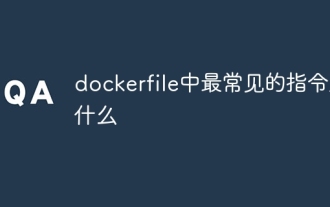 What are the most common instructions in a dockerfile
Apr 07, 2024 pm 07:21 PM
What are the most common instructions in a dockerfile
Apr 07, 2024 pm 07:21 PM
The most commonly used instructions in Dockerfile are: FROM: Create a new image or derive a new image RUN: Execute commands (install software, configure the system) COPY: Copy local files to the image ADD: Similar to COPY, it can automatically decompress tar archives or obtain URL files CMD: Specify the command when the container starts EXPOSE: Declare the container listening port (but not public) ENV: Set the environment variable VOLUME: Mount the host directory or anonymous volume WORKDIR: Set the working directory in the container ENTRYPOINT: Specify what to execute when the container starts Executable file (similar to CMD, but cannot be overwritten)
 Can nodejs be accessed from the outside?
Apr 21, 2024 am 04:43 AM
Can nodejs be accessed from the outside?
Apr 21, 2024 am 04:43 AM
Yes, Node.js can be accessed from the outside. You can use the following methods: Use Cloud Functions to deploy the function and make it publicly accessible. Use the Express framework to create routes and define endpoints. Use Nginx to reverse proxy requests to Node.js applications. Use Docker containers to run Node.js applications and expose them through port mapping.




