 Backend Development
Backend Development
 PHP Tutorial
PHP Tutorial
 My first GIT project: PHP obtains gmail email information (including subject, body, pictures, attachments, etc.) through SMTP protocol
My first GIT project: PHP obtains gmail email information (including subject, body, pictures, attachments, etc.) through SMTP protocol
My first GIT project: PHP obtains gmail email information (including subject, body, pictures, attachments, etc.) through SMTP protocol
My first GIT project: PHP obtains gmail email information (including subject, text, pictures, attachments, etc.) through SMTP protocol
Main implementation:
1. Edit the inbox and outbox of the email address through your gmail email address and password;
2. The email body will embed up to 10 emails between the recipient and the sender;
3. For the picture embedded in the email body, download the picture from the remote server to the local server and replace the link of the picture to the directory where the picture is saved in the local server (accessible);
4. Download the attachment from the remote server to the local server for downloading.
github address: https://github.com/xuzc/fetch-gmail-email
The above introduces my first GIT project: PHP obtains gmail email information (including subject, text, pictures, attachments, etc.) through SMTP protocol, including relevant content. I hope it will be helpful to friends who are interested in PHP tutorials.

Hot AI Tools

Undresser.AI Undress
AI-powered app for creating realistic nude photos

AI Clothes Remover
Online AI tool for removing clothes from photos.

Undress AI Tool
Undress images for free

Clothoff.io
AI clothes remover

AI Hentai Generator
Generate AI Hentai for free.

Hot Article

Hot Tools

Notepad++7.3.1
Easy-to-use and free code editor

SublimeText3 Chinese version
Chinese version, very easy to use

Zend Studio 13.0.1
Powerful PHP integrated development environment

Dreamweaver CS6
Visual web development tools

SublimeText3 Mac version
God-level code editing software (SublimeText3)

Hot Topics
 1385
1385
 52
52
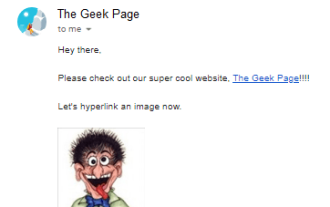 How to add a hyperlink to text or image in Gmail
May 06, 2023 pm 06:07 PM
How to add a hyperlink to text or image in Gmail
May 06, 2023 pm 06:07 PM
No matter how many instant messaging apps have come and gone, email always has a completely different feel to it. Mailing is truly synonymous with Gmail. Not to mention a professional front desk, Gmail is unavoidable, just unavoidable! Since Gmail is used so frequently, no matter what, you have to know how to make your Gmail experience the smoothest and most efficient. You will most likely need to add a lot of web links in the body of your email, and it will definitely look unwieldy if you have so many links. But links are definitely necessary, even if long links will definitely make your email look ugly. So is there a way out? What about hyperlinks? How do you hide a link in text or an image? Sound cool? Oh yes, Gmail is
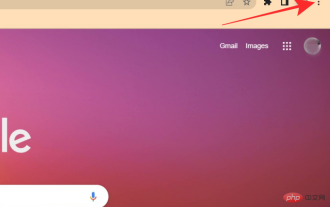 How to remove Boomerang from Gmail on PC or mobile
Apr 14, 2023 pm 10:46 PM
How to remove Boomerang from Gmail on PC or mobile
Apr 14, 2023 pm 10:46 PM
How to Remove Boomerang from Gmail Find below our step-by-step guide to remove Boomerang from your Gmail account on your PC or mobile phone. To remove Boomerang from Gmail on PC, open Google Chrome browser on your computer. In Google Chrome, click the three-dot icon in the upper right corner of the screen. Select More Tools from the drop-down menu. Click Extensions from the next drop-down menu. On the Extensions screen, look for
 Let's talk about how to delete a folder in the GitHub repository
Mar 27, 2023 am 11:33 AM
Let's talk about how to delete a folder in the GitHub repository
Mar 27, 2023 am 11:33 AM
GitHub is a very popular version control system that allows users to store and share their code bases on the Internet. It is one of the must-have tools for programmers. However, sometimes we may need to delete a folder in the GitHub repository. This article will introduce how to delete a folder in the GitHub repository.
 What does function mean?
Aug 04, 2023 am 10:33 AM
What does function mean?
Aug 04, 2023 am 10:33 AM
Function means function. It is a reusable code block with specific functions. It is one of the basic components of a program. It can accept input parameters, perform specific operations, and return results. Its purpose is to encapsulate a reusable block of code. code to improve code reusability and maintainability.
 How to install GitHub Copilot on Windows 11/10
Oct 21, 2023 pm 11:13 PM
How to install GitHub Copilot on Windows 11/10
Oct 21, 2023 pm 11:13 PM
GitHubCopilot is the next level for coders, with an AI-based model that successfully predicts and autocompletes your code. However, you might be wondering how to get this AI genius on your device so that your coding becomes even easier! However, using GitHub isn't exactly easy, and the initial setup process is a tricky one. Therefore, we created this step-by-step tutorial on how to install and implement GitHub Copilot in VSCode on Windows 11, 10. How to install GitHubCopilot on Windows There are several steps to this process. So, follow the steps below now. Step 1 – You must have the latest version of Visual Studio installed on your computer
 Let's talk about how to set up a protected branch and submit a PR in Gitlab
Mar 30, 2023 pm 09:01 PM
Let's talk about how to set up a protected branch and submit a PR in Gitlab
Mar 30, 2023 pm 09:01 PM
This article is about learning Gitlab, talking about how to set up a protected branch and submit a PR to your leader. I hope it will be helpful to everyone!
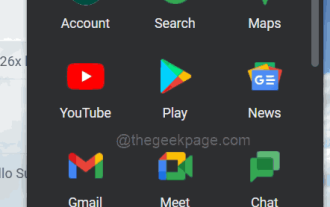 How to remove autocomplete email addresses in Gmail
Apr 21, 2023 am 10:46 AM
How to remove autocomplete email addresses in Gmail
Apr 21, 2023 am 10:46 AM
Gmail is the most popular web-based email server from Google, and it comes with many powerful features that are helpful when browsing, editing, and sending emails. One such feature is the autocomplete list, which allows users to view a list of email addresses saved as contacts before finishing entering the full address. This feature is really useful but sometimes it may not be a good approach as there may be some email addresses that are no longer valid or may have been deleted by the user. For example, someone who leaves an organization no longer has access to a company email address. But there is a way to remove those email addresses that are highlighted in Gmail's autocomplete list. If you also want to remove emails from Gmail autocomplete list
 Google Gemini now in the Gmail app: Smart email search via AI on Android devices
Aug 31, 2024 am 09:54 AM
Google Gemini now in the Gmail app: Smart email search via AI on Android devices
Aug 31, 2024 am 09:54 AM
Google is expanding its Gmail app at Android with an AI-powered Q&A function which was already available in the web version of Gmail and is powered by Google's Gemini AI assistant. Users can now search their inbox more efficiently by asking speci



