Several ways to get image size through url: JS and php
The first is the js method. Use a new Image object, set the src attribute, and listen to the complete and onload events. After the image is loaded, the width and height of the image are output.
function checkPicurl(url){
var img = new Image ();img.src = url;
img.onerror = function(){
alert(name+" Image loading failed, please check if the url is correct");
return false;
};
if(img.complete){
console.log(img.width+" "+img.height);
}else{
img.onload = function() {
console.log(img.width+" "+img.height);
img.onload=null;//Avoid repeated loading
}
}
}
PHP method:
Use PHP because there is such a demand: a batch of data has been stored in the database. The url field value of these data does not have information about the width and height of the spliced image, and the demand is to record it, so it must be identified from the table There is no data on the width and height of the puzzle pieces, and the size information of each image URL is obtained separately, and then updated to the table. Implementation through java is relatively cumbersome, and PHP provides the GetImageSize function, which can obtain the size information of local and network images. The function description is as follows:
GetImageSize: Get the length and width of the image.
Syntax: array getimagesize(string filename, array [imageinfo]);
Return value: array
Function type: Graphics processing
Content description
This function can be used to get the height and width of GIF, JPEG and PNG images on the WWW. You can use this function without installing the GD library. The returned array has four elements. The first element of the returned array (index value 0) is the height of the image, in pixels. The second element (index 1) is the width of the image. The third element (index value 2) is the file format of the image, with a value of 1 for GIF format, 2 for JPEG/JPG format, and 3 for PNG format. The fourth element (index value 3) is the height and width string of the image, height=xxx width=yyy. Omissible parameters imageinfo
Used to obtain some picture-related information, such as the APP13 tag of IPTC (http://www.xe.net/iptc), which can be added to the picture and can be parsed using iptcparse().
Usage example
function MyImg($imgfile) {
$size = GetImageSize($imgfile);
echo "";
}
MyImg("img/img1.gif");
MyImg("http://img02.sogoucdn.com/app/a/100520052/5a1f885e25b7af28822b14dc069a5f16");
?>
The above introduces several methods of obtaining image size through URL: JS and PHP, including relevant content. I hope it will be helpful to friends who are interested in PHP tutorials.

Hot AI Tools

Undresser.AI Undress
AI-powered app for creating realistic nude photos

AI Clothes Remover
Online AI tool for removing clothes from photos.

Undress AI Tool
Undress images for free

Clothoff.io
AI clothes remover

AI Hentai Generator
Generate AI Hentai for free.

Hot Article

Hot Tools

Notepad++7.3.1
Easy-to-use and free code editor

SublimeText3 Chinese version
Chinese version, very easy to use

Zend Studio 13.0.1
Powerful PHP integrated development environment

Dreamweaver CS6
Visual web development tools

SublimeText3 Mac version
God-level code editing software (SublimeText3)

Hot Topics
 How to open img file
Sep 18, 2023 am 09:40 AM
How to open img file
Sep 18, 2023 am 09:40 AM
Methods to open img files include using virtual optical drive software, using compression software, and using special tools. Detailed introduction: 1. Use virtual optical drive software to open, download and install a virtual optical drive software, right-click the img file, select "Open with" or "Associated Program", select the installed virtual optical drive software in the pop-up dialog box, virtual The optical drive software will automatically load the img file and use it as a disc image in the virtual optical drive. Double-click the disc icon in the virtual optical drive to open the img file and access its contents, etc.
 How to open img file
Jul 06, 2023 pm 04:17 PM
How to open img file
Jul 06, 2023 pm 04:17 PM
How to open the img file: 1. Confirm the img file path; 2. Use the img file opener; 3. Select the opening method; 4. View the picture; 5. Save the picture. The img file is a commonly used image file format, usually used to store picture data.
 PHP function introduction—get_headers(): Get the response header information of the URL
Jul 25, 2023 am 09:05 AM
PHP function introduction—get_headers(): Get the response header information of the URL
Jul 25, 2023 am 09:05 AM
PHP function introduction—get_headers(): Overview of obtaining the response header information of the URL: In PHP development, we often need to obtain the response header information of the web page or remote resource. The PHP function get_headers() can easily obtain the response header information of the target URL and return it in the form of an array. This article will introduce the usage of get_headers() function and provide some related code examples. Usage of get_headers() function: get_header
 How to get your Steam ID in a few steps?
May 08, 2023 pm 11:43 PM
How to get your Steam ID in a few steps?
May 08, 2023 pm 11:43 PM
Nowadays, many Windows users who love games have entered the Steam client and can search, download and play any good games. However, many users' profiles may have the exact same name, making it difficult to find a profile or even link a Steam profile to other third-party accounts or join Steam forums to share content. The profile is assigned a unique 17-digit id, which remains the same and cannot be changed by the user at any time, whereas the username or custom URL can. Regardless, some users don't know their Steamid, and it's important to know this. If you don't know how to find your account's Steamid, don't panic. In this article
 Why NameResolutionError(self.host, self, e) from e and how to solve it
Mar 01, 2024 pm 01:20 PM
Why NameResolutionError(self.host, self, e) from e and how to solve it
Mar 01, 2024 pm 01:20 PM
The reason for the error is NameResolutionError(self.host,self,e)frome, which is an exception type in the urllib3 library. The reason for this error is that DNS resolution failed, that is, the host name or IP address attempted to be resolved cannot be found. This may be caused by the entered URL address being incorrect or the DNS server being temporarily unavailable. How to solve this error There may be several ways to solve this error: Check whether the entered URL address is correct and make sure it is accessible Make sure the DNS server is available, you can try using the "ping" command on the command line to test whether the DNS server is available Try accessing the website using the IP address instead of the hostname if behind a proxy
 How to use URL encoding and decoding in Java
May 08, 2023 pm 05:46 PM
How to use URL encoding and decoding in Java
May 08, 2023 pm 05:46 PM
Use url to encode and decode the class java.net.URLDecoder.decode(url, decoding format) decoder.decoding method for encoding and decoding. Convert into an ordinary string, URLEncoder.decode(url, encoding format) turns the ordinary string into a string in the specified format packagecom.zixue.springbootmybatis.test;importjava.io.UnsupportedEncodingException;importjava.net.URLDecoder;importjava.net. URLEncoder
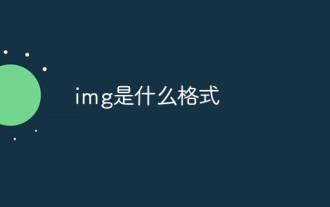 What is the format of img?
Mar 17, 2023 am 10:33 AM
What is the format of img?
Mar 17, 2023 am 10:33 AM
img is a file compression format, mainly used to create image files of floppy disks. It can be used to compress the contents of an entire floppy disk or an entire CD; files with the extension ".IMG" are created using this file format. ; The img file includes 3 basic nodes, namely "Ehfa_HeaderTag", "Ehfa_File" and "Ehfa_Entry".
 What is the difference between html and url
Mar 06, 2024 pm 03:06 PM
What is the difference between html and url
Mar 06, 2024 pm 03:06 PM
Differences: 1. Different definitions, url is a uniform resource locator, and html is a hypertext markup language; 2. There can be many urls in an html, but only one html page can exist in a url; 3. html refers to is a web page, and url refers to the website address.






