Problems encountered when using php-simple-html-dom-parser
I used this tool today:
https://github.com/sunra/php-simple-html-dom-parser
I encountered a problem. First, I used the built-in php-simple-html-dom-parser slick_test.php in the testcase reported an error, and then I wrote the simplest three lines of code to capture the Baidu homepage:
<code><span><span><?php</span><span>require</span><span>'./simplehtmldom_1_5/simple_html_dom.php'</span>;
<span>$html</span> = file_get_html(<span>'http://www.baidu.com/'</span>);
<span>//找到所有图片 </span><span>foreach</span>(<span>$html</span>->find(<span>'img'</span>) <span>as</span><span>$element</span>)
<span>echo</span><span>$element</span>->src . <span>'<br>'</span>;
<span>//找到所有链接 </span><span>foreach</span>(<span>$html</span>->find(<span>'a'</span>) <span>as</span><span>$element</span>)
<span>echo</span><span>$element</span>->href . <span>'<br>'</span>;</span></span></code>The result is:
<code>andy@AndyMacBookPro:/usr/<span>local</span>/webdata/github/php-simple-html-dom-parser/Src/Sunra/PhpSimple$ php andy.php<span>
//www.baidu.com/img/baidu_jgylogo3.gif<br>//www.baidu.com/img/bd_logo.png<br>http://s1.bdstatic.com/r/www/cache/static/global/img/gs_237f015b.gif<br>//www.baidu.com/gaoji/preferences.html<br>/<br>https://passport.baidu.com/v2/?login&tpl=mn&u=http%3A%2F%2Fwww.baidu.com%2F<br>https://passport.baidu.com/v2/?reg®Type=1&tpl=mn&u=http%3A%2F%2Fwww.baidu.com%2F<br>/<br>http://news.baidu.com/ns?cl=2&rn=20&tn=news&word=<br>http://tieba.baidu.com/f?kw=&fr=wwwt<br>http://zhidao.baidu.com/q?ct=17&pn=0&tn=ikaslist&rn=10&word=&fr=wwwt<br>http://music.baidu.com/search?fr=ps&key=<br>http://image.baidu.com/i?tn=baiduimage&ps=1&ct=201326592&lm=-1&cl=2&nc=1&word=<br>http://v.baidu.com/v?ct=301989888&rn=20&pn=0&db=0&s=25&word=<br>http://map.baidu.com/m?word=&fr=ps01000<br>http://wenku.baidu.com/search?word=&lm=0&od=0<br>//www.baidu.com/more/<br>javascript:;<br>javascript:;<br>javascript:;<br>http://w.x.baidu.com/go/mini/8/10000020<br>http://news.baidu.com<br>http://www.hao123.com<br>http://map.baidu.com<br>http://v.baidu.com<br>http://tieba.baidu.com<br>https://passport.baidu.com/v2/?login&tpl=mn&u=http%3A%2F%2Fwww.baidu.com%2F<br>//www.baidu.com/gaoji/preferences.html<br>//www.baidu.com/more/<br>http://news.baidu.com<br>http://tieba.baidu.com<br>http://zhidao.baidu.com<br>http://music.baidu.com<br>http://image.baidu.com<br>http://v.baidu.com<br>http://map.baidu.com<br>javascript:;<br>javascript:;<br>javascript:;<br>http://baike.baidu.com<br>http://wenku.baidu.com<br>http://www.hao123.com<br>//www.baidu.com/more/<br>/<br>//www.baidu.com/cache/sethelp/index.html<br>http://home.baidu.com<br>http://ir.baidu.com<br>/duty/<br>create_debugger_socket("localhost", 9000) socket: Too many open files</span>
create_debugger_socket(<span>"localhost"</span>, <span>9000</span>) <span>socket</span>: Too many <span>open</span><span>files</span>
create_debugger_socket(<span>"localhost"</span>, <span>9000</span>) <span>socket</span>: Too many <span>open</span><span>files</span>
create_debugger_socket(<span>"localhost"</span>, <span>9000</span>) <span>socket</span>: Too many <span>open</span><span>files</span>
create_debugger_socket(<span>"localhost"</span>, <span>9000</span>) <span>socket</span>: Too many <span>open</span><span>files</span>
create_debugger_socket(<span>"localhost"</span>, <span>9000</span>) <span>socket</span>: Too many <span>open</span><span>files</span>
create_debugger_socket(<span>"localhost"</span>, <span>9000</span>) <span>socket</span>: Too many <span>open</span><span>files</span>
create_debugger_socket(<span>"localhost"</span>, <span>9000</span>) <span>socket</span>: Too many <span>open</span><span>files</span>
create_debugger_socket(<span>"localhost"</span>, <span>9000</span>) <span>socket</span>: Too many <span>open</span><span>files</span>
create_debugger_socket(<span>"localhost"</span>, <span>9000</span>) <span>socket</span>: Too many <span>open</span><span>files</span>
create_debugger_socket(<span>"localhost"</span>, <span>9000</span>) <span>socket</span>: Too many <span>open</span><span>files</span>
create_debugger_socket(<span>"localhost"</span>, <span>9000</span>) <span>socket</span>: Too many <span>open</span><span>files</span>
create_debugger_socket(<span>"localhost"</span>, <span>9000</span>) <span>socket</span>: Too many <span>open</span><span>files</span>
create_debugger_socket(<span>"localhost"</span>, <span>9000</span>) <span>socket</span>: Too many <span>open</span><span>files</span>
create_debugger_socket(<span>"localhost"</span>, <span>9000</span>) <span>socket</span>: Too many <span>open</span><span>files</span>
create_debugger_socket(<span>"localhost"</span>, <span>9000</span>) <span>socket</span>: Too many <span>open</span><span>files</span>
create_debugger_socket(<span>"localhost"</span>, <span>9000</span>) <span>socket</span>: Too many <span>open</span><span>files</span>
create_debugger_socket(<span>"localhost"</span>, <span>9000</span>) <span>socket</span>: Too many <span>open</span><span>files</span>
create_debugger_socket(<span>"localhost"</span>, <span>9000</span>) <span>socket</span>: Too many <span>open</span><span>files</span>
create_debugger_socket(<span>"localhost"</span>, <span>9000</span>) <span>socket</span>: Too many <span>open</span><span>files</span>
andy@AndyMacBookPro:/usr/<span>local</span>/webdata/github/php-simple-html-dom-parser/Src/Sunra/PhpSimple$</code>This error:
create_debugger_socket("localhost", 9000 ) socket: Too many open files
I don’t understand. I wonder where the socket connection is used? ?
%%%%%%%%%%%%%%%%%%%%%%%%%%%
Now it's done, like this, first I wanted to debug the php that went wrong to see what the problem was, then I turned on MacGDBP, and found that after turning on MacGDBp, no error was reported, and I thought of port 9000, which is the counterpart of xdebug Debug port, so I have some ideas, it may be a problem with xdebug, and then I referenced this online:
http://bugs.xdebug.org/view.php?id=1070
See here:
- Installed
- xdebug.remote_log = /tmp/xdebug_remote.log was added to /php.ini for the xdebug configuration. After that, we continued to run and errors continued, but we can see this in the /tmp/xdebug_remote.log file. Error log:
<code><span>16</span> Log opened <span>at</span><span>2015</span>-<span>02</span>-<span>20</span><span>03</span>:<span>48</span>:<span>29</span><span>17</span> I: Connecting <span>to</span> configured address/port: localhost:<span>9000.</span><span>18</span> E: Could <span>not</span> connect <span>to</span> client. :-( <span>19</span> Log closed <span>at</span><span>2015</span>-<span>02</span>-<span>20</span><span>03</span>:<span>48</span>:<span>29</span></code>
<code>xdebug<span>.remote</span>_enable = on xdebug<span>.remote</span>_handler = dbgp xdebug<span>.remote</span>_host = localhost xdebug<span>.remote</span>_port = <span>9000</span> xdebug<span>.remote</span>_autostart = <span>1</span></code>
<code>xdebug.<span>remote_enable = on</span> xdebug.<span>remote_handler = dbgp</span> xdebug.<span>remote_host = localhost</span> xdebug.<span>remote_port = 9000</span> xdebug.<span>remote_autostart = 1</span> ;xdebug.<span>remote_log = /tmp/xdebug_remote.log</span></code>
The above introduces the problems encountered when using php-simple-html-dom-parser, including the content. I hope it will be helpful to friends who are interested in PHP tutorials.

Hot AI Tools

Undresser.AI Undress
AI-powered app for creating realistic nude photos

AI Clothes Remover
Online AI tool for removing clothes from photos.

Undress AI Tool
Undress images for free

Clothoff.io
AI clothes remover

AI Hentai Generator
Generate AI Hentai for free.

Hot Article

Hot Tools

Notepad++7.3.1
Easy-to-use and free code editor

SublimeText3 Chinese version
Chinese version, very easy to use

Zend Studio 13.0.1
Powerful PHP integrated development environment

Dreamweaver CS6
Visual web development tools

SublimeText3 Mac version
God-level code editing software (SublimeText3)

Hot Topics
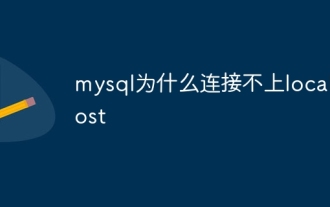 Why can't mysql connect to localhost?
Aug 10, 2023 pm 02:55 PM
Why can't mysql connect to localhost?
Aug 10, 2023 pm 02:55 PM
The reasons why mysql cannot connect to localhost are that the mysql service is not started, the mysql port is occupied, and there is a problem with the MySQL configuration file. Detailed introduction: 1. In Windows systems, you can open the service manager by entering "services.msc" at the command prompt, then find the mysql service and ensure that its status is "Running". In Linux systems, you can use the "services.msc" command to check and control the service status; 2. You can use the open command and so on.
 Hongmeng native application random poetry
Feb 19, 2024 pm 01:36 PM
Hongmeng native application random poetry
Feb 19, 2024 pm 01:36 PM
To learn more about open source, please visit: 51CTO Hongmeng Developer Community https://ost.51cto.com Running environment DAYU200:4.0.10.16SDK: 4.0.10.15IDE: 4.0.600 1. To create an application, click File- >newFile->CreateProgect. Select template: [OpenHarmony] EmptyAbility: Fill in the project name, shici, application package name com.nut.shici, and application storage location XXX (no Chinese, special characters, or spaces). CompileSDK10, Model: Stage. Device
 What should I do if localhost cannot be opened?
Nov 07, 2023 pm 02:47 PM
What should I do if localhost cannot be opened?
Nov 07, 2023 pm 02:47 PM
Solution: 1. Check the running status of the server and make sure it is listening on the correct port; 2. Try to temporarily disable the firewall or security software, and then try to access localhost again; 3. Check the hosts file of the operating system to ensure that localhost is resolved correctly ; 4. Try to restart the network adapter or reconfigure the network connection; 5. Try to change the port used by the local server, or close other programs that occupy the same port; 6. Try to manually add the corresponding IP address and domain name in the hosts file, etc.
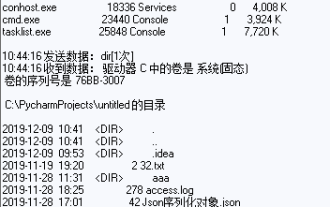 How to use Python's socket and socketserver
May 28, 2023 pm 08:10 PM
How to use Python's socket and socketserver
May 28, 2023 pm 08:10 PM
1. Socket programming based on TCP protocol 1. The socket workflow starts with the server side. The server first initializes the Socket, then binds to the port, listens to the port, calls accept to block, and waits for the client to connect. At this time, if a client initializes a Socket and then connects to the server (connect), if the connection is successful, the connection between the client and the server is established. The client sends a data request, the server receives the request and processes the request, then sends the response data to the client, the client reads the data, and finally closes the connection. An interaction ends. Use the following Python code to implement it: importso
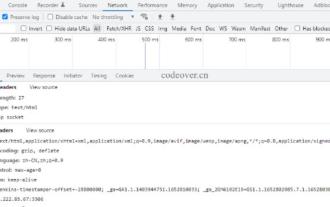 IO multiplexing of PHP+Socket series and implementation of web server
Feb 02, 2023 pm 01:43 PM
IO multiplexing of PHP+Socket series and implementation of web server
Feb 02, 2023 pm 01:43 PM
This article brings you relevant knowledge about php+socket, which mainly introduces IO multiplexing and how php+socket implements web server? Friends who are interested can take a look below. I hope it will be helpful to everyone.
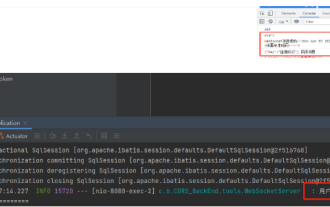 How to use Spring Boot+Vue to implement Socket notification push
May 27, 2023 am 08:47 AM
How to use Spring Boot+Vue to implement Socket notification push
May 27, 2023 am 08:47 AM
The first step on the SpringBoot side is to introduce dependencies. First we need to introduce the dependencies required for WebSocket, as well as the dependencies for processing the output format com.alibabafastjson1.2.73org.springframework.bootspring-boot-starter-websocket. The second step is to create the WebSocket configuration class importorg. springframework.context.annotation.Bean;importorg.springframework.context.annotation.Config
 What does linux localhost mean?
Mar 14, 2023 am 09:53 AM
What does linux localhost mean?
Mar 14, 2023 am 09:53 AM
linux localhost means "computer host name". The host name is used to identify an independent computer on the network; the root in "root@localhost" represents the currently logged-in user. In Linux, the administrator account is root, and the user is root. Log in to the Linux machine as a user.
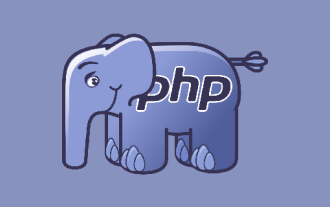 What to do if php socket cannot connect
Nov 09, 2022 am 10:34 AM
What to do if php socket cannot connect
Nov 09, 2022 am 10:34 AM
Solution to the problem that the php socket cannot be connected: 1. Check whether the socket extension is enabled in php; 2. Open the php.ini file and check whether "php_sockets.dll" is loaded; 3. Uncomment "php_sockets.dll".






