PHP crop pictures and store them in mysql
$picFile = $_FILES["picFileName"];
$picType = $picFile["type"];
$picData = file_get_contents($tempFile);
$tempFile = $picFile["tmp_name"];
$picData = base64_encode($picData);
$query = "INSERT INTO image
(imgid, image, imgtype)
values(
null,
'$picData',
'$picType'
);";
$link->query($query);First complete the cropping of the image and obtain the image object
list($picW, $picH) = getimagesize($tempFile);
if($picW>600){ //超出大小
$src = imagecreatefromjpeg($tempFile); //获取原图数据
$nW =550;
$nH = $picH*$nW/$picW;
$newPicTemp = imagecreatetruecolor($nW,$nH); //创建彩色图片对象
imagecopyresampled($newPicTemp,$src,0,0,0,0,$nW,$nH,$picW,$picH);
}string ob_get_contents ( void )So, the idea is to output the resource image to the buffer, and then use an object to obtain its content. The code is as follows
ob_start(); //开启输出缓冲区
imagejpeg($newPicTemp); //这个函数可以显示出图片,同时也是把数据输出
$imgContent = ob_get_contents(); //获取字符流
ob_end_clean(); //关闭并清除缓冲区
$picData = base64_encode($imgContent); //不要忘记转码
Finally destroy the temporary data
imagedestroy($src);
imagedestroy($newPicTemp);
$query = "SELECT image, imgtype from image where imgid = $imgid ;";
$result = $link->query($query);
$row = mysqli_fetch_array($result);
$data = base64_decode( $row["image"]);
$type = $row["imgtype"];
ob_clean();
header("Content-Type:'$type'");
echo $data;
The above introduces PHP to crop pictures and store them in mysql, including the relevant aspects. I hope it will be helpful to friends who are interested in PHP tutorials.

Hot AI Tools

Undresser.AI Undress
AI-powered app for creating realistic nude photos

AI Clothes Remover
Online AI tool for removing clothes from photos.

Undress AI Tool
Undress images for free

Clothoff.io
AI clothes remover

Video Face Swap
Swap faces in any video effortlessly with our completely free AI face swap tool!

Hot Article

Hot Tools

Notepad++7.3.1
Easy-to-use and free code editor

SublimeText3 Chinese version
Chinese version, very easy to use

Zend Studio 13.0.1
Powerful PHP integrated development environment

Dreamweaver CS6
Visual web development tools

SublimeText3 Mac version
God-level code editing software (SublimeText3)

Hot Topics
 1393
1393
 52
52
 1207
1207
 24
24
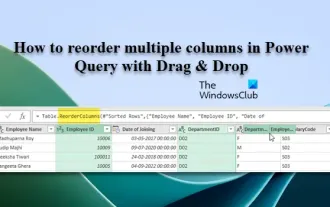 How to reorder multiple columns in Power Query via drag and drop
Mar 14, 2024 am 10:55 AM
How to reorder multiple columns in Power Query via drag and drop
Mar 14, 2024 am 10:55 AM
In this article, we will show you how to reorder multiple columns in PowerQuery by dragging and dropping. Often, when importing data from various sources, columns may not be in the desired order. Reordering columns not only allows you to arrange them in a logical order that suits your analysis or reporting needs, it also improves the readability of your data and speeds up tasks such as filtering, sorting, and performing calculations. How to rearrange multiple columns in Excel? There are many ways to rearrange columns in Excel. You can simply select the column header and drag it to the desired location. However, this approach can become cumbersome when dealing with large tables with many columns. To rearrange columns more efficiently, you can use the enhanced query editor. Enhancing the query
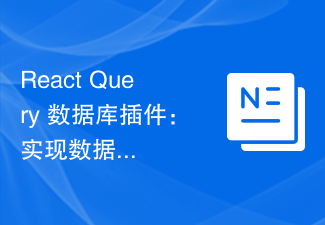 React Query database plug-in: how to import and export data
Sep 26, 2023 pm 05:37 PM
React Query database plug-in: how to import and export data
Sep 26, 2023 pm 05:37 PM
ReactQuery database plug-in: Methods to implement data import and export, specific code examples are required. With the widespread application of ReactQuery in front-end development, more and more developers are beginning to use it to manage data. In actual development, we often need to export data to local files or import data from local files into the database. In order to implement these functions more conveniently, you can use the ReactQuery database plug-in. The ReactQuery database plugin provides a series of methods
 php提交表单通过后,弹出的对话框怎样在当前页弹出,该如何解决
Jun 13, 2016 am 10:23 AM
php提交表单通过后,弹出的对话框怎样在当前页弹出,该如何解决
Jun 13, 2016 am 10:23 AM
php提交表单通过后,弹出的对话框怎样在当前页弹出php提交表单通过后,弹出的对话框怎样在当前页弹出而不是在空白页弹出?想实现这样的效果:而不是空白页弹出:------解决方案--------------------如果你的验证用PHP在后端,那么就用Ajax;仅供参考:HTML code
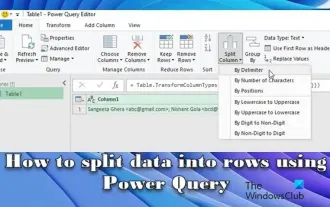 How to split data to NTFS using Power Query
Mar 15, 2024 am 11:00 AM
How to split data to NTFS using Power Query
Mar 15, 2024 am 11:00 AM
This article will introduce how to use PowerQuery to split data into rows. When exporting data from other systems or sources, it is common to encounter situations where the data is stored in cells combining multiple values. With PowerQuery, we can easily split such data into rows, making the data easier to process and analyze. This can happen if the user doesn't understand Excel's rules and accidentally enters multiple data into a cell, or if the data is not formatted correctly when copying/pasting it from other sources. Processing this data requires additional steps to extract and organize the information for analysis or reporting. How to split data in PowerQuery? PowerQuery transformations can be based on a variety of different factors such as word
 Query intent recognition based on knowledge enhancement and pre-trained large model
May 19, 2023 pm 02:01 PM
Query intent recognition based on knowledge enhancement and pre-trained large model
May 19, 2023 pm 02:01 PM
1. Background Introduction Enterprise digitalization is a hot topic in recent years. It refers to the use of new generation digital technologies such as artificial intelligence, big data, and cloud computing to change the business model of enterprises, thereby promoting new growth in enterprise business. Enterprise digitalization generally includes the digitalization of business operations and the digitalization of enterprise management. This sharing mainly introduces the digitalization of enterprise management level. Information digitization, simply put, means reading, writing, storing and transmitting information in a digital way. From the previous paper documents to the current electronic documents and online collaborative documents, information digitization has become the new normal in today's office. Currently, Alibaba uses DingTalk Documents and Yuque Documents for business collaboration, and the number of online documents has reached more than 20 million. In addition, many companies will internally
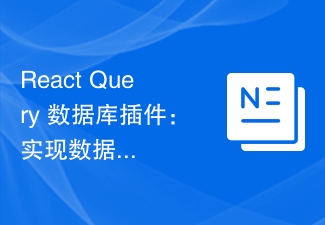 React Query Database Plugin: Strategies for Data Backup and Restore
Sep 28, 2023 pm 11:22 PM
React Query Database Plugin: Strategies for Data Backup and Restore
Sep 28, 2023 pm 11:22 PM
ReactQuery database plug-in: Strategies to implement data backup and restoration, specific code examples are required Introduction: In modern web development, data backup and restoration is a very important task. Especially when using state management tools like ReactQuery, we need to ensure data security and reliability. This article will introduce a database plug-in based on ReactQuery to implement data backup and restore strategies, and provide specific code examples. ReactQu
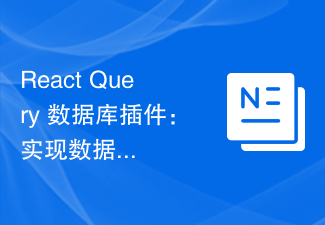 React Query Database Plugin: Tips for Data Compression and Decompression
Sep 26, 2023 pm 08:03 PM
React Query Database Plugin: Tips for Data Compression and Decompression
Sep 26, 2023 pm 08:03 PM
ReactQuery database plugin: Tips for implementing data compression and decompression, specific code examples required Introduction: In modern web application development, processing large amounts of data queries is a common task. ReactQuery is a powerful library that provides a simple and intuitive way to manage data queries and state. Although ReactQuery itself is already very good, when dealing with large amounts of data, we may need to consider some additional tricks to improve performance and optimize storage space. This article will introduce
 CES 2022: Schlage launches Encode Plus Deadbolt with Apple Home Key functionality
May 23, 2023 pm 06:55 PM
CES 2022: Schlage launches Encode Plus Deadbolt with Apple Home Key functionality
May 23, 2023 pm 06:55 PM
One of the Wallet features introduced in iOS 15 is support for the Home button, which will allow users to add a HomeKit door lock-compatible digital key to the Wallet app on iPhone and Apple Watch. With this system, users can quickly unlock their home using NFC connectivity simply by holding their device close to the lock. Schlage today launched the Schlage Encode Plus Smart WiFi Deadbolt, the first smart lock in North America to support Apple’s Home Key system. EncodePlus operates as a traditional "HomeKit" deadbolt and works over Wi-Fi, eliminating the need for a separate




