nginx upstream timed out 10060 error solution
Reducing the reverse proxy connection time can solve this problem.
server {
listen 80;
server_name 127.0.0.1;
#charset koi8-r;
#access_log logs/host.access.log main;
location /{
proxy_pass http://paila;
proxy_redirect off ;
proxy_set_header Host $host;
proxy_set_header X-Real-IP $remote_addr;
proxy_set_header REMOTE-HOST $remote_addr;
proxy_set_header
client_body_buffer_size 256k;
proxy_connect_timeout 1;
proxy_send_timeout 30 ;
proxy_read_timeout 60;
proxy_buffer_size 256k;
proxy_buffers 4 256k;
proxy_busy_buffers_size 256k;
proxy_temp_file_write_size 256k;
proxy_next_upstream error timeout invalid_header http_500 http _503 http_404;
proxy_max_temp_file_size 128m;
}

Hot AI Tools

Undresser.AI Undress
AI-powered app for creating realistic nude photos

AI Clothes Remover
Online AI tool for removing clothes from photos.

Undress AI Tool
Undress images for free

Clothoff.io
AI clothes remover

Video Face Swap
Swap faces in any video effortlessly with our completely free AI face swap tool!

Hot Article

Hot Tools

Notepad++7.3.1
Easy-to-use and free code editor

SublimeText3 Chinese version
Chinese version, very easy to use

Zend Studio 13.0.1
Powerful PHP integrated development environment

Dreamweaver CS6
Visual web development tools

SublimeText3 Mac version
God-level code editing software (SublimeText3)

Hot Topics
 What does http status code 520 mean?
Oct 13, 2023 pm 03:11 PM
What does http status code 520 mean?
Oct 13, 2023 pm 03:11 PM
HTTP status code 520 means that the server encountered an unknown error while processing the request and cannot provide more specific information. Used to indicate that an unknown error occurred when the server was processing the request, which may be caused by server configuration problems, network problems, or other unknown reasons. This is usually caused by server configuration issues, network issues, server overload, or coding errors. If you encounter a status code 520 error, it is best to contact the website administrator or technical support team for more information and assistance.
 Deployment strategy of containers and microservices under Nginx Proxy Manager
Sep 27, 2023 pm 01:06 PM
Deployment strategy of containers and microservices under Nginx Proxy Manager
Sep 27, 2023 pm 01:06 PM
The deployment strategy of containers and microservices under NginxProxyManager requires specific code examples. Summary: With the popularity of microservice architecture, containerization technology has become an important part of modern software development. In the microservice architecture, NginxProxyManager plays a very important role, used to manage and proxy the traffic of microservices. This article will introduce how to use NginxProxyManager to deploy and manage containerized microservices, and provide relevant code examples.
 What is http status code 403?
Oct 07, 2023 pm 02:04 PM
What is http status code 403?
Oct 07, 2023 pm 02:04 PM
HTTP status code 403 means that the server rejected the client's request. The solution to http status code 403 is: 1. Check the authentication credentials. If the server requires authentication, ensure that the correct credentials are provided; 2. Check the IP address restrictions. If the server has restricted the IP address, ensure that the client's IP address is restricted. Whitelisted or not blacklisted; 3. Check the file permission settings. If the 403 status code is related to the permission settings of the file or directory, ensure that the client has sufficient permissions to access these files or directories, etc.
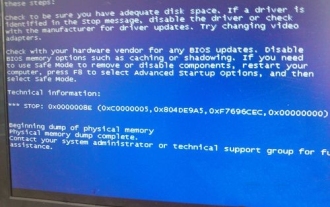 How to solve the blue screen of win11 clock watchdog timeout?
Feb 14, 2024 pm 04:00 PM
How to solve the blue screen of win11 clock watchdog timeout?
Feb 14, 2024 pm 04:00 PM
Many users will experience a blue screen after upgrading the win11 system, such as: clockwatchdogtimeout blue screen, so how to solve this? Users can update the driver or check for overheating problems, etc. Let this site carefully introduce to users the solution to the clockwatchdogtimeout blue screen win11. Solution to the clockwatchdogtimeout blue screen win11 1. Update the driver: Updating the CPU and motherboard drivers may solve the problem. You can download the latest drivers by visiting the manufacturer's website. 2. Check for overheating issues: Overheating may also be one of the causes of this error.
 How to use Nginx Proxy Manager to achieve load balancing of multiple servers
Sep 27, 2023 pm 09:42 PM
How to use Nginx Proxy Manager to achieve load balancing of multiple servers
Sep 27, 2023 pm 09:42 PM
How to use NginxProxyManager to achieve load balancing of multiple servers. NginxProxyManager is a proxy server management tool developed based on Nginx. It provides a simple and easy-to-use Web interface that can easily configure and manage Nginx proxy servers. In practical applications, we often need to distribute requests to multiple servers to achieve load balancing and improve system performance and availability. This article will introduce how to use NginxProx
 Nginx Proxy Manager Tutorial: Quick Start Guide
Sep 27, 2023 pm 05:39 PM
Nginx Proxy Manager Tutorial: Quick Start Guide
Sep 27, 2023 pm 05:39 PM
NginxProxyManager Tutorial: Quick Start Guide, Specific Code Examples Needed Introduction: With the development of network technology, proxy servers have become a part of our daily use of the Internet. NginxProxyManager is a proxy server management platform based on Nginx, which can help us quickly establish and manage proxy servers. This article will introduce you to the quick start guide of NginxProxyManager, as well as some specific code examples. one
 Understand common application scenarios of web page redirection and understand the HTTP 301 status code
Feb 18, 2024 pm 08:41 PM
Understand common application scenarios of web page redirection and understand the HTTP 301 status code
Feb 18, 2024 pm 08:41 PM
Understand the meaning of HTTP 301 status code: common application scenarios of web page redirection. With the rapid development of the Internet, people's requirements for web page interaction are becoming higher and higher. In the field of web design, web page redirection is a common and important technology, implemented through the HTTP 301 status code. This article will explore the meaning of HTTP 301 status code and common application scenarios in web page redirection. HTTP301 status code refers to permanent redirect (PermanentRedirect). When the server receives the client's
 HTTP 200 OK: Understand the meaning and purpose of a successful response
Dec 26, 2023 am 10:25 AM
HTTP 200 OK: Understand the meaning and purpose of a successful response
Dec 26, 2023 am 10:25 AM
HTTP Status Code 200: Explore the Meaning and Purpose of Successful Responses HTTP status codes are numeric codes used to indicate the status of a server's response. Among them, status code 200 indicates that the request has been successfully processed by the server. This article will explore the specific meaning and use of HTTP status code 200. First, let us understand the classification of HTTP status codes. Status codes are divided into five categories, namely 1xx, 2xx, 3xx, 4xx and 5xx. Among them, 2xx indicates a successful response. And 200 is the most common status code in 2xx






