ThinkPHP--SQL query statement
1. Query methods
ThinkPHP provides three basic query methods: string condition query, index array condition query and object item query. In most cases, it is recommended to use index arrays and objects as query conditions, because it is safer1. Use strings as condition queries
//Strings as condition queries
$user = M('User');
var_dump($user->where('id=1 AND user="Crayon Shin-chan"')->select());
//Finally generated SQL statement
SELECT * FROM `think_user` WHERE ( id= 1 AND user="Crayon Shin-chan" )
PS: where query method only needs to contain conditions. Multiple conditions can be added with connectors such as AND. We will learn in detail about SQL coherent operations.
2. Use the index array as the query condition
//The index array as the condition query
$user = M('User');
$condition['id'] = 1;
$condition['user'] = 'Crayon Xiaoxin';
var_dump($user->where($condition)->select());
//Finally generated SQL statement
SELECT * FROM `think_user` WHERE ( `id` = 1 ) AND ( `user` = 'Crayon Little
New' )
PS: The default logical relationship of index array query is AND. If you want to change it to OR, you can use _logic to define the query logic.
Add the following line based on the above code:
$condition['_logic'] = 'OR'; //Change the default AND to OR
3. Use the object method to query
//Object as a condition query
$user = M ('User');
$condition = new stdClass();
$condition->id = 1;
$condition->user = 'Crayon Shin-chan';
var_dump($user->where($ condition)->select());
//Finally generated SQL statement
SELECT * FROM `think_user` WHERE ( `id` = 1 ) AND ( `user` = 'Crayon Little
New' )
PS: stdClass Class is a built-in class in PHP, which can be understood as an empty class. Here it can be understood as saving the
field of the condition as a member in the stdClass class. The '' here is to set the namespace to the root directory, otherwise it will cause this class not to be found in the current directory. Using object and array queries, the effect is the same and can be interchanged. In most cases,
ThinkPHP recommends using the array form to be more efficient.
2. Expression query
For those queries that need to achieve fuzzy judgment, such as SQL queries such as greater than, equal to, and less than, you can use the table expression query method.
Query expression format: $map['field name'] = array('expression','query condition');
Expression query table
Expression meaning
EQ is equal to (=)NEQ is not equal to (< >)
GT greater than (>)
EGT greater than or equal to (>=)
LT less than (<)
ELT less than or equal to (<=)
[NOT]LIKE fuzzy query
[NOT] BETWEEN (not here) Interval query
[NOT] IN (not)IN query
EXP expression query, supports SQL syntax
PS: Expressions are not case-sensitive.
//EQ: equal to (=)
$map['id'] = array('eq', 1); //where is id=1
//NEQ: not equal to (<>)
$map ['id'] = array('neq', 1); //where is id<>1
//GT: greater than (>)
$map['id'] = array('gt', 1 ); //where is id>1
//EGT: greater than or equal to (>=)
$map['id'] = array('egt', 1); //where is id>=1
// LT: less than (<)
$map['id'] = array('lt', 1); //where is id<1
//ELT: less than or equal to (<=)
$map['id '] = array('elt', 1); //where is id<=1
//[NOT]LIKE: fuzzy query
$map['user'] = array('like', '%小%' ); //where is like %小%
//[NOT]LIKE: fuzzy query
$map['user'] = array('notlike', '%小%'); //where is not like %小% %
//[NOT]LIKE: array method of fuzzy query
$map['user'] = array('like', array('%小%', '% wax%'), 'AND');
//Generated SQL
SELECT * FROM `think_user` WHERE ( (`user` LIKE '%小%' AND `user`
LIKE '%wax%') )
//[NOT] BETWEEN: interval query
$map ['id'] = array('between','1,3');
//where is `id` BETWEEN '1' AND '2'
//Same as above and equivalent
$map['id'] = array('between',array('1','3'));
//[NOT] BETWEEN: interval query
$map['id'] = array('not between','1,3') ;
//where is `id` NOT BETWEEN '1' AND '2'
//[NOT] IN: interval query
$map['id'] = array('in','1,2,4' );
//where is `id` IN ('1','2','4')
//[NOT] IN: interval query
$map['id'] = array('not in', '1,2,4');
//where is `id` NOT IN ('1','2','4')
//EXP: Custom
$map['id'] = array( 'exp','in (1,2,4)');
//where is `id` NOT IN ('1','2','4')
PS: Use exp customization in the second Just write the where statement directly for the parameters
//EXP: Customize the OR statement
$map['id'] = array('exp', '=1');
$map['user'] = array(' exp', '="Crayon Shin-chan"');
$map['_logic'] = 'OR';
//WHERE is ( (`id` =1) ) OR ( (`user` =" Crayon Shin-chan New") )
Three. Quick query
The shortcut query method is a simplified way of writing multi-field queries. Multiple fields are separated by '|' to represent OR, and '&'
are separated to represent AND.
1. Same query conditions for different fields
//Use the same query conditions
$user = M('User');
$map['user|eemail'] = 'a'; //'|' is replaced with '& 'Becomes AND
var_dump($user->where($map)->select());
2. Different query conditions for different fields
//Use different query conditions
$user = M('User') ;
$map['id&user'] = array(1,'Crayon Shin-chan','_multi'=>true);
var_dump($user->where($map)->select());
PS: Setting '_multi' to true is to make the id correspond to 1 and the user to correspond to 'Crayon Shin-chan'. Otherwise, there will be a situation where id corresponds to 1 and also corresponds to 'Crayon Shin-chan'. Moreover, this setting should be placed at the end of the array.
//Support expressions combined with quick queries
$user = M('User');
$map['id&user'] = array(array('gt', 0),'Crayon Shin-chan','_multi' =>true);
var_dump($user->where($map)->select());
IV. Interval query
ThinkPHP supports interval query for a certain field.
//Interval query$user = M('User');
$map['id'] = array(array('gt', 1), array('lt', 4));
var_dump($ user->where($map)->select());
//The third parameter sets the logical OR
$user = M('User');
$map['id'] = array(array ('gt', 1), array('lt', 4), 'OR');
var_dump($user->where($map)->select());
5. Combined query
Combined query is an expanded query based on the index array query method. It adds string query (_string), complex query (_complex), and request string query (_query). Since it uses an index array, it is repeated. will be overwritten.
//String query (_string)$user = M('User');
$map['id'] = array('eq', 1);
$map['_string'] ='user= "Crayon Shin-chan" AND email="xiaoxin@163.com"';
var_dump($user->where($map)->select());
//Request string query (_query)
$ user = M('User');
$map['id'] = array('eq', 1);
$map['_query'] ='user=Crayon Shin-chan&email=xiaoxin@163.com&_logic= OR';
var_dump($user->where($map)->select());
PS: This method is URL method and does not require quotation marks.
//Composite query (_complex)
$user = M('User');
$where['user'] = array('like', '%小%');
$where['id'] = 1;
$where['_logic'] = 'OR';
$map['_complex'] = $where;
$map['id'] = 3;
$map['_logic'] = 'OR' ;
var_dump($user->where($map)->select());
PS: Compound query can build more complex queries, here id=1 or id=3 can be implemented.
Six. Statistical query
ThinkPHP provides some methods for statistical query of data.
//Total number of data items
$user = M('User');var_dump($user->count());
//Total number of fields, no statistics when NULL is encountered
$user = M( 'User');
var_dump($user->count('email'));
//Maximum value
$user = M('User');
var_dump($user->max('id' ));
//Minimum value
$user = M('User');
var_dump($user->min('id'));
//Average value
$user = M('User') ;
var_dump($user->avg('id'));
//Find the sum
$user = M('User');
var_dump($user->sum('id'));
Seven. Dynamic query
With the features of PHP5 language, ThinkPHP implements dynamic query.
1.getBy dynamic query
//Find the data of email=xiaoin@163.com$user = M('User');
var_dump($user->getByemail('xiaoxin@163.com'));
2.getFieldBy dynamic query
//Get the corresponding id value through user
$user = M('User');
var_dump($user->getFieldByUser('Luffy', 'id'));
eight. SQL query
ThinkPHP supports native SQL query.
1.query reads
//Query result set, if distributed read-write separation is used, it is always executed on the read server$user = M('User');
var_dump($user->query('SELECT * FROM think_user'));
2.execute write
//Update and write, if distributed read and write separation are used, they are always executed on the write server
$user = M('User');
var_dump($user ->execute('UPDATE think_user set user="Crayon Daxin" WHERE
id=1'));
PS: Since the subquery uses a lot of coherent operations, we will explain them in the coherent operations.
The above introduces the ThinkPHP-SQL query statement, including the relevant content. I hope it will be helpful to friends who are interested in PHP tutorials.

Hot AI Tools

Undresser.AI Undress
AI-powered app for creating realistic nude photos

AI Clothes Remover
Online AI tool for removing clothes from photos.

Undress AI Tool
Undress images for free

Clothoff.io
AI clothes remover

AI Hentai Generator
Generate AI Hentai for free.

Hot Article

Hot Tools

Notepad++7.3.1
Easy-to-use and free code editor

SublimeText3 Chinese version
Chinese version, very easy to use

Zend Studio 13.0.1
Powerful PHP integrated development environment

Dreamweaver CS6
Visual web development tools

SublimeText3 Mac version
God-level code editing software (SublimeText3)

Hot Topics
 1378
1378
 52
52
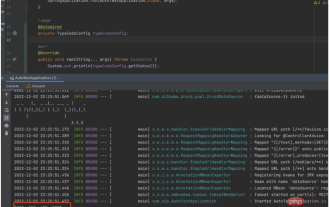 How does springboot read lists, arrays, map collections and objects in yml files?
May 11, 2023 am 10:46 AM
How does springboot read lists, arrays, map collections and objects in yml files?
May 11, 2023 am 10:46 AM
application.yml defines the list collection. The first way is to use the @ConfigurationProperties annotation to obtain all the values of the list collection type:code:status:-200-300-400-500. Write the entity class corresponding to the configuration file. What needs to be noted here is that defining the list Collection, first define a configuration class Bean, and then use the annotation @ConfigurationProperties annotation to obtain the list collection value. Here we will explain the role of the relevant annotations. @Component hands over the entity class to Spring management @ConfigurationPropertie
 What are the differences between Huawei GT3 Pro and GT4?
Dec 29, 2023 pm 02:27 PM
What are the differences between Huawei GT3 Pro and GT4?
Dec 29, 2023 pm 02:27 PM
Many users will choose the Huawei brand when choosing smart watches. Among them, Huawei GT3pro and GT4 are very popular choices. Many users are curious about the difference between Huawei GT3pro and GT4. Let’s introduce the two to you. . What are the differences between Huawei GT3pro and GT4? 1. Appearance GT4: 46mm and 41mm, the material is glass mirror + stainless steel body + high-resolution fiber back shell. GT3pro: 46.6mm and 42.9mm, the material is sapphire glass + titanium body/ceramic body + ceramic back shell 2. Healthy GT4: Using the latest Huawei Truseen5.5+ algorithm, the results will be more accurate. GT3pro: Added ECG electrocardiogram and blood vessel and safety
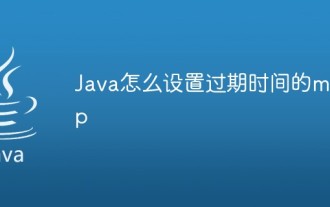 How to set expiration time map in Java
May 04, 2023 am 10:13 AM
How to set expiration time map in Java
May 04, 2023 am 10:13 AM
1. Technical background In actual project development, we often use caching middleware (such as redis, MemCache, etc.) to help us improve the availability and robustness of the system. But in many cases, if the project is relatively simple, there is no need to specifically introduce middleware such as Redis to increase the complexity of the system in order to use caching. So does Java itself have any useful lightweight caching components? The answer is of course yes, and there is more than one way. Common solutions include: ExpiringMap, LoadingCache and HashMap-based packaging. 2. Technical effects to realize common functions of cache, such as outdated deletion strategy, hotspot data warm-up 3. ExpiringMap3.
 Fix: Snipping tool not working in Windows 11
Aug 24, 2023 am 09:48 AM
Fix: Snipping tool not working in Windows 11
Aug 24, 2023 am 09:48 AM
Why Snipping Tool Not Working on Windows 11 Understanding the root cause of the problem can help find the right solution. Here are the top reasons why the Snipping Tool might not be working properly: Focus Assistant is On: This prevents the Snipping Tool from opening. Corrupted application: If the snipping tool crashes on launch, it might be corrupted. Outdated graphics drivers: Incompatible drivers may interfere with the snipping tool. Interference from other applications: Other running applications may conflict with the Snipping Tool. Certificate has expired: An error during the upgrade process may cause this issu simple solution. These are suitable for most users and do not require any special technical knowledge. 1. Update Windows and Microsoft Store apps
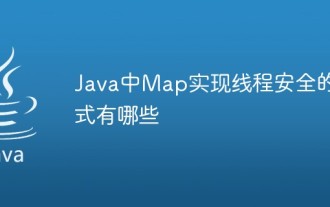 What are the ways to implement thread safety for Map in Java?
Apr 19, 2023 pm 07:52 PM
What are the ways to implement thread safety for Map in Java?
Apr 19, 2023 pm 07:52 PM
Method 1. Use HashtableMapashtable=newHashtable(); This is the first thing everyone thinks of, so why is it thread-safe? Then take a look at its source code. We can see that our commonly used methods such as put, get, and containsKey are all synchronous, so it is thread-safe publicsynchronizedbooleancontainsKey(Objectkey){Entrytab[]=table;inthash=key.hashCode( );intindex=(hash&0x7FFFFFFF)%tab.leng
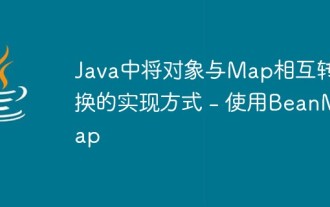 How to convert objects to Maps in Java - using BeanMap
May 08, 2023 pm 03:49 PM
How to convert objects to Maps in Java - using BeanMap
May 08, 2023 pm 03:49 PM
There are many ways to convert javabeans and maps, such as: 1. Convert beans to json through ObjectMapper, and then convert json to map. However, this method is complicated and inefficient. After testing, 10,000 beans were converted in a loop. , it takes 12 seconds! ! ! Not recommended. 2. Obtain the attributes and values of the bean class through Java reflection, and then convert them into the key-value pairs corresponding to the map. This method is the second best, but it is a little more troublesome. 3. Through net.sf.cglib.beans.BeanMap Method in the class, this method is extremely efficient. The difference between it and the second method is that because of the use of cache, the bean needs to be initialized when it is first created.
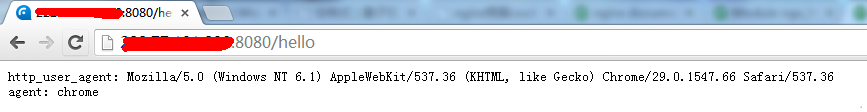 How to configure and use the map module in Nginx server
May 21, 2023 pm 05:14 PM
How to configure and use the map module in Nginx server
May 21, 2023 pm 05:14 PM
The map directive uses the ngx_http_map_module module. By default, nginx loads this module unless artificially --without-http_map_module. The ngx_http_map_module module can create variables whose values are associated with the values of other variables. Allows classification or simultaneous mapping of multiple values to multiple different values and storage in a variable. The map directive is used to create a variable, but only performs the view mapping operation when the variable is accepted. For processing requests that do not reference variables, this The module has no performance shortcomings. 1.ngx_http_map_module module instruction description map syntax
 Optimize the performance of Go language map
Mar 23, 2024 pm 12:06 PM
Optimize the performance of Go language map
Mar 23, 2024 pm 12:06 PM
Optimizing the performance of Go language map In Go language, map is a very commonly used data structure, used to store a collection of key-value pairs. However, map performance may suffer when processing large amounts of data. In order to improve the performance of map, we can take some optimization measures to reduce the time complexity of map operations, thereby improving the execution efficiency of the program. 1. Pre-allocate map capacity. When creating a map, we can reduce the number of map expansions and improve program performance by pre-allocating capacity. Generally, we




