php Get all Video information of a certain User on Youtube
php Gets all the video information of a certain User on Youtube
Due to work needs, I need to get all the video information of a certain user on Youtube. I wrote this class and share it with everyone.
YTUserVideo.class.php
<?php
/** 获取Youtube某个User所有Video信息
* Date: 2015-01-08
* Author: fdipzone
* Ver: 1.0
*
* Func:
* public getVideosInfo 获取用户所有视频信息
* private getVideoNum 获取用户视频数量
* private getVideoInfo 获取视频信息
* private getContent 视频简介整理
* private unescape unicode转中文
*/
class YTUserVideo{ // class start
private $_user = ''; // 用户名称
/** 初始化
* @param String $user 用户名称
*/
public function __construct($user=''){
if($user!=''){
$this->_user = $user;
}else{
throw new Exception("user is empty", 1);
}
}
/** 获取user所有视频信息
* @return Array
*/
public function getVideosInfo(){
$info = array();
// 获取视频数量
$videonum = $this->getVideoNum();
// 获取视频信息
for($i=1; $i<=$videonum; $i++){
$videoInfo = $this->getVideoInfo($i);
array_push($info, $videoInfo);
}
return $info;
}
/** 获取用户视频数量
* @return int
*/
private function getVideoNum(){
$videos = simplexml_load_file('http://gdata.youtube.com/feeds/base/users/'.$this->_user.'/uploads?max-results=1&start-index=1');
$videonum = $videos->children('openSearch', true)->totalResults;
return $videonum;
}
/** 获取视频信息
* @param String $index 视频的序号
* @return Array
*/
private function getVideoInfo($index){
// 获取视频id及简介
$video = simplexml_load_file('http://gdata.youtube.com/feeds/base/users/'.$this->_user.'/uploads?max-results=1&start-index='.$index);
$videoId = str_replace('http://gdata.youtube.com/feeds/base/videos/', '', (string)($video->entry->id));
$videoContent = $this->getContent($video->entry->content);
// 根据视频id获取视频信息
$content = file_get_contents('http://youtube.com/get_video_info?video_id='.$videoId);
parse_str($content, $ytarr);
$info = array();
$info['id'] = $videoId;
$info['thumb_photo'] = $ytarr['thumbnail_url']; // 缩略图
$info['middle_photo'] = $ytarr['iurlmq']; // 中图
$info['big_photo'] = $ytarr['iurl']; // 大图
$info['title'] = $ytarr['title']; // 标题
$info['content'] = $videoContent; // 简介
$info['publish_date'] = $ytarr['timestamp']; // 发布时间
$info['length_seconds'] = $ytarr['length_seconds']; // 视频长度(s)
$info['view_count'] = $ytarr['view_count']; // 观看次数
$info['avg_rating'] = $ytarr['avg_rating']; // 平均评分
$info['embed'] = '//www.youtube.com/embed/'.$videoId; // Embed
return $info;
}
/** 获取视频简介
* @param String $content 内容
* @return String
*/
private function getContent($content){
preg_match('/<span>(.*?)<\/span>/is', $content, $matches);
return $this->unescape($matches[1]);
}
/* unicode 转 中文
* @param String $str unicode 字符串
* @return String
*/
private function unescape($str) {
$str = rawurldecode($str);
preg_match_all("/(?:%u.{4})|&#x.{4};|&#\d+;|.+/U",$str,$r);
$ar = $r[0];
foreach($ar as $k=>$v) {
if(substr($v,0,2) == "%u"){
$ar[$k] = iconv("UCS-2BE","UTF-8",pack("H4",substr($v,-4)));
}elseif(substr($v,0,3) == "&#x"){
$ar[$k] = iconv("UCS-2BE","UTF-8",pack("H4",substr($v,3,-1)));
}elseif(substr($v,0,2) == "&#") {
$ar[$k] = iconv("UCS-2BE","UTF-8",pack("n",substr($v,2,-1)));
}
}
return join("",$ar);
}
} // class end
?>demo.php
<?php require 'YTUserVideo.class.php'; $obj = new YTUserVideo('GOtriphk'); // 用户名称GOtriphk https://www.youtube.com/user/GOtriphk/videos $videosInfo = $obj->getVideosInfo(); echo '<pre class="brush:php;toolbar:false">'; print_r($videosInfo); echo ''; ?>
Output:
Array
(
[0] => Array
(
[id] => jYDwFozp6PY
[thumb_photo] => http://i.ytimg.com/vi/jYDwFozp6PY/default.jpg
[middle_photo] => http://i.ytimg.com/vi/jYDwFozp6PY/mqdefault.jpg
[big_photo] => http://i.ytimg.com/vi/jYDwFozp6PY/hqdefault.jpg
[title] => 【比卡超ssss突襲尖咀!!!】香港比卡超展
[content] => 香港有比卡超展,同場會展出全球最大、高13米嘅「比卡超立體飛船」,仲會有700隻唔同角色嘅精靈現身,當然亦唔小得又勁多期間限定紀念品可以優先搶以及由橫濱專程到港嘅聖誕版比卡超同粉絲全接觸,總之飛唔飛都一樣有得玩!The ONE x 寵物小精靈 聖誕夢想飛行日期:2014年11月9日至2015年1月4日時間:10am-10pm地點:The ONE UG2 中庭
[publish_date] => 1420715690
[length_seconds] => 124
[view_count] => 603
[avg_rating] => 0.0
[embed] => //www.youtube.com/embed/jYDwFozp6PY
)
.....Source code download address: Click to download
The above introduces php to obtain all the video information of a certain User on Youtube, including the content. I hope it will be helpful to friends who are interested in PHP tutorials.

Hot AI Tools

Undresser.AI Undress
AI-powered app for creating realistic nude photos

AI Clothes Remover
Online AI tool for removing clothes from photos.

Undress AI Tool
Undress images for free

Clothoff.io
AI clothes remover

AI Hentai Generator
Generate AI Hentai for free.

Hot Article

Hot Tools

Notepad++7.3.1
Easy-to-use and free code editor

SublimeText3 Chinese version
Chinese version, very easy to use

Zend Studio 13.0.1
Powerful PHP integrated development environment

Dreamweaver CS6
Visual web development tools

SublimeText3 Mac version
God-level code editing software (SublimeText3)

Hot Topics
 What are the differences between Huawei GT3 Pro and GT4?
Dec 29, 2023 pm 02:27 PM
What are the differences between Huawei GT3 Pro and GT4?
Dec 29, 2023 pm 02:27 PM
Many users will choose the Huawei brand when choosing smart watches. Among them, Huawei GT3pro and GT4 are very popular choices. Many users are curious about the difference between Huawei GT3pro and GT4. Let’s introduce the two to you. . What are the differences between Huawei GT3pro and GT4? 1. Appearance GT4: 46mm and 41mm, the material is glass mirror + stainless steel body + high-resolution fiber back shell. GT3pro: 46.6mm and 42.9mm, the material is sapphire glass + titanium body/ceramic body + ceramic back shell 2. Healthy GT4: Using the latest Huawei Truseen5.5+ algorithm, the results will be more accurate. GT3pro: Added ECG electrocardiogram and blood vessel and safety
 How to enable background playback of YouTube on iPhone 13?
Apr 25, 2023 pm 07:25 PM
How to enable background playback of YouTube on iPhone 13?
Apr 25, 2023 pm 07:25 PM
At some point, you must have wondered if you can play YouTube in the background of your smartphone and perform other work on the same device. If you wish to play YouTube in the background of your iPhone, you can continue reading this article. Of course we will provide you with reliable solutions. Different YouTube options: YouTube has three mediums, namely YouTube app, YouTube music and YouTube website. Through these media, you can watch videos or listen to music. Here's how to play music or videos on YouTube in the background. How to Play YouTube in the Background on IPhone (The Best Way) Find a song on YouTube that you want
 Fix YouTube 'Something went wrong, click to try again” error on iPhone or iPad
May 03, 2023 pm 12:43 PM
Fix YouTube 'Something went wrong, click to try again” error on iPhone or iPad
May 03, 2023 pm 12:43 PM
YouTube is apparently aware of the issue, as many iPhone and iPad users have reported it on Twitter and across social media generally. If you have this problem, it's fairly obvious. You go to play a video and it will randomly not play, but instead show a black screen with an error message stating "Something went wrong. Click to try again." If you hit Retry, either nothing happens and the error message remains, or it spins around and reappears. Update YouTube App on iPhone/iPad The first thing you should do is update the YouTube app on your iPhone or iPad because Yo
 Fix: Snipping tool not working in Windows 11
Aug 24, 2023 am 09:48 AM
Fix: Snipping tool not working in Windows 11
Aug 24, 2023 am 09:48 AM
Why Snipping Tool Not Working on Windows 11 Understanding the root cause of the problem can help find the right solution. Here are the top reasons why the Snipping Tool might not be working properly: Focus Assistant is On: This prevents the Snipping Tool from opening. Corrupted application: If the snipping tool crashes on launch, it might be corrupted. Outdated graphics drivers: Incompatible drivers may interfere with the snipping tool. Interference from other applications: Other running applications may conflict with the Snipping Tool. Certificate has expired: An error during the upgrade process may cause this issu simple solution. These are suitable for most users and do not require any special technical knowledge. 1. Update Windows and Microsoft Store apps
!['A problem occurred, click to try again” Youtube error on iPhone [Solved]](https://img.php.cn/upload/article/000/000/164/168144865016007.png?x-oss-process=image/resize,m_fill,h_207,w_330) 'A problem occurred, click to try again” Youtube error on iPhone [Solved]
Apr 14, 2023 pm 01:04 PM
'A problem occurred, click to try again” Youtube error on iPhone [Solved]
Apr 14, 2023 pm 01:04 PM
Many iPhone users face problems while watching any YouTube video on YouTube app on iPhone. They suddenly receive an error message while watching YouTube videos as shown below. We have found some of the various reasons that lead to this error message on YouTube and they are listed below. There is a problem with the YouTube app. Outdated Youku app Changes made to network settings on iPhone Not enabling background app refresh feature for YouTube app. and
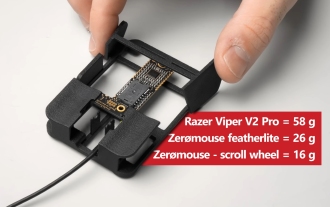 Zerømouse: YouTuber builds 16 g gaming mouse, and you can buy one — sort of
Aug 16, 2024 pm 03:42 PM
Zerømouse: YouTuber builds 16 g gaming mouse, and you can buy one — sort of
Aug 16, 2024 pm 03:42 PM
The world of ultralight gaming mice has really taken off recently, with even mainstream gaming peripheral makers, like Cooler Master and Logitech, joining in on the action with the $25.99 Cooler Master MM711 and $105.99 Logitech G Pro X Superlight ch
 What kind of software is youtube
Feb 19, 2021 pm 02:55 PM
What kind of software is youtube
Feb 19, 2021 pm 02:55 PM
YouTube is a video website. The early company was located in San Bruno, California. YouTube was registered on February 15, 2005. It was founded by Chinese-American Chen Shijun and others, allowing users to download, watch and share videos or short films.
 Zerømouse: YouTuber builds 16 g gaming mouse, and you can buy one — sort of
Aug 16, 2024 pm 12:48 PM
Zerømouse: YouTuber builds 16 g gaming mouse, and you can buy one — sort of
Aug 16, 2024 pm 12:48 PM
The world of ultralight gaming mice has really taken off recently, with even mainstream gaming peripheral makers, like Cooler Master and Logitech, joining in on the action with the $25.99 Cooler Master MM711 and $105.99 Logitech G Pro X Superlight ch






