How to generate transparent png image thumbnails in php
Note: This function depends on the GD2 graphics library
I recently wanted to use PHP to generate thumbnails. I searched online and found this article: Generate image thumbnails with PHP
After trying it out, I found the following problems:
1. The thumbnails generated from png images are in jpg format.
2. The thumbnail generated from the png image has no transparent (semi-transparent) effect (filled with black background)
3. The code syntax is relatively old
Therefore, we simply modified and optimized it based on this version.
PHP generate thumbnail class
<?<span>php </span><span>/*</span><span> * desc: Resize Image(png, jpg, gif)
* author: 十年后的卢哥哥(http://www.cnblogs.com/lurenjiashuo/)
* date: 2014.11.13
* base from: http://www.oschina.net/code/snippet_5189_2491 </span><span>*/</span><span>class</span><span> ResizeImage { </span><span>//</span><span>图片类型</span><span>private</span><span>$type</span><span>; </span><span>//</span><span>实际宽度</span><span>private</span><span>$width</span><span>; </span><span>//</span><span>实际高度</span><span>private</span><span>$height</span><span>; </span><span>//</span><span>改变后的宽度</span><span>private</span><span>$resize_width</span><span>; </span><span>//</span><span>改变后的高度</span><span>private</span><span>$resize_height</span><span>; </span><span>//</span><span>是否裁图</span><span>private</span><span>$cut</span><span>; </span><span>//</span><span>源图象</span><span>private</span><span>$srcimg</span><span>; </span><span>//</span><span>目标图象地址</span><span>private</span><span>$dstimg</span><span>; </span><span>//</span><span>临时创建的图象</span><span>private</span><span>$im</span><span>; </span><span>function</span> __construct(<span>$imgPath</span>, <span>$width</span>, <span>$height</span>, <span>$isCut</span>, <span>$savePath</span><span>) { </span><span>$this</span>->srcimg = <span>$imgPath</span><span>; </span><span>$this</span>->resize_width = <span>$width</span><span>; </span><span>$this</span>->resize_height = <span>$height</span><span>; </span><span>$this</span>->cut = <span>$isCut</span><span>; </span><span>//</span><span>图片的类型</span><span>$this</span>->type = <span>strtolower</span>(<span>substr</span>(<span>strrchr</span>(<span>$this</span>->srcimg,"."),1<span>)); </span><span>//</span><span>初始化图象</span><span>$this</span>-><span>initi_img(); </span><span>//</span><span>目标图象地址</span><span>$this</span> -> dst_img(<span>$savePath</span><span>); </span><span>//</span><span>--</span><span>$this</span>->width = imagesx(<span>$this</span>-><span>im); </span><span>$this</span>->height = imagesy(<span>$this</span>-><span>im); </span><span>//</span><span>生成图象</span><span>$this</span>-><span>newimg();
ImageDestroy (</span><span>$this</span>-><span>im);
} </span><span>private</span><span>function</span><span> newimg() { </span><span>//</span><span>改变后的图象的比例</span><span>$resize_ratio</span> = (<span>$this</span>->resize_width)/(<span>$this</span>-><span>resize_height); </span><span>//</span><span>实际图象的比例</span><span>$ratio</span> = (<span>$this</span>->width)/(<span>$this</span>-><span>height); </span><span>if</span>(<span>$this</span>-><span>cut) { </span><span>//</span><span>裁图</span><span>$newimg</span> = imagecreatetruecolor(<span>$this</span>->resize_width,<span>$this</span>-><span>resize_height); </span><span>if</span>(<span>$this</span>->type=="png"<span>) {
imagefill(</span><span>$newimg</span>, 0, 0, imagecolorallocatealpha(<span>$newimg</span>, 0, 0, 0, 127<span>));
} </span><span>if</span>(<span>$ratio</span>>=<span>$resize_ratio</span><span>) { </span><span>//</span><span>高度优先</span> imagecopyresampled(<span>$newimg</span>, <span>$this</span>->im, 0, 0, 0, 0, <span>$this</span>->resize_width,<span>$this</span>->resize_height, ((<span>$this</span>->height)*<span>$resize_ratio</span>), <span>$this</span>-><span>height);
} </span><span>else</span><span> { </span><span>//</span><span>宽度优先</span> imagecopyresampled(<span>$newimg</span>, <span>$this</span>->im, 0, 0, 0, 0, <span>$this</span>->resize_width, <span>$this</span>->resize_height, <span>$this</span>->width, ((<span>$this</span>->width)/<span>$resize_ratio</span><span>));
}
} </span><span>else</span><span> { </span><span>//</span><span>不裁图</span><span>if</span>(<span>$ratio</span>>=<span>$resize_ratio</span><span>) { </span><span>$newimg</span> = imagecreatetruecolor(<span>$this</span>->resize_width,(<span>$this</span>->resize_width)/<span>$ratio</span><span>); </span><span>if</span>(<span>$this</span>->type=="png"<span>) {
imagefill(</span><span>$newimg</span>, 0, 0, imagecolorallocatealpha(<span>$newimg</span>, 0, 0, 0, 127<span>));
}
imagecopyresampled(</span><span>$newimg</span>, <span>$this</span>->im, 0, 0, 0, 0, <span>$this</span>->resize_width, (<span>$this</span>->resize_width)/<span>$ratio</span>, <span>$this</span>->width, <span>$this</span>-><span>height);
} </span><span>else</span><span> { </span><span>$newimg</span> = imagecreatetruecolor((<span>$this</span>->resize_height)*<span>$ratio</span>,<span>$this</span>-><span>resize_height); </span><span>if</span>(<span>$this</span>->type=="png"<span>) {
imagefill(</span><span>$newimg</span>, 0, 0, imagecolorallocatealpha(<span>$newimg</span>, 0, 0, 0, 127<span>));
}
imagecopyresampled(</span><span>$newimg</span>, <span>$this</span>->im, 0, 0, 0, 0, (<span>$this</span>->resize_height)*<span>$ratio</span>, <span>$this</span>->resize_height, <span>$this</span>->width, <span>$this</span>-><span>height);
}
} </span><span>if</span>(<span>$this</span>->type=="png"<span>) {
imagesavealpha(</span><span>$newimg</span>, <span>true</span><span>);
imagepng (</span><span>$newimg</span>,<span>$this</span>-><span>dstimg);
} </span><span>else</span><span> {
imagejpeg (</span><span>$newimg</span>,<span>$this</span>-><span>dstimg);
}
} </span><span>//</span><span>初始化图象</span><span>private</span><span>function</span><span> initi_img() { </span><span>if</span>(<span>$this</span>->type=="jpg"<span>) { </span><span>$this</span>->im = imagecreatefromjpeg(<span>$this</span>-><span>srcimg);
} </span><span>if</span>(<span>$this</span>->type=="gif"<span>) { </span><span>$this</span>->im = imagecreatefromgif(<span>$this</span>-><span>srcimg);
} </span><span>if</span>(<span>$this</span>->type=="png"<span>) { </span><span>$this</span>->im = imagecreatefrompng(<span>$this</span>-><span>srcimg);
}
} </span><span>//</span><span>图象目标地址</span><span>private</span><span>function</span> dst_img(<span>$dstpath</span><span>) { </span><span>$full_length</span> = <span>strlen</span>(<span>$this</span>-><span>srcimg); </span><span>$type_length</span> = <span>strlen</span>(<span>$this</span>-><span>type); </span><span>$name_length</span> = <span>$full_length</span>-<span>$type_length</span><span>; </span><span>$name</span> = <span>substr</span>(<span>$this</span>->srcimg,0,<span>$name_length</span>-1<span>); </span><span>$this</span>->dstimg = <span>$dstpath</span><span>;
}
} </span>?>use
When using it, just call the constructor of the class directly. The constructor is as follows:
<span>$resizeimage</span> = <span>new</span> resizeimage($imgPath, $width, $height, $isCut, $savePath);
parameters
$imgPath: original image address
$width: thumbnail width
$height: Thumbnail height
$isCut: Whether to crop, bool value
$savePath: thumbnail address (can be the same as the original image address)
Example
<?<span>php </span><span>include</span> "ResizeImage.php"<span>; </span><span>//</span><span>jpg</span><span>$jpgResize</span> = <span>new</span> ResizeImage("img/test_1920_1200.jpg", 320, 240, <span>false</span>, "img/test_320_240.jpg"<span>); </span><span>//</span><span>png</span><span>$pngResize</span> = <span>new</span> ResizeImage("img/test_1024_746.png", 320, 240, <span>false</span>, "img/test_320_240.png"<span>); </span>?>Effect


The above introduces how PHP generates transparent png image thumbnails, including the content of generating thumbnails in PHP. I hope it will be helpful to friends who are interested in PHP tutorials.

Hot AI Tools

Undresser.AI Undress
AI-powered app for creating realistic nude photos

AI Clothes Remover
Online AI tool for removing clothes from photos.

Undress AI Tool
Undress images for free

Clothoff.io
AI clothes remover

Video Face Swap
Swap faces in any video effortlessly with our completely free AI face swap tool!

Hot Article

Hot Tools

Notepad++7.3.1
Easy-to-use and free code editor

SublimeText3 Chinese version
Chinese version, very easy to use

Zend Studio 13.0.1
Powerful PHP integrated development environment

Dreamweaver CS6
Visual web development tools

SublimeText3 Mac version
God-level code editing software (SublimeText3)

Hot Topics
 1387
1387
 52
52
 What are the differences between Huawei GT3 Pro and GT4?
Dec 29, 2023 pm 02:27 PM
What are the differences between Huawei GT3 Pro and GT4?
Dec 29, 2023 pm 02:27 PM
Many users will choose the Huawei brand when choosing smart watches. Among them, Huawei GT3pro and GT4 are very popular choices. Many users are curious about the difference between Huawei GT3pro and GT4. Let’s introduce the two to you. . What are the differences between Huawei GT3pro and GT4? 1. Appearance GT4: 46mm and 41mm, the material is glass mirror + stainless steel body + high-resolution fiber back shell. GT3pro: 46.6mm and 42.9mm, the material is sapphire glass + titanium body/ceramic body + ceramic back shell 2. Healthy GT4: Using the latest Huawei Truseen5.5+ algorithm, the results will be more accurate. GT3pro: Added ECG electrocardiogram and blood vessel and safety
 Fix: Snipping tool not working in Windows 11
Aug 24, 2023 am 09:48 AM
Fix: Snipping tool not working in Windows 11
Aug 24, 2023 am 09:48 AM
Why Snipping Tool Not Working on Windows 11 Understanding the root cause of the problem can help find the right solution. Here are the top reasons why the Snipping Tool might not be working properly: Focus Assistant is On: This prevents the Snipping Tool from opening. Corrupted application: If the snipping tool crashes on launch, it might be corrupted. Outdated graphics drivers: Incompatible drivers may interfere with the snipping tool. Interference from other applications: Other running applications may conflict with the Snipping Tool. Certificate has expired: An error during the upgrade process may cause this issu simple solution. These are suitable for most users and do not require any special technical knowledge. 1. Update Windows and Microsoft Store apps
 What does the width of html mean?
Jun 03, 2021 pm 02:15 PM
What does the width of html mean?
Jun 03, 2021 pm 02:15 PM
In HTML5, width means width. The width attribute defines the width of the element's content area. You can add inner margins, borders, and outer margins outside the content area. You only need to set "element {width: value}" to the element.
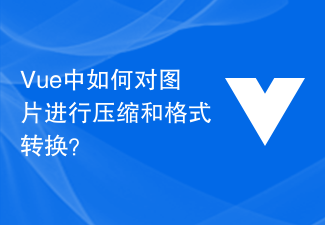 How to compress and format images in Vue?
Aug 25, 2023 pm 11:06 PM
How to compress and format images in Vue?
Aug 25, 2023 pm 11:06 PM
How to compress and format images in Vue? In front-end development, we often encounter the need to compress and format images. Especially in mobile development, in order to improve page loading speed and save user traffic, it is critical to compress and format images. In the Vue framework, we can use some tool libraries to compress and format images. Compression using the compressor.js library compressor.js is a JavaS for compressing images
 How to Fix Can't Connect to App Store Error on iPhone
Jul 29, 2023 am 08:22 AM
How to Fix Can't Connect to App Store Error on iPhone
Jul 29, 2023 am 08:22 AM
Part 1: Initial Troubleshooting Steps Checking Apple’s System Status: Before delving into complex solutions, let’s start with the basics. The problem may not lie with your device; Apple's servers may be down. Visit Apple's System Status page to see if the AppStore is working properly. If there's a problem, all you can do is wait for Apple to fix it. Check your internet connection: Make sure you have a stable internet connection as the "Unable to connect to AppStore" issue can sometimes be attributed to a poor connection. Try switching between Wi-Fi and mobile data or resetting network settings (General > Reset > Reset Network Settings > Settings). Update your iOS version:
 php提交表单通过后,弹出的对话框怎样在当前页弹出,该如何解决
Jun 13, 2016 am 10:23 AM
php提交表单通过后,弹出的对话框怎样在当前页弹出,该如何解决
Jun 13, 2016 am 10:23 AM
php提交表单通过后,弹出的对话框怎样在当前页弹出php提交表单通过后,弹出的对话框怎样在当前页弹出而不是在空白页弹出?想实现这样的效果:而不是空白页弹出:------解决方案--------------------如果你的验证用PHP在后端,那么就用Ajax;仅供参考:HTML code
 Let's talk about why Vue2 can access properties in various options through this
Dec 08, 2022 pm 08:22 PM
Let's talk about why Vue2 can access properties in various options through this
Dec 08, 2022 pm 08:22 PM
This article will help you interpret the vue source code and introduce why you can use this to access properties in various options in Vue2. I hope it will be helpful to everyone!
 An article that understands this point and catches up with 70% of front-end people
Sep 06, 2022 pm 05:03 PM
An article that understands this point and catches up with 70% of front-end people
Sep 06, 2022 pm 05:03 PM
A colleague got stuck due to a bug pointed by this. Vue2’s this pointing problem caused an arrow function to be used, resulting in the inability to get the corresponding props. He didn't know it when I introduced it to him, and then I deliberately looked at the front-end communication group. So far, at least 70% of front-end programmers still don't understand it. Today I will share with you this link. If everything is wrong If you haven’t learned it yet, please give me a big mouth.




