PHP tool function library for network
PHP tool function library for network
/*
PHP Net Toolpack v0.1 08.05.2000,
by waddler(@netlife.fi)
phpnettoolpack.sourceforge.net
To be distributed under GNU GPL
*/
// whois(hostname [,username, [port]])
Function whois ($a_server, $a_query="", $a_port=43) {
$sock = fsockopen($a_server, $a_port, &$errno, &$errstr, 10);
if (!$sock)
{
echo "$errstr ($errno)
n";
} else {
fputs($sock, "$a_queryrn");
while(!feof($sock))
{
$buf = fgets($sock,128);
if (ereg( "Whois Server:", $buf))
{
$a_server = str_replace( "Whois Server: ", "", $buf);
$a_server = trim($a_server);
}
}
fclose($sock);
if ($a_server)
{
PRint "$a_query is registered at $a_server:
";
$sock = fsockopen($a_server, 43, &$errno, &$errstr, 10);
if(!$sock)
{
echo "Could not open connection to $a_server on port $a_port.n";
echo "$errstr ($errno)
n";
} else {
fputs($sock, "$a_queryrn");
while(!feof($sock))
{
echo fgets($sock,128);
}
fclose($sock);
}
} else {
echo "$a_query was not found.
";
}
}
}
// finger(hostname [,username, [port]])
Function finger ($a_server, $a_query="", $a_port=79) {
$sock=fsockopen($a_server,$a_port, &$errno, &$errstr, 10);
if (!$sock)
{
$ret_str = "$errstr ($errno)
n";
} else {
fputs($sock,"$a_queryn");
while (!feof($sock)) { $ret_str .= fgets($sock,128); }
fclose($sock);
}
echo $ret_str;
return $ret_str;
}
// traceroute(hostname)
Function traceroute ($a_query) {
exec("traceroute $a_query",$ret_strs);
$str_count = count($ret_strs);
for ($count=0; $count < $str_count; $count++)
print "$count/$str_count".$ret_strs[$count]."n";
}
// -----------------------------------------------------------
$app_name = "PHP Net Toolpack";
$app_version = "0.1";
$TOOLS = array(
"finger" => "Finger",
"traceroute" => "Traceroute",
"whois" => "Whois?"
);
// when included inside
以上就介绍了PHP用于网络的工具函数库,包括了方面的内容,希望对PHP教程有兴趣的朋友有所帮助。

Hot AI Tools

Undresser.AI Undress
AI-powered app for creating realistic nude photos

AI Clothes Remover
Online AI tool for removing clothes from photos.

Undress AI Tool
Undress images for free

Clothoff.io
AI clothes remover

AI Hentai Generator
Generate AI Hentai for free.

Hot Article

Hot Tools

Notepad++7.3.1
Easy-to-use and free code editor

SublimeText3 Chinese version
Chinese version, very easy to use

Zend Studio 13.0.1
Powerful PHP integrated development environment

Dreamweaver CS6
Visual web development tools

SublimeText3 Mac version
God-level code editing software (SublimeText3)

Hot Topics
 1359
1359
 52
52
 What are the differences between Huawei GT3 Pro and GT4?
Dec 29, 2023 pm 02:27 PM
What are the differences between Huawei GT3 Pro and GT4?
Dec 29, 2023 pm 02:27 PM
Many users will choose the Huawei brand when choosing smart watches. Among them, Huawei GT3pro and GT4 are very popular choices. Many users are curious about the difference between Huawei GT3pro and GT4. Let’s introduce the two to you. . What are the differences between Huawei GT3pro and GT4? 1. Appearance GT4: 46mm and 41mm, the material is glass mirror + stainless steel body + high-resolution fiber back shell. GT3pro: 46.6mm and 42.9mm, the material is sapphire glass + titanium body/ceramic body + ceramic back shell 2. Healthy GT4: Using the latest Huawei Truseen5.5+ algorithm, the results will be more accurate. GT3pro: Added ECG electrocardiogram and blood vessel and safety
 How to install, uninstall, and reset Windows server backup
Mar 06, 2024 am 10:37 AM
How to install, uninstall, and reset Windows server backup
Mar 06, 2024 am 10:37 AM
WindowsServerBackup is a function that comes with the WindowsServer operating system, designed to help users protect important data and system configurations, and provide complete backup and recovery solutions for small, medium and enterprise-level enterprises. Only users running Server2022 and higher can use this feature. In this article, we will explain how to install, uninstall or reset WindowsServerBackup. How to Reset Windows Server Backup If you are experiencing problems with your server backup, the backup is taking too long, or you are unable to access stored files, then you may consider resetting your Windows Server backup settings. To reset Windows
 Fix: Snipping tool not working in Windows 11
Aug 24, 2023 am 09:48 AM
Fix: Snipping tool not working in Windows 11
Aug 24, 2023 am 09:48 AM
Why Snipping Tool Not Working on Windows 11 Understanding the root cause of the problem can help find the right solution. Here are the top reasons why the Snipping Tool might not be working properly: Focus Assistant is On: This prevents the Snipping Tool from opening. Corrupted application: If the snipping tool crashes on launch, it might be corrupted. Outdated graphics drivers: Incompatible drivers may interfere with the snipping tool. Interference from other applications: Other running applications may conflict with the Snipping Tool. Certificate has expired: An error during the upgrade process may cause this issu simple solution. These are suitable for most users and do not require any special technical knowledge. 1. Update Windows and Microsoft Store apps
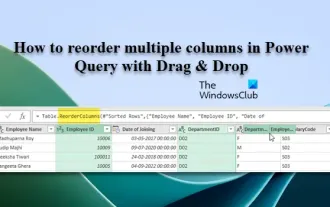 How to reorder multiple columns in Power Query via drag and drop
Mar 14, 2024 am 10:55 AM
How to reorder multiple columns in Power Query via drag and drop
Mar 14, 2024 am 10:55 AM
In this article, we will show you how to reorder multiple columns in PowerQuery by dragging and dropping. Often, when importing data from various sources, columns may not be in the desired order. Reordering columns not only allows you to arrange them in a logical order that suits your analysis or reporting needs, it also improves the readability of your data and speeds up tasks such as filtering, sorting, and performing calculations. How to rearrange multiple columns in Excel? There are many ways to rearrange columns in Excel. You can simply select the column header and drag it to the desired location. However, this approach can become cumbersome when dealing with large tables with many columns. To rearrange columns more efficiently, you can use the enhanced query editor. Enhancing the query
 How to Fix Can't Connect to App Store Error on iPhone
Jul 29, 2023 am 08:22 AM
How to Fix Can't Connect to App Store Error on iPhone
Jul 29, 2023 am 08:22 AM
Part 1: Initial Troubleshooting Steps Checking Apple’s System Status: Before delving into complex solutions, let’s start with the basics. The problem may not lie with your device; Apple's servers may be down. Visit Apple's System Status page to see if the AppStore is working properly. If there's a problem, all you can do is wait for Apple to fix it. Check your internet connection: Make sure you have a stable internet connection as the "Unable to connect to AppStore" issue can sometimes be attributed to a poor connection. Try switching between Wi-Fi and mobile data or resetting network settings (General > Reset > Reset Network Settings > Settings). Update your iOS version:
 Windows Server 2025 preview version welcomes update, Microsoft improves Insiders testing experience
Feb 19, 2024 pm 02:36 PM
Windows Server 2025 preview version welcomes update, Microsoft improves Insiders testing experience
Feb 19, 2024 pm 02:36 PM
On the occasion of releasing the build 26040 version of Windows Server, Microsoft announced the official name of the product: Windows Server 2025. Also launched is the Windows11WindowsInsiderCanaryChannel version build26040. Some friends may still remember that many years ago someone successfully converted Windows NT from workstation mode to server mode, showing the commonalities between various versions of Microsoft operating systems. Although there are clear differences between Microsoft's current version of the server operating system and Windows 11, those who pay attention to the details may be curious: why Windows Server updated the brand,
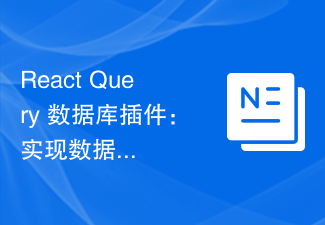 React Query database plug-in: how to import and export data
Sep 26, 2023 pm 05:37 PM
React Query database plug-in: how to import and export data
Sep 26, 2023 pm 05:37 PM
ReactQuery database plug-in: Methods to implement data import and export, specific code examples are required. With the widespread application of ReactQuery in front-end development, more and more developers are beginning to use it to manage data. In actual development, we often need to export data to local files or import data from local files into the database. In order to implement these functions more conveniently, you can use the ReactQuery database plug-in. The ReactQuery database plugin provides a series of methods
 How to modify the Nginx version name to disguise any web server
May 14, 2023 pm 09:19 PM
How to modify the Nginx version name to disguise any web server
May 14, 2023 pm 09:19 PM
How to modify the default name of nginx, you can disguise it a little, or you can install Tip: Generally, modifications are made before nginx is compiled. After modification, the code needs to be recompiled as follows: scr/core/nginx.conf#definenginx_version"1.4.7"#definenginx_ver"nginx/"n




