 Backend Development
Backend Development
 PHP Tutorial
PHP Tutorial
 How to implement a date several days after a specified date in PHP
How to implement a date several days after a specified date in PHP
How to implement a date several days after a specified date in PHP
This function is very simple. It just adds one day to the specified time to get the newly generated date. If you want to expand it, it is also very simple.
Let’s first look at this function. First of all, we need to talk about a function in advance to determine whether the current time is a leap year
function CheckRun($year){
if($year%4==0 && ($year%100!=0 || $year%400==0) )
return true;
else
return false;
}
We are going to use this function in the following program
function DateAdd($date){
$parts = explode(' ', $date);
$date = $parts[0];
$time = $parts[1];
$ymd = explode('-', $date);
$hms = explode(':', $time);
$year = $ymd[0];
$month = $ymd[1];
$day = $ymd[2];
$hour = $hms[0];
$minute = $hms[1];
$second = $hms[2];
$day=$day+1; //Stop talking nonsense, add the date first and then talk about it
if($month=='1' || $month=='3' || $month=='5' || $month=='7' || $month=='8' || $month= ='10' || $month=='12')
if($day==32)
{
$day='1';
$month++;
}
if($month=='4' || $month=='6' || $month=='9' || $month=='11')
if($day==31)
{
$day='1';
$month++;
}
if($month=='2')
if(CheckRun($year))
{
//There are 29 days in February in leap years
if($day==30)
{
$day=1;
$month++;
}
}
else
{
//Not a leap year
if($day==29)
{
$day=1;
$month++;
}
}
if($month==13)
{
$month=1;
$year++;
}
return $year . "-" . $month . "-" . $day;
}
Okay, let’s test it now
echo DateAdd("2013-12-31 11:11:11");
echo DateAdd("2014-2-29 11:11:11");
The above introduces how PHP implements the date several days after the specified date, including the relevant content. I hope it will be helpful to friends who are interested in PHP tutorials.

Hot AI Tools

Undresser.AI Undress
AI-powered app for creating realistic nude photos

AI Clothes Remover
Online AI tool for removing clothes from photos.

Undress AI Tool
Undress images for free

Clothoff.io
AI clothes remover

Video Face Swap
Swap faces in any video effortlessly with our completely free AI face swap tool!

Hot Article

Hot Tools

Notepad++7.3.1
Easy-to-use and free code editor

SublimeText3 Chinese version
Chinese version, very easy to use

Zend Studio 13.0.1
Powerful PHP integrated development environment

Dreamweaver CS6
Visual web development tools

SublimeText3 Mac version
God-level code editing software (SublimeText3)

Hot Topics
 1386
1386
 52
52
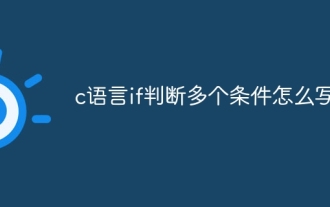 How to write if in c language to judge multiple conditions
Mar 25, 2024 pm 03:24 PM
How to write if in c language to judge multiple conditions
Mar 25, 2024 pm 03:24 PM
In C language, if statement is usually used to execute a specific block of code based on a single condition. However, multiple conditions can be combined to make a determination using logical operators such as &&, ||, and !. Including using logical AND (&&) to judge multiple conditions, using logical OR (||) to judge at least one condition, using logical NOT (!) to judge the negation of a single condition, as well as nesting if statements and using parentheses to clarify priority.
 How to use PHP explode function and solve errors
Mar 10, 2024 am 09:18 AM
How to use PHP explode function and solve errors
Mar 10, 2024 am 09:18 AM
The explode function in PHP is a function used to split a string into an array. It is very common and flexible. In the process of using the explode function, we often encounter some errors and problems. This article will introduce the basic usage of the explode function and provide some methods to solve the error reports. 1. Basic usage of the explode function In PHP, the basic syntax of the explode function is as follows: explode(string$separator,string$stri
 How to use if nested statements in MySQL stored procedures
May 26, 2023 pm 12:07 PM
How to use if nested statements in MySQL stored procedures
May 26, 2023 pm 12:07 PM
1. Introduction to if statement The if statement is a branching structure statement that performs different operations according to conditions. The if statement usually consists of a conditional expression and one or more statements. If the value of the conditional expression is true, then the statements in the if statement are executed; otherwise, the if statement block is skipped. The syntax of the if statement is as follows: if(condition)thenstatement;elsestatement;endif; where condition is the conditional expression and statement is the SQL statement that needs to be executed. 2. Introduction to if nested statements An if nested statement refers to nesting one or more if statement blocks within an if statement block to perform different operations based on different conditions.
 Common errors and solutions when using the explode function in PHP
Mar 11, 2024 am 08:33 AM
Common errors and solutions when using the explode function in PHP
Mar 11, 2024 am 08:33 AM
Title: Common errors and solutions when using the explode function in PHP In PHP, the explode function is a common function used to split a string into an array. However, some common errors can occur due to improper use or incorrect data format. This article will analyze the problems you may encounter when using the explode function, and provide solutions and specific code examples. Mistake 1: The delimiter parameter is not passed in. When using the explode function, one of the most common mistakes is that the delimiter parameter is not passed in.
 How to use if statement in Python?
Apr 20, 2023 pm 11:40 PM
How to use if statement in Python?
Apr 20, 2023 pm 11:40 PM
How to use the if statement in Python The if statement is used to express a possible situation and how to handle the situation. The if statement can be used to express one possibility, two possibilities, or multiple possibilities. 1 A possibility A single if statement represents a possibility. The if keyword is followed by an expression. When the expression is True, it means that this situation has occurred, and the specified statement is executed, that is, the situation is handled, as shown in the figure 1 shown. Figure 1 The use of a single if statement. Figure 1① Use the input() function to receive the value input by the user, convert it into int type and save it in a variable; Figure 1② Use the if statement to judge the variable x. If the value of x is greater than 0, the message "You entered a non-negative number" is output (
 Split and merge strings using the explode and implode functions
Jun 15, 2023 pm 08:42 PM
Split and merge strings using the explode and implode functions
Jun 15, 2023 pm 08:42 PM
In PHP programming, processing strings is a frequently required operation. Among them, splitting and merging strings are two common requirements. In order to perform these operations more conveniently, PHP provides two very practical functions, namely the explode and implode functions. This article will introduce the usage of these two functions, as well as some practical skills. 1. The explode function The explode function is used to split a string according to the specified delimiter and return an array. Its function prototype is as follows: arra
 Split string into array using PHP function 'explode'
Jul 24, 2023 pm 11:09 PM
Split string into array using PHP function 'explode'
Jul 24, 2023 pm 11:09 PM
Use the PHP function "explode" to split a string into an array. In PHP development, you often encounter situations where you need to split a string according to the specified delimiter. At this time, we can use PHP's built-in function "explode" to convert string to array. This article will introduce how to use the "explode" function to split a string and give relevant code examples. The basic syntax of the "explode" function is as follows: arrayexplode(
 What should I do if php explode reports an error?
Jan 18, 2023 am 10:13 AM
What should I do if php explode reports an error?
Jan 18, 2023 am 10:13 AM
Solution to php explode error: 1. Find and open the erroneous PHP code; 2. Find the explode function part; 3. Modify the code to "dump(explode(',',$str));die;", that is, use Just comma-separate the array.



