xdebug configure Mac
Here is just the configuration
Configuration here/usr/local/etc/php/5.6/php.ini
Phpstorm settings for several ports
1 2 |
|
Here is the configuration I am using
1 2 3 4 5 6 7 8 9 10 11 12 13 14 15 16 17 18 19 20 |
|
Copyright Statement: This article is an original article by the blogger and may not be reproduced without the blogger's permission.
The above introduces the xdebug configuration of Mac, including the content. I hope it will be helpful to friends who are interested in PHP tutorials.

Hot AI Tools

Undresser.AI Undress
AI-powered app for creating realistic nude photos

AI Clothes Remover
Online AI tool for removing clothes from photos.

Undress AI Tool
Undress images for free

Clothoff.io
AI clothes remover

Video Face Swap
Swap faces in any video effortlessly with our completely free AI face swap tool!

Hot Article

Hot Tools

Notepad++7.3.1
Easy-to-use and free code editor

SublimeText3 Chinese version
Chinese version, very easy to use

Zend Studio 13.0.1
Powerful PHP integrated development environment

Dreamweaver CS6
Visual web development tools

SublimeText3 Mac version
God-level code editing software (SublimeText3)

Hot Topics
 1659
1659
 14
14
 1416
1416
 52
52
 1310
1310
 25
25
 1258
1258
 29
29
 1233
1233
 24
24
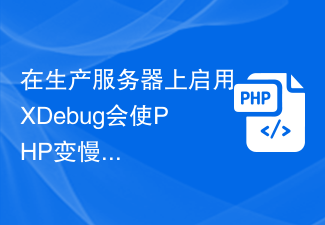 Will enabling XDebug on a production server make PHP slower?
Sep 22, 2023 pm 10:41 PM
Will enabling XDebug on a production server make PHP slower?
Sep 22, 2023 pm 10:41 PM
Yes, debuggers like XDebug can slow down PHP server performance. This is why the debugger is not placed in a server environment. They are deployed in different environments to avoid unnecessary overhead. Debug messages cannot be displayed in applications that are already in production. When debugging behavior is added to the server, the debugging engine is attached to the PHP process. It starts receiving messages to stop at the breakpoint, but this is not required behavior as it would give a performance hit to other processes, thus stopping the PHP parser. On the other hand, when debuggers are installed, they tend to open ports in the server because they are not intended for use in a production environment. Opening a port in your server is just as bad as opening a door for hackers to snoop through.
 PHP Implementation Framework: Zend Framework Getting Started Tutorial
Jun 19, 2023 am 08:09 AM
PHP Implementation Framework: Zend Framework Getting Started Tutorial
Jun 19, 2023 am 08:09 AM
PHP implementation framework: ZendFramework introductory tutorial ZendFramework is an open source website framework developed by PHP and is currently maintained by ZendTechnologies. ZendFramework adopts the MVC design pattern and provides a series of reusable code libraries to serve the implementation of Web2.0 applications and Web Serve. ZendFramework is very popular and respected by PHP developers and has a wide range of
 How to use ACL (Access Control List) for permission control in Zend Framework
Jul 29, 2023 am 09:24 AM
How to use ACL (Access Control List) for permission control in Zend Framework
Jul 29, 2023 am 09:24 AM
How to use ACL (AccessControlList) for permission control in Zend Framework Introduction: In a web application, permission control is a crucial function. It ensures that users can only access the pages and features they are authorized to access and prevents unauthorized access. The Zend framework provides a convenient way to implement permission control, using the ACL (AccessControlList) component. This article will introduce how to use ACL in Zend Framework
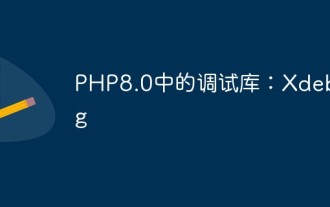 Debugging library in PHP8.0: Xdebug
May 14, 2023 am 08:09 AM
Debugging library in PHP8.0: Xdebug
May 14, 2023 am 08:09 AM
Debugging is an inevitable part of PHP development. In order to help developers debug their own code more easily, PHP8.0 introduced a very useful tool in its debugging library: Xdebug. This article will introduce some of the main features of Xdebug and how to use it to simplify the process of PHP debugging. Xdebug is an open source debugging tool that can capture errors in PHP applications and provide detailed error stack trace information, as well as the variables being used. It helps developers detect and troubleshoot code
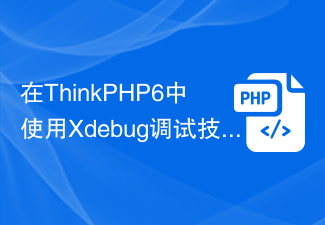 Using Xdebug debugging technology in ThinkPHP6
Jun 20, 2023 pm 09:14 PM
Using Xdebug debugging technology in ThinkPHP6
Jun 20, 2023 pm 09:14 PM
ThinkPHP6 is a popular PHP framework that uses a variety of technologies to make development more convenient. One such technology is debugging tools such as Xdebug. In this article, we will explore how to use Xdebug for debugging in ThinkPHP6. Install and configure Xdebug Before you start using Xdebug, you first need to install and enable it. In the php.ini file, you can add the following configuration: [xdebug]zend_extension=x
 Detailed explanation of git remote command
Feb 19, 2024 am 11:30 AM
Detailed explanation of git remote command
Feb 19, 2024 am 11:30 AM
The gitremote command is used to manage connections to remote repositories. It can list, add, rename, and delete connections to remote repositories. The following is a detailed explanation of the gitremote command: gitremote: Running gitremote directly without any parameters will list a list of abbreviated names of remote warehouses configured in the current warehouse. gitremote-v: Displays the abbreviated name and corresponding URL of the remote warehouse configured in the current warehouse. gitremoteadd: Add a new remote warehouse to the current warehouse. Is the abbreviation name of the remote warehouse, which is the remote warehouse
 Development tools in PHP
May 23, 2023 am 08:18 AM
Development tools in PHP
May 23, 2023 am 08:18 AM
PHP is a programming language widely used in web development. For PHP development tools, choosing a suitable tool can make the developer's work more efficient and convenient. In this article, we will discuss several common PHP development tools, including integrated development environments (IDEs), text editors, and debugging tools. 1. Integrated development environment (IDE) PhpStorm PhpStorm is a powerful PHP development environment developed by JetBrains. It not only supports PH
 What is the remote interface for?
Aug 30, 2023 pm 02:47 PM
What is the remote interface for?
Aug 30, 2023 pm 02:47 PM
The remote interface is an interface used for remote communication. It allows data exchange and communication between different computer systems. The remote interface is used in a wide range of fields, such as business, education, medical care, transportation, etc. Its functions are: 1. In the business field, remote interfaces provide enterprises with greater flexibility and efficiency. Employees can work remotely and are no longer restricted to a specific office location, thereby saving time and costs; 2. In the field of education, remote interfaces provide students and teachers with more learning and teaching opportunities, etc.




