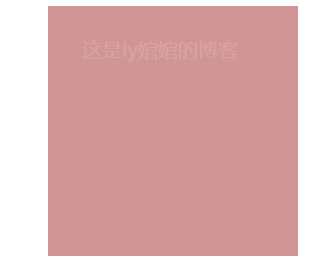|
animation |
|
Attribute description:
1. animation-name: Retrieve or set the animation name applied to the object. It must be used in conjunction with the rule @keyframes. The animation name can be chosen freely, and the semantics will be better
2. animation-duration: Retrieve or set the duration of object animation
3. animation-timing-function: Retrieve or set the transition type of object animation
Value:
linear: linear transition. Equivalent to Bezier curve (0.0, 0.0, 1.0, 1.0)
ease: smooth transition. Equivalent to Bezier curve (0.25, 0.1, 0.25, 1.0)
ease-in: from slow to fast. Equivalent to Bezier curve (0.42, 0, 1.0, 1.0)
ease-out: from fast to slow. Equivalent to Bezier curve (0, 0, 0.58, 1.0)
ease-in-out: from slow to fast to slow again. Equivalent to Bezier curve (0.42, 0, 0.58, 1.0)
cubic-bezier(, , , ): A specific Bezier curve type, the 4 values must be within the interval [0, 1]
4. animation-iteration-count: Retrieve or set the number of cycles of object animation
Value:
infinite: infinite loop
number: The specific number of cycles of the specified object animation
5. animation-direction: Retrieve or set whether the object animation moves in reverse in the loop
Value:
Normal: normal direction
Alternate: normal and reverse alternating
6. animation-play-state: Retrieve or set the state of object animation
running:Sports
paused: pause
7. animation-fill-mode: Retrieve or set the state of the object outside of the animation time
Value:
none: Default value. Do not set the state other than object animation
forwards: Set the object state to the state at the end of the animation
backwards: Set the object state to the state when the animation starts
Both: Set the object status to the end or start state of the animation
The following is an example for comprehensive explanation:
CSS code:
<span style="font-family: 'Microsoft YaHei'; font-size: 15px;"><span style="color: #800000;"> #animation
</span>{<span style="color: #ff0000;">
width</span>:<span style="color: #0000ff;"> 250px</span>;<span style="color: #ff0000;">
height</span>:<span style="color: #0000ff;"> 250px</span>;<span style="color: #ff0000;">
background-color</span>:<span style="color: #0000ff;"> brown</span>;<span style="color: #ff0000;">
opacity</span>:<span style="color: #0000ff;"> 0.5</span>;<span style="color: #ff0000;">
position</span>:<span style="color: #0000ff;">absolute</span>;<span style="color: #ff0000;">
left</span>:<span style="color: #0000ff;">40%</span>;<span style="color: #ff0000;">
overflow</span>:<span style="color: #0000ff;"> hidden</span>;
}<span style="color: #800000;">
#animation span
</span>{<span style="color: #ff0000;">
font-family</span>:<span style="color: #0000ff;"> "微软雅黑"</span>;<span style="color: #ff0000;">
font-size</span>:<span style="color: #0000ff;"> 20px</span>;<span style="color: #ff0000;">
color</span>:<span style="color: #0000ff;"> #ccc</span>;<span style="color: #ff0000;">
opacity</span>:<span style="color: #0000ff;"> 0</span>;<span style="color: #ff0000;">
display</span>:<span style="color: #0000ff;"> block</span>;<span style="color: #ff0000;">
margin</span>:<span style="color: #0000ff;"> 30px</span>;
}<span style="color: #800000;">
#text1:hover
</span>{<span style="color: #ff0000;">
-moz-animation-play-state</span>:<span style="color: #0000ff;">paused</span>;/*鼠标经过时暂停动画*/<span style="color: #ff0000;">
-webkit-animation-play-state</span>:<span style="color: #0000ff;">paused</span>;<span style="color: #ff0000;">
-o-animation-play-state</span>:<span style="color: #0000ff;">paused</span>;<span style="color: #ff0000;">
-ms-animation-play-state</span>:<span style="color: #0000ff;">paused</span>;<span style="color: #ff0000;">
animation-play-state</span>:<span style="color: #0000ff;">paused</span>;
}<span style="color: #800000;">
#text2:hover
</span>{<span style="color: #ff0000;">
-moz-animation-play-state</span>:<span style="color: #0000ff;">paused</span>;<span style="color: #ff0000;">
-webkit-animation-play-state</span>:<span style="color: #0000ff;">paused</span>;<span style="color: #ff0000;">
-o-animation-play-state</span>:<span style="color: #0000ff;">paused</span>;<span style="color: #ff0000;">
-ms-animation-play-state</span>:<span style="color: #0000ff;">paused</span>;<span style="color: #ff0000;">
animation-play-state</span>:<span style="color: #0000ff;">paused</span>;
}<span style="color: #800000;">
#text1
</span>{<span style="color: #ff0000;">
-webkit-animation-name</span>:<span style="color: #0000ff;">animation1</span>;<span style="color: #008000;">/*</span><span style="color: #008000;">动画名称</span><span style="color: #008000;">*/</span><span style="color: #ff0000;">
-webkit-animation-duration</span>:<span style="color: #0000ff;">4s</span>;<span style="color: #008000;">/*</span><span style="color: #008000;">动画持续时间</span><span style="color: #008000;">*/</span><span style="color: #ff0000;">
-webkit-animation-timing-function</span>:<span style="color: #0000ff;">ease-in</span>;<span style="color: #008000;">/*</span><span style="color: #008000;">变化由慢到快</span><span style="color: #008000;">*/</span><span style="color: #ff0000;">
-webkit-animation-delay</span>:<span style="color: #0000ff;"> 2s</span>;<span style="color: #008000;">/*</span><span style="color: #008000;">过了2S后开始动画</span><span style="color: #008000;">*/</span><span style="color: #ff0000;">
-webkit-animation-iteration-count</span>:<span style="color: #0000ff;"> infinite</span>;<span style="color: #008000;">/*</span><span style="color: #008000;">设置动画无限播放</span><span style="color: #008000;">*/</span><span style="color: #ff0000;">
-webkit-transform</span>:<span style="color: #0000ff;"> translate(55px)</span>;<span style="color: #ff0000;">
animation-name</span>:<span style="color: #0000ff;">animation1</span>;<span style="color: #ff0000;">
animation-delay</span>:<span style="color: #0000ff;"> 4s</span>;<span style="color: #ff0000;">
animation-timing-function</span>:<span style="color: #0000ff;"> ease-in</span>;<span style="color: #ff0000;">
animation-delay</span>:<span style="color: #0000ff;"> 2s</span>;<span style="color: #ff0000;">
animation-iteration-count</span>:<span style="color: #0000ff;"> infinite</span>;<span style="color: #ff0000;">
transform</span>:<span style="color: #0000ff;"> translate(55px)</span>;<span style="color: #ff0000;">
-ms-animation-name</span>:<span style="color: #0000ff;">animation1</span>;<span style="color: #ff0000;">
-ms-animation-duration</span>:<span style="color: #0000ff;">4s </span>;<span style="color: #ff0000;">
-ms-animation-timing-function</span>:<span style="color: #0000ff;"> ease-in</span>;<span style="color: #ff0000;">
-ms-animation-delay</span>:<span style="color: #0000ff;"> 2s</span>;<span style="color: #ff0000;">
-ms-animation-iteration-count</span>:<span style="color: #0000ff;"> infinite</span>;<span style="color: #ff0000;">
-ms-transform</span>:<span style="color: #0000ff;"> translate(55px)</span>;<span style="color: #ff0000;">
-moz-animation-name</span>:<span style="color: #0000ff;">animation1</span>;<span style="color: #ff0000;">
-moz-animation-delay</span>:<span style="color: #0000ff;">4s </span>;<span style="color: #ff0000;">
-moz-animation-timing-function</span>:<span style="color: #0000ff;"> ease-in</span>;<span style="color: #ff0000;">
-moz-animation-delay</span>:<span style="color: #0000ff;"> 2s</span>;<span style="color: #ff0000;">
-moz-animation-iteration-count</span>:<span style="color: #0000ff;"> infinite</span>;<span style="color: #ff0000;">
-moz-transform</span>:<span style="color: #0000ff;"> translate(55px)</span>;
}<span style="color: #800000;">
#text2
</span>{<span style="color: #ff0000;">
-webkit-animation-name</span>:<span style="color: #0000ff;">animation2</span>;<span style="color: #008000;">/*</span><span style="color: #008000;">动画名称</span><span style="color: #008000;">*/</span><span style="color: #ff0000;">
-webkit-animation-duration</span>:<span style="color: #0000ff;">4s</span>;<span style="color: #008000;">/*</span><span style="color: #008000;">动画持续时间</span><span style="color: #008000;">*/</span><span style="color: #ff0000;">
-webkit-animation-timing-function</span>:<span style="color: #0000ff;">ease-in</span>;<span style="color: #008000;">/*</span><span style="color: #008000;">变化由慢到快</span><span style="color: #008000;">*/</span><span style="color: #ff0000;">
-webkit-animation-delay</span>:<span style="color: #0000ff;"> 2s</span>;<span style="color: #008000;">/*</span><span style="color: #008000;">过了2S后开始动画</span><span style="color: #008000;">*/</span><span style="color: #ff0000;">
-webkit-animation-iteration-count</span>:<span style="color: #0000ff;"> infinite</span>;<span style="color: #008000;">/*</span><span style="color: #008000;">设置动画无限播放</span><span style="color: #008000;">*/</span><span style="color: #ff0000;">
-webkit-transform</span>:<span style="color: #0000ff;"> translate(60px)</span>;<span style="color: #ff0000;">
animation-name</span>:<span style="color: #0000ff;">animation2</span>;<span style="color: #ff0000;">
animation-delay</span>:<span style="color: #0000ff;"> 4s</span>;<span style="color: #ff0000;">
animation-timing-function</span>:<span style="color: #0000ff;"> ease-in</span>;<span style="color: #ff0000;">
animation-delay</span>:<span style="color: #0000ff;"> 2s</span>;<span style="color: #ff0000;">
animation-iteration-count</span>:<span style="color: #0000ff;"> infinite</span>;<span style="color: #ff0000;">
transform</span>:<span style="color: #0000ff;"> translate(60px)</span>;<span style="color: #ff0000;">
-ms-animation-name</span>:<span style="color: #0000ff;">animation2</span>;<span style="color: #ff0000;">
-ms-animation-duration</span>:<span style="color: #0000ff;">4s </span>;<span style="color: #ff0000;">
-ms-animation-timing-function</span>:<span style="color: #0000ff;"> ease-in</span>;<span style="color: #ff0000;">
-ms-animation-delay</span>:<span style="color: #0000ff;"> 2s</span>;<span style="color: #ff0000;">
-ms-animation-iteration-count</span>:<span style="color: #0000ff;"> infinite</span>;<span style="color: #ff0000;">
-ms-transform</span>:<span style="color: #0000ff;"> translate(60px)</span>;<span style="color: #ff0000;">
-moz-animation-name</span>:<span style="color: #0000ff;">animation2</span>;<span style="color: #ff0000;">
-moz-animation-delay</span>:<span style="color: #0000ff;">4s </span>;<span style="color: #ff0000;">
-moz-animation-timing-function</span>:<span style="color: #0000ff;"> ease-in</span>;<span style="color: #ff0000;">
-moz-animation-delay</span>:<span style="color: #0000ff;"> 2s</span>;<span style="color: #ff0000;">
-moz-animation-iteration-count</span>:<span style="color: #0000ff;"> infinite</span>;<span style="color: #ff0000;">
-moz-transform</span>:<span style="color: #0000ff;"> translate(60px)</span>;
}<span style="color: #800000;">
@-webkit-keyframes animation1
</span>{<span style="color: #ff0000;">
0%{-webkit-transform</span>:<span style="color: #0000ff;"> translate(-10px)</span>;<span style="color: #ff0000;">opacity</span>:<span style="color: #0000ff;"> 0</span>;}<span style="color: #800000;">
20%</span>{<span style="color: #ff0000;">-webkit-transform</span>:<span style="color: #0000ff;"> translate(25px)</span>;<span style="color: #ff0000;">opacity</span>:<span style="color: #0000ff;"> 0.5</span>;}<span style="color: #800000;">
45%</span>{<span style="color: #ff0000;">-webkit-transform</span>:<span style="color: #0000ff;"> translate(45px)</span>;<span style="color: #ff0000;">opacity</span>:<span style="color: #0000ff;"> 1</span>;}<span style="color: #800000;">
100%</span>{<span style="color: #ff0000;">-webkit-transform</span>:<span style="color: #0000ff;"> translate(60px)</span>;<span style="color: #ff0000;">opacity</span>:<span style="color: #0000ff;"> 0.8</span>;}<span style="color: #800000;">
}
@-webkit-keyframes animation2
</span>{<span style="color: #ff0000;">
0%{-webkit-transform</span>:<span style="color: #0000ff;"> translate(280px)</span>;<span style="color: #ff0000;">opacity</span>:<span style="color: #0000ff;"> 0</span>;}<span style="color: #800000;">
30%</span>{<span style="color: #ff0000;">-webkit-transform</span>:<span style="color: #0000ff;"> translate(200px)</span>;<span style="color: #ff0000;">opacity</span>:<span style="color: #0000ff;"> 0.5</span>;}<span style="color: #800000;">
65%</span>{<span style="color: #ff0000;">-webkit-transform</span>:<span style="color: #0000ff;"> translate(130px)</span>;<span style="color: #ff0000;">opacity</span>:<span style="color: #0000ff;"> 1</span>;}<span style="color: #800000;">
100%</span>{<span style="color: #ff0000;">-webkit-transform</span>:<span style="color: #0000ff;"> translate(60px)</span>;<span style="color: #ff0000;">opacity</span>:<span style="color: #0000ff;">0.8</span>;}<span style="color: #800000;">
}</span></span>Copy after login
HTML代码:
<span style="font-family: 'Microsoft YaHei'; font-size: 16px;"><span style="color: #000000;"><div id="animation">
</span><span style="color: #0000ff;"><</span><span style="color: #800000;">span </span><span style="color: #ff0000;">id</span><span style="color: #0000ff;">="text1"</span><span style="color: #0000ff;">></span>这是ly婠婠的博客<span style="color: #0000ff;"></</span><span style="color: #800000;">span</span><span style="color: #0000ff;">></span>
<span style="color: #0000ff;"><</span><span style="color: #800000;">span </span><span style="color: #ff0000;">id</span><span style="color: #0000ff;">="text2"</span><span style="color: #0000ff;">></span>欢迎访问和评论!<span style="color: #0000ff;"></</span><span style="color: #800000;">span</span><span style="color: #0000ff;">></span>
<span style="color: #0000ff;"></</span><span style="color: #800000;">div</span><span style="color: #0000ff;">></span></span>Copy after login
效果如下:
解析说明:
在这个例子中,效果如上图。这里主要是利用animation和translate来达到一个文字渐进的效果。translate的作用是让文字根据给定值发生平移。animation则利用关键帧和百分比数值来将平移过程细分成几个帧,然后设置持续时间,一帧帧连接起来形成动画。














 1378
1378
 52
52
 What is the purpose of the <progress> element?
Mar 21, 2025 pm 12:34 PM
What is the purpose of the <progress> element?
Mar 21, 2025 pm 12:34 PM
 What is the purpose of the <datalist> element?
Mar 21, 2025 pm 12:33 PM
What is the purpose of the <datalist> element?
Mar 21, 2025 pm 12:33 PM
 What are the best practices for cross-browser compatibility in HTML5?
Mar 17, 2025 pm 12:20 PM
What are the best practices for cross-browser compatibility in HTML5?
Mar 17, 2025 pm 12:20 PM
 What is the purpose of the <meter> element?
Mar 21, 2025 pm 12:35 PM
What is the purpose of the <meter> element?
Mar 21, 2025 pm 12:35 PM
 How do I use HTML5 form validation attributes to validate user input?
Mar 17, 2025 pm 12:27 PM
How do I use HTML5 form validation attributes to validate user input?
Mar 17, 2025 pm 12:27 PM
 What is the viewport meta tag? Why is it important for responsive design?
Mar 20, 2025 pm 05:56 PM
What is the viewport meta tag? Why is it important for responsive design?
Mar 20, 2025 pm 05:56 PM
 What is the purpose of the <iframe> tag? What are the security considerations when using it?
Mar 20, 2025 pm 06:05 PM
What is the purpose of the <iframe> tag? What are the security considerations when using it?
Mar 20, 2025 pm 06:05 PM
 Gitee Pages static website deployment failed: How to troubleshoot and resolve single file 404 errors?
Apr 04, 2025 pm 11:54 PM
Gitee Pages static website deployment failed: How to troubleshoot and resolve single file 404 errors?
Apr 04, 2025 pm 11:54 PM