浅析PKI加密解密 OpenSSL_php技巧
window与linux要区分的
解压文件
双击:
Win32OpenSSL-0_9_8l_95895.exe
安装完毕后
\OpenSSL\bin\openssl.exe
输入命令,生成私钥
genrsa -out private-rsa.pem
输入命令,生成公钥
rsa -in private-rsa.pem -pubout -out public-rsa.cer

Hot AI Tools

Undresser.AI Undress
AI-powered app for creating realistic nude photos

AI Clothes Remover
Online AI tool for removing clothes from photos.

Undress AI Tool
Undress images for free

Clothoff.io
AI clothes remover

Video Face Swap
Swap faces in any video effortlessly with our completely free AI face swap tool!

Hot Article

Hot Tools

Notepad++7.3.1
Easy-to-use and free code editor

SublimeText3 Chinese version
Chinese version, very easy to use

Zend Studio 13.0.1
Powerful PHP integrated development environment

Dreamweaver CS6
Visual web development tools

SublimeText3 Mac version
God-level code editing software (SublimeText3)

Hot Topics
 1386
1386
 52
52
 How Nginx uses the OpenSSL library for more secure communication
Jun 10, 2023 pm 01:51 PM
How Nginx uses the OpenSSL library for more secure communication
Jun 10, 2023 pm 01:51 PM
Nginx is a software widely used in web servers, load balancers, reverse proxies and caches. During network transmission, data encryption and security have received increasing attention. In order to improve the security of communication, the OpenSSL library can be used to implement the SSL/TLS protocol to protect the transmission of sensitive data. This article will explain how to use Nginx and the OpenSSL library to achieve more secure communication. Install and configure the OpenSSL library. First, you need to install the OpenSSL library on the server. Can make
 How to generate a MySQL SSL certificate using OpenSSL
Sep 09, 2023 pm 02:12 PM
How to generate a MySQL SSL certificate using OpenSSL
Sep 09, 2023 pm 02:12 PM
Introduction to how to use OpenSSL to generate a MySQL SSL certificate: MySQL is a widely used relational database system. It is very important to use the SSL (SecureSocketsLayer) protocol for encrypted communication in actual production environments. This article will introduce how to use the OpenSSL tool to generate a MySQL SSL certificate and provide corresponding code examples. Steps: Install OpenSSL: First, make sure you have OpenSSL installed on your computer
 OpenBLAS installation under CentOS 7 and CentOS 7 OpenSSL installation
Feb 10, 2024 am 11:45 AM
OpenBLAS installation under CentOS 7 and CentOS 7 OpenSSL installation
Feb 10, 2024 am 11:45 AM
As an open source operating system, LINUX has a wide range of applications and user groups. CentOS7 is a branch version of LINUX. It is built based on the RedHat Enterprise Linux (RHEL) source code and has a high degree of stability and security. It can be installed and configured on CentOS7 OpenBLAS and OpenSSL are common needs of many developers and system administrators. This article will detail how to install and configure OpenBLAS and OpenSSL on CentOS7. OpenBLAS is an open source high-performance mathematics library based on the BLAS (BasicLinearAlgebraSubprograms) interface.
 Data encryption and decryption using React Query and database
Sep 26, 2023 pm 12:53 PM
Data encryption and decryption using React Query and database
Sep 26, 2023 pm 12:53 PM
Title: Data Encryption and Decryption Using ReactQuery and Database Introduction: This article will introduce how to use ReactQuery and database for data encryption and decryption. We will use ReactQuery as the data management library and combine it with the database to perform data encryption and decryption operations. By combining these two technologies, we can securely store and transmit sensitive data, and perform encryption and decryption operations when needed to ensure data security. Text: 1. ReactQue
 Encryption and decryption implementation method developed in PHP in WeChat applet
Jun 01, 2023 am 08:12 AM
Encryption and decryption implementation method developed in PHP in WeChat applet
Jun 01, 2023 am 08:12 AM
As WeChat mini programs become more popular in the mobile application market, their development has also received more and more attention. In small programs, PHP, as a commonly used back-end language, is often used to handle the encryption and decryption of sensitive data. This article will introduce how to use PHP to implement encryption and decryption in WeChat applet. 1. What are encryption and decryption? Encryption is the conversion of sensitive data into an unreadable form to ensure that the data is not stolen or tampered with during transmission. Decryption is the restoration of encrypted data to original data. In small programs, encryption and decryption usually include
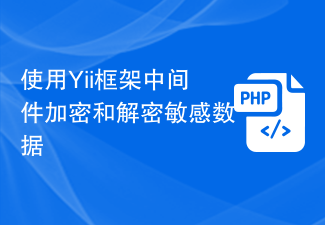 Encrypt and decrypt sensitive data using Yii framework middleware
Jul 28, 2023 pm 07:12 PM
Encrypt and decrypt sensitive data using Yii framework middleware
Jul 28, 2023 pm 07:12 PM
Encrypting and decrypting sensitive data using Yii framework middleware Introduction: In modern Internet applications, privacy and data security are very important issues. To ensure that users' sensitive data is not accessible to unauthorized visitors, we need to encrypt this data. The Yii framework provides us with a simple and effective way to implement the functions of encrypting and decrypting sensitive data. In this article, we’ll cover how to achieve this using the Yii framework’s middleware. Introduction to Yii framework Yii framework is a high-performance PHP framework.
 How to add Win11 encryption function to the right-click menu? How to add Win11 encryption and decryption right-click shortcut
Jan 07, 2024 am 08:45 AM
How to add Win11 encryption function to the right-click menu? How to add Win11 encryption and decryption right-click shortcut
Jan 07, 2024 am 08:45 AM
This article is a tutorial on how to encrypt and decrypt files without using third-party encryption and decryption tools. A tutorial on adding encryption and decryption methods to the right-click menu of Win11. Since the registry needs to be modified, you must make a backup before proceeding. operate. 1. First, press the [Win+R] key combination on the keyboard to open Run, then enter the [regedit] command and press [OK or Enter] to open the Registry Editor; 2. In the User Account Control window, you need to allow Does this app make changes to your device? Click [Yes]; 3. Registry Editor window, expand to the following path: HKEY_CURRENT_USER\Software\Microsoft\Windows\Curr
 How to perform encryption and decryption in OpenSSL basics
May 22, 2023 am 09:20 AM
How to perform encryption and decryption in OpenSSL basics
May 22, 2023 am 09:20 AM
Speaking of OpenSSL, the first thing to mention is SSL. When we use the Internet every day, I am afraid that no one wants to be monitored by others on the Internet. Therefore, a protocol is needed to protect our network communications. The SSL protocol was developed based on this working background. It can prevent the communication between the user and the server application from being eavesdropped by attackers, and always authenticate the server and optionally authenticate the user. SSL protocols are usually built on top of the reliable Transport Layer Protocol (TCP). The advantage of the SSL protocol is that it is independent of application layer protocols. High-level application layer protocols (such as HTTP, FTP, TELNET, etc.) can be transparently built on the SSL protocol. SSL protocol in application




