
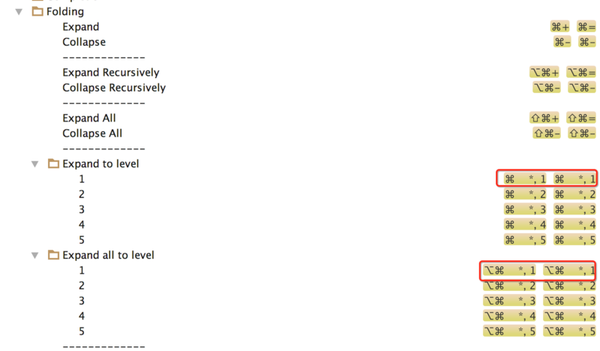
This shortcut key requires the numeric keypad.
The method is: first press and hold ⌘, then press * on the numeric keypad, hold both, and then press 1 on the numeric keypad.
Look, it’s not quick at all.
Macbook can’t press it out at all.
Let’s use ⌘+ and ⌘-, they are more convenient.
The above is the content of the shortcut keys for folding the specified level code in phpstorm. For more related content, please pay attention to the PHP Chinese website (www.php.cn)!




