Brief discussion and examples of flex layout
Archimedes once said that if you give me a fulcrum, I can move the earth, and with flex, you can basically move all layouts.
1.Basic introduction and effect display of flex layout
If you want to do your job well, you must first sharpen your tools. Come on, let’s take a look at the basic knowledge first (ha~, it’s corny, but it’s useful).
**flex-direction
Direction (direction), layout direction, as the name implies, is to set the order of elements. Queuing up is nothing more than lining up horizontally or vertically, you guessed it. (praising you)
Imagine that there is now a class teacher (parent element) who wants to organize students (child elements) to dance the third set of radio gymnastics for primary and secondary school students.
We set the direction from low to high by default.
Okay, get in line. The class teacher said to stand in a horizontal row from low to high: felx-direction: row
Like this:

The one-meter-two class teacher standing at the end of the line felt that the pear was very big, so he had an idea: row from high to lowfelx-direction: row-reverse
You guessed it, it’s the opposite order from the beginning (as smart as you)
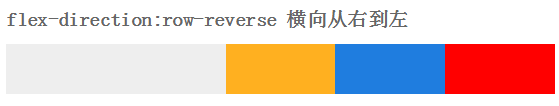
The head teacher likes the youngest Lu child in the class, but if we sit horizontally, we can’t see her...
So he ordered everyone to arrange them vertically from low to high: flex-direction:column
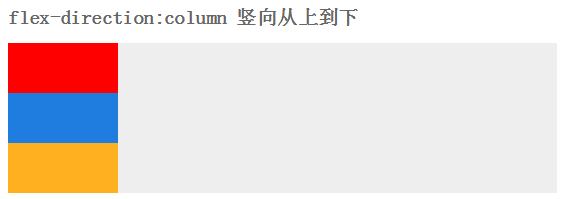
Well, that’s probably it, but the girl in the first row said that the sun was so hot that she wanted to go to the back
The class teacher then asked the students to line up vertically from high to low: flex-direction: column-reverse
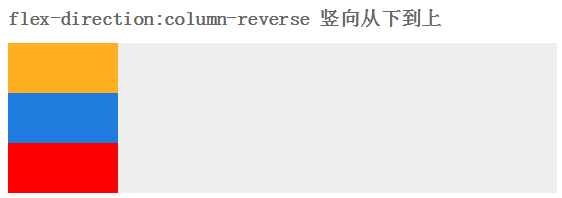
After lining up, we started to do aerobics and walk in unison. . .
**flex-wrap
After finally finishing the dance, the class teacher noticed that a boy was wearing slippers. How could this be possible? It was like a red flag in the class flow
"Take the slippers and throw them away", the slipper boy had no choice but to leave the team. The nearest trash can is two kilometers outside the school (exaggeration, meaning very far)
With the slipper man gone, the team is not neat and orderly. The leader wants to check it out
Yes, it’s a fill-in (as smart as me).
The class teacher has limited the maximum number of people in a row, and those who exceed it will be moved to the next row, and the line will be changed flex-wrap:wrap
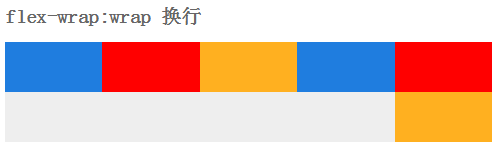

This is the message from the principal: We must be united, it is shameful to change careers. so, everyone had to huddle together flex-wrap: no-wrap

Everyone has stood up again. Basically, you can listen to the principal’s brief words and then go back to the classroom. At this time a strong wind came.
The wind is blowing, justify-content:flex-start
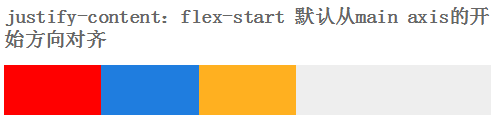
Yeah, the wind is blowing in the opposite direction againjustify-content:flex-end
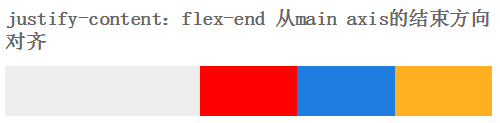
It’s scary, the wind blows from both sides justify-content:center
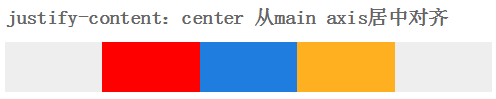
Finally, the wind blows from top to bottom, justify-content:space-between
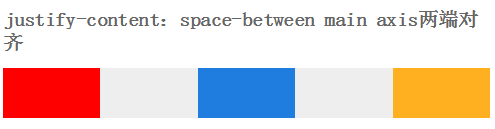
Originally, there is another way to blow the wind, justify-content:space-around.
But the students were too tired to stand still, so we imagined by ourselves
Same as vertical.
This gust of wind also blew away the principal's speech. The principal said wittily: It's that simple. Let's call it a day. .
The students went back to the classroom.
2.felx app
2.1 Vertical Centering
Before we do vertical centering, we can use margin: 50vh auto 0; transform: translateY (-50%); of course, we can also use positioning.
But with flex, hahahahahahahahahahahahahahahaha (actually I can’t laugh for so long, exaggeration)
Guess, how to achieve it?
I guess you can’t guess. Because I wrote the answer. As witty as you
We add display: flex;align-items:center; justify-content:center;
to the parent elementAdd display: inline-flex;
to the child elementsThe effect is like this:
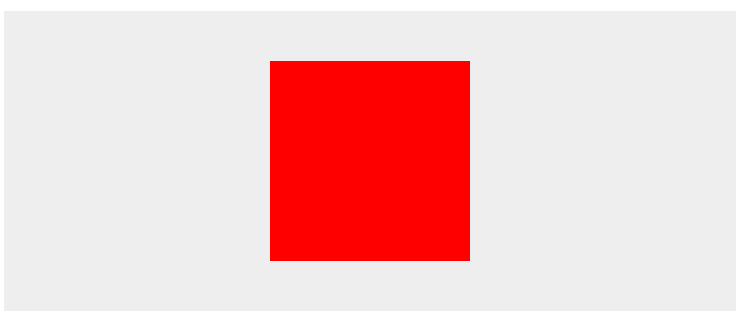
Yes, you read that right, it’s so simple (stealing the principal’s lines, it’s a sin)
2.2 Layout application
Take the page below as an example

This page needs to keep the head fixed when the content in the sky blue box slides;
The content in the dark blue box on the left and the red box on the right can be slid independently.
Let’s think about it together. The elements inside the red one on the outside should be lined up vertically. What do you think? If you think so, praise you
.l-flex-column{ display:-webkit-box; -webkit-box-orient: vertical; display:flex; flex-flow: column;height: 100% }
Then pinch, the dark blue and bright red sub-elements are lined up horizontally in the sky blue element. Right, you are right again
.l-flex-row{ display:-webkit-box; -webkit-box-orient: horizontal; display:flex; flex-flow: row; width: 100%}
Secondly, the sub-projects in dark blue and the sub-projects in bright red seem to be lined up vertically. They look really good.
Finally, the dark blue and bright red parts must slide freely inside, add a scroll, you guessed it again (I admire you)
.l-scroll-y{overflow: auto;-webkit-overflow-scrolling:touch;}
To view details, please click: I am detailed
Did you get a little bit of it? If so, I would like to praise you.
If not, then there is none. . O(∩_∩)O
******It’s over******

Hot AI Tools

Undresser.AI Undress
AI-powered app for creating realistic nude photos

AI Clothes Remover
Online AI tool for removing clothes from photos.

Undress AI Tool
Undress images for free

Clothoff.io
AI clothes remover

AI Hentai Generator
Generate AI Hentai for free.

Hot Article

Hot Tools

Notepad++7.3.1
Easy-to-use and free code editor

SublimeText3 Chinese version
Chinese version, very easy to use

Zend Studio 13.0.1
Powerful PHP integrated development environment

Dreamweaver CS6
Visual web development tools

SublimeText3 Mac version
God-level code editing software (SublimeText3)

Hot Topics
 Difficulty in updating caching of official account web pages: How to avoid the old cache affecting the user experience after version update?
Mar 04, 2025 pm 12:32 PM
Difficulty in updating caching of official account web pages: How to avoid the old cache affecting the user experience after version update?
Mar 04, 2025 pm 12:32 PM
The official account web page update cache, this thing is simple and simple, and it is complicated enough to drink a pot of it. You worked hard to update the official account article, but the user still opened the old version. Who can bear the taste? In this article, let’s take a look at the twists and turns behind this and how to solve this problem gracefully. After reading it, you can easily deal with various caching problems, allowing your users to always experience the freshest content. Let’s talk about the basics first. To put it bluntly, in order to improve access speed, the browser or server stores some static resources (such as pictures, CSS, JS) or page content. Next time you access it, you can directly retrieve it from the cache without having to download it again, and it is naturally fast. But this thing is also a double-edged sword. The new version is online,
 How do I use HTML5 form validation attributes to validate user input?
Mar 17, 2025 pm 12:27 PM
How do I use HTML5 form validation attributes to validate user input?
Mar 17, 2025 pm 12:27 PM
The article discusses using HTML5 form validation attributes like required, pattern, min, max, and length limits to validate user input directly in the browser.
 How to efficiently add stroke effects to PNG images on web pages?
Mar 04, 2025 pm 02:39 PM
How to efficiently add stroke effects to PNG images on web pages?
Mar 04, 2025 pm 02:39 PM
This article demonstrates efficient PNG border addition to webpages using CSS. It argues that CSS offers superior performance compared to JavaScript or libraries, detailing how to adjust border width, style, and color for subtle or prominent effect
 What are the best practices for cross-browser compatibility in HTML5?
Mar 17, 2025 pm 12:20 PM
What are the best practices for cross-browser compatibility in HTML5?
Mar 17, 2025 pm 12:20 PM
Article discusses best practices for ensuring HTML5 cross-browser compatibility, focusing on feature detection, progressive enhancement, and testing methods.
 What is the purpose of the <datalist> element?
Mar 21, 2025 pm 12:33 PM
What is the purpose of the <datalist> element?
Mar 21, 2025 pm 12:33 PM
The article discusses the HTML <datalist> element, which enhances forms by providing autocomplete suggestions, improving user experience and reducing errors.Character count: 159
 What is the purpose of the <progress> element?
Mar 21, 2025 pm 12:34 PM
What is the purpose of the <progress> element?
Mar 21, 2025 pm 12:34 PM
The article discusses the HTML <progress> element, its purpose, styling, and differences from the <meter> element. The main focus is on using <progress> for task completion and <meter> for stati
 How do I use the HTML5 <time> element to represent dates and times semantically?
Mar 12, 2025 pm 04:05 PM
How do I use the HTML5 <time> element to represent dates and times semantically?
Mar 12, 2025 pm 04:05 PM
This article explains the HTML5 <time> element for semantic date/time representation. It emphasizes the importance of the datetime attribute for machine readability (ISO 8601 format) alongside human-readable text, boosting accessibilit
 What is the purpose of the <meter> element?
Mar 21, 2025 pm 12:35 PM
What is the purpose of the <meter> element?
Mar 21, 2025 pm 12:35 PM
The article discusses the HTML <meter> element, used for displaying scalar or fractional values within a range, and its common applications in web development. It differentiates <meter> from <progress> and ex






