手把手教你打印出PDF(关于fpdf的简单应用)_php技巧
今天使用的类叫FPDF,FPDF这个PHP Class允许你采用纯PHP(更确切地说就是不需要使用PDFlib)来生成PDF文件。它以PHP Class展现并且加速PDF文档在编程语言中的进程。它所具有的特点包括:可选择的单元大小,页面格式和页边距;页眉和页脚管理;自动分页;自动换行与文本自动对齐等等。 同时它还支持多种图片格式,如JPEG,PNG,TrueType和Type1等等。试用一下你一定不会失望。
1、从网上下载fpdf的类,然后实用require包含进来(附件里也有)。
require('./fpdf/fpdf.php');//包含pdf文件
2、然后我们定义一个数组,数组的内容是今天的奖牌情况
/*
* country,国家
* nationalFlag,国旗
* glod,金牌数量
* silver,银牌数量
* copper,银牌数量
*/
$platle=array(
array('country'=>'PRC','nationalFlag'=>'rpc.jpg','glod'=>27,'silver'=>13,'copper'=>15),
array('country'=>'USA','nationalFlag'=>'usa.jpg','glod'=>25,'silver'=>16,'copper'=>4),
array('country'=>'UK','nationalFlag'=>'uk.jpg','glod'=>14,'silver'=>7,'copper'=>8)
);
3、既然第一步已经包含进类来了,然后咱再自己定义一个类以方便定义自己的内容
class PDF extends FPDF{
/*
* $count,国家
* $nationalFlag,国旗的图片地址
* $imageX,国旗的x坐标
* $imageY,国旗的Y坐标
* $goldTotal,金牌总数
* $silverTotal,银牌总数
* $copperTotal,铜牌总数
*/
function createHead($country,$nationalFlag,$imageX,$imageY,$goldTotal,$silverTotal,$copperTotal){
$this->setFont('Arial','B','24');//定义一个字体及样式
$this->cell(40,20,$country,15);//显示各个国家的信息
$this->image($nationalFlag,$imageX,$imageY);//国旗的位置
$this->setX('70');//设置国旗的坐标
$this->setTextColor(200,160,12);//设置金牌的颜色
$this->cell(40,20,$goldTotal);//显示金牌数量
$this->setX('100');//设置金牌数量的显示位置
$this->setTextColor(170,162,138);//设置银牌的颜色
$this->cell(40,20,$silverTotal);//显示银牌数量
$this->setX('130');//设置银牌数量的显示位置
$this->setTextColor(187,120,68);//设置铜牌的颜色
$this->cell(40,20,$copperTotal);//显示银牌的位置
$this->ln();//进行换行
$this->setTextColor(0,0,0);//因为设置的颜色能在整个页面都有效,所以这里每次输入一个国家的信息就恢复初始的颜色
}
}
使用到的各种方法解释:
1、SetFont(string family [, string style [, float size]])
设定字符串的字型。在文字或整篇文章显示之前,该方法设置的字体在整个PDF文件中都试用。
参数1:family,设定需要的字体。
参数2:style,设定样式。(空字符串代表普通文字,U代表下划线,B代表粗体,I代表斜体)。
参数3:size,字体的大小。
2、Cell(float w [, float h [, string txt]])
显示一个储存格 (长方形范围),同时,也提供其它功能选项,包括(边框、背景颜色、字符串)。储存格左上角的位置为目前位置。
注:该方法中还有其他的参数,没有列出来。因为在该实验中没有用到。
参数1:w储存格宽度。 若为:0,这个储存格会延伸至页的右边边缘。
参数2:储存格高度。默认值为:0.
参数3:txt,要打印出来的内容。
3、Ln([float h])
完成行中断,并且换行。会使到目前的(x,y)坐标改变,横坐标(x)回到去左边边缘,并且将纵坐标(y)高度增加。
参数1:h,下一行的距离或高度。默认值为:高度相等于最后显示的高度。
4、SetTextColor(int r [, int g, int b])
定义文字使用的颜色。可以使用RGB色彩或灰阶模式来定义。这个功能可以在一页之前建立,而且那个色彩值会保留在一页到另一页。
4、类已经定义完了,最后调用一下
$pdf=new PDF();//实例化类
$pdf->AddPage();
$imageX=40;//设置图片的初始X值
$imageY=15;//设置图片的初始Y值
foreach($platle as $key=>$value){
$pdf->createHead($value['country'],$value['nationalFlag'],$imageX,$imageY,$value['glod'],$value['silver'],$value['copper']);
$imageY+=20;
}
$pdf->output();//输出PDF
注:
1、AddPage()方法是用来生成一个新的页面的。每调用一次都生成一个新的页面。
2、outPut()方法是用来输出PDF的。
代码及类文件下载:点击下载

Hot AI Tools

Undresser.AI Undress
AI-powered app for creating realistic nude photos

AI Clothes Remover
Online AI tool for removing clothes from photos.

Undress AI Tool
Undress images for free

Clothoff.io
AI clothes remover

Video Face Swap
Swap faces in any video effortlessly with our completely free AI face swap tool!

Hot Article

Hot Tools

Notepad++7.3.1
Easy-to-use and free code editor

SublimeText3 Chinese version
Chinese version, very easy to use

Zend Studio 13.0.1
Powerful PHP integrated development environment

Dreamweaver CS6
Visual web development tools

SublimeText3 Mac version
God-level code editing software (SublimeText3)

Hot Topics
 1392
1392
 52
52
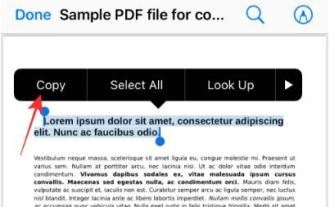 3 Ways to Get Text from PDF on iPhone
Mar 16, 2024 pm 09:20 PM
3 Ways to Get Text from PDF on iPhone
Mar 16, 2024 pm 09:20 PM
Apple's Live Text feature recognizes text, handwritten notes and numbers in photos or through the Camera app and allows you to paste that information onto any other app. But what to do when you're working with a PDF and want to extract text from it? In this post, we will explain all the ways to extract text from PDF files on iPhone. How to Get Text from PDF File on iPhone [3 Methods] Method 1: Drag Text on PDF The easiest way to extract text from PDF is to copy it, just like on any other app with text . 1. Open the PDF file you want to extract text from, then long press anywhere on the PDF and start dragging the part of the text you want to copy. 2
 How to Undo Delete from Home Screen in iPhone
Apr 17, 2024 pm 07:37 PM
How to Undo Delete from Home Screen in iPhone
Apr 17, 2024 pm 07:37 PM
Deleted something important from your home screen and trying to get it back? You can put app icons back on the screen in a variety of ways. We have discussed all the methods you can follow and put the app icon back on the home screen. How to Undo Remove from Home Screen in iPhone As we mentioned before, there are several ways to restore this change on iPhone. Method 1 – Replace App Icon in App Library You can place an app icon on your home screen directly from the App Library. Step 1 – Swipe sideways to find all apps in the app library. Step 2 – Find the app icon you deleted earlier. Step 3 – Simply drag the app icon from the main library to the correct location on the home screen. This is the application diagram
 The role and practical application of arrow symbols in PHP
Mar 22, 2024 am 11:30 AM
The role and practical application of arrow symbols in PHP
Mar 22, 2024 am 11:30 AM
The role and practical application of arrow symbols in PHP In PHP, the arrow symbol (->) is usually used to access the properties and methods of objects. Objects are one of the basic concepts of object-oriented programming (OOP) in PHP. In actual development, arrow symbols play an important role in operating objects. This article will introduce the role and practical application of arrow symbols, and provide specific code examples to help readers better understand. 1. The role of the arrow symbol to access the properties of an object. The arrow symbol can be used to access the properties of an object. When we instantiate a pair
 How to export xmind files to pdf files
Mar 20, 2024 am 10:30 AM
How to export xmind files to pdf files
Mar 20, 2024 am 10:30 AM
xmind is a very practical mind mapping software. It is a map form made using people's thinking and inspiration. After we create the xmind file, we usually convert it into a pdf file format to facilitate everyone's dissemination and use. Then How to export xmind files to pdf files? Below are the specific steps for your reference. 1. First, let’s demonstrate how to export the mind map to a PDF document. Select the [File]-[Export] function button. 2. Select [PDF document] in the newly appeared interface and click the [Next] button. 3. Select settings in the export interface: paper size, orientation, resolution and document storage location. After completing the settings, click the [Finish] button. 4. If you click the [Finish] button
 From beginner to proficient: Explore various application scenarios of Linux tee command
Mar 20, 2024 am 10:00 AM
From beginner to proficient: Explore various application scenarios of Linux tee command
Mar 20, 2024 am 10:00 AM
The Linuxtee command is a very useful command line tool that can write output to a file or send output to another command without affecting existing output. In this article, we will explore in depth the various application scenarios of the Linuxtee command, from entry to proficiency. 1. Basic usage First, let’s take a look at the basic usage of the tee command. The syntax of tee command is as follows: tee[OPTION]...[FILE]...This command will read data from standard input and save the data to
 Explore the advantages and application scenarios of Go language
Mar 27, 2024 pm 03:48 PM
Explore the advantages and application scenarios of Go language
Mar 27, 2024 pm 03:48 PM
The Go language is an open source programming language developed by Google and first released in 2007. It is designed to be a simple, easy-to-learn, efficient, and highly concurrency language, and is favored by more and more developers. This article will explore the advantages of Go language, introduce some application scenarios suitable for Go language, and give specific code examples. Advantages: Strong concurrency: Go language has built-in support for lightweight threads-goroutine, which can easily implement concurrent programming. Goroutin can be started by using the go keyword
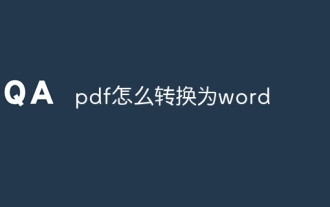 How to convert pdf to word
Apr 30, 2024 pm 05:58 PM
How to convert pdf to word
Apr 30, 2024 pm 05:58 PM
1. Use online conversion tools such as Smallpdf, Adobe Acrobat or Zamzar. 2. These tools usually provide an easy-to-use interface, allowing users to upload PDF files and optionally convert them to Word format. 3. After the conversion is completed, users can download the Word document and perform further editing. 4. Use professional PDF conversion software, such as Adobe Acrobat Pro or Wondershare PDFelement.
 The wide application of Linux in the field of cloud computing
Mar 20, 2024 pm 04:51 PM
The wide application of Linux in the field of cloud computing
Mar 20, 2024 pm 04:51 PM
The wide application of Linux in the field of cloud computing With the continuous development and popularization of cloud computing technology, Linux, as an open source operating system, plays an important role in the field of cloud computing. Due to its stability, security and flexibility, Linux systems are widely used in various cloud computing platforms and services, providing a solid foundation for the development of cloud computing technology. This article will introduce the wide range of applications of Linux in the field of cloud computing and give specific code examples. 1. Application virtualization technology of Linux in cloud computing platform Virtualization technology




