关于Sphinx创建全文检索的索引介绍_php技巧
全文检索的索引创建过程一般有以下几步:
1、一些需要创建索引的文档(Documents)。
2、将原文档传给分词组件(Tokenizer)。
3、将得到的词元(Token)传给语言处理组件(Linguistic Processor)。
4、将得到的词(Term)传给索引组件(Indexer)。

Hot AI Tools

Undresser.AI Undress
AI-powered app for creating realistic nude photos

AI Clothes Remover
Online AI tool for removing clothes from photos.

Undress AI Tool
Undress images for free

Clothoff.io
AI clothes remover

AI Hentai Generator
Generate AI Hentai for free.

Hot Article

Hot Tools

Notepad++7.3.1
Easy-to-use and free code editor

SublimeText3 Chinese version
Chinese version, very easy to use

Zend Studio 13.0.1
Powerful PHP integrated development environment

Dreamweaver CS6
Visual web development tools

SublimeText3 Mac version
God-level code editing software (SublimeText3)

Hot Topics
 1376
1376
 52
52
 How to use php extension Sphinx for full text search
Jul 29, 2023 am 10:05 AM
How to use php extension Sphinx for full text search
Jul 29, 2023 am 10:05 AM
How to use PHP extension Sphinx for full-text search Full-text search is one of the common requirements in modern web applications. In order to satisfy users' efficient query and retrieval of data, we can use Sphinx, a powerful open source search engine, to implement the full-text search function. Sphinx is written in C++ and provides PHP extensions to facilitate our use in PHP projects. This article will introduce how to use the PHP extension Sphinx for full-text search
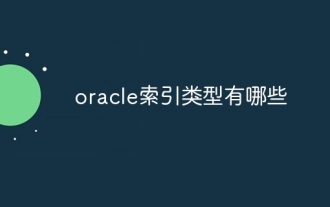 What are the Oracle index types?
Nov 16, 2023 am 09:59 AM
What are the Oracle index types?
Nov 16, 2023 am 09:59 AM
Oracle index types include: 1. B-Tree index; 2. Bitmap index; 3. Function index; 4. Hash index; 5. Reverse key index; 6. Local index; 7. Global index; 8. Domain index ; 9. Bitmap connection index; 10. Composite index. Detailed introduction: 1. B-Tree index is a self-balancing tree data structure that can efficiently support concurrent operations. In Oracle database, B-Tree index is the most commonly used index type; 2. Bit Graph index is an index type based on bitmap algorithm and so on.
 Sphinx PHP application guide to implement full-text search
Oct 03, 2023 am 08:37 AM
Sphinx PHP application guide to implement full-text search
Oct 03, 2023 am 08:37 AM
Introduction to the PHP application guide for implementing full-text search with Sphinx: In modern Web applications, the full-text search function has become an essential feature. Because users often search and match the content they need by entering keywords. In order to provide efficient and accurate search results, we need a powerful search engine. As an open source full-text search engine, Sphinx provides a perfect search solution for PHP. This article will introduce how to use Sphinx to implement
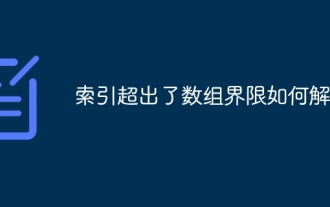 How to solve the problem that the index exceeds the array limit
Nov 15, 2023 pm 05:22 PM
How to solve the problem that the index exceeds the array limit
Nov 15, 2023 pm 05:22 PM
The solutions are: 1. Check whether the index value is correct: first confirm whether your index value exceeds the length range of the array. The index of the array starts from 0, so the maximum index value should be the array length minus 1; 2. Check the loop boundary conditions: If you use the index for array access in a loop, make sure the loop boundary conditions are correct; 3. Initialize the array: Before using an array, make sure that the array has been initialized correctly; 4. Use exception handling: You can use the exception handling mechanism in the program to catch errors where the index exceeds the bounds of the array, and handle it accordingly.
 How to improve the efficiency of data grouping and data aggregation in PHP and MySQL through indexes?
Oct 15, 2023 am 11:39 AM
How to improve the efficiency of data grouping and data aggregation in PHP and MySQL through indexes?
Oct 15, 2023 am 11:39 AM
How to improve the efficiency of data grouping and data aggregation in PHP and MySQL through indexes? Introduction: PHP and MySQL are currently the most widely used programming languages and database management systems, and are often used to build web applications and process large amounts of data. Data grouping and data aggregation are common operations when processing large amounts of data, but if indexes are not designed and used appropriately, these operations can become very inefficient. This article will introduce how to use indexes to improve the efficiency of data grouping and data aggregation in PHP and MySQL, and improve
 PHP returns the string from the start position to the end position of a string in another string
Mar 21, 2024 am 10:31 AM
PHP returns the string from the start position to the end position of a string in another string
Mar 21, 2024 am 10:31 AM
This article will explain in detail how PHP returns the string from the start position to the end position of a string in another string. The editor thinks it is quite practical, so I share it with you as a reference. I hope you will finish reading this article. You can gain something from this article. Use the substr() function in PHP to extract substrings from a string. The substr() function can extract characters within a specified range from a string. The syntax is as follows: substr(string,start,length) where: string: the original string from which the substring is to be extracted. start: The index of the starting position of the substring (starting from 0). length (optional): The length of the substring. If not specified, then
 Advanced applications of Python slicing and indexing: reveal hidden functions and explore the infinite possibilities of programming
Feb 19, 2024 pm 08:40 PM
Advanced applications of Python slicing and indexing: reveal hidden functions and explore the infinite possibilities of programming
Feb 19, 2024 pm 08:40 PM
The basic syntax of slicing in Python is to use the [start:end:step] syntax for slicing operations, where start represents the starting position of the slice, end represents the end position of the slice, and step represents the slicing step. If start is omitted, it means slicing from the beginning of the list or string; if end is omitted, it means slicing to the end of the list or string; if step is omitted, it means the step size is 1. For example: my_list=[1,2,3,4,5]#Cut from the 2nd element to the 4th element (excluding the 4th element) sub_list=my_list[1:4]#[2,3,4 ]#Start from the first element until the end of the list sub_li
 Python program to insert multiple elements into an array at specified index positions
Sep 03, 2023 pm 10:13 PM
Python program to insert multiple elements into an array at specified index positions
Sep 03, 2023 pm 10:13 PM
An array is a collection of similar data elements stored in an organized manner. Each data element in the array is identified by an index value. Arrays in Python Python does not have a native array data structure. Therefore, we can use list data structure instead of array. [10,4,11,76,99] At the same time, we can use the PythonNumpy module to process arrays. Array defined by numpy module is −array([1,2,3,4]) Indexing in Python starts from 0 so the above array elements can be accessed using their respective index values like 0, 1, 2, till n -1. In the following article, we will see different ways to insert multiple elements at specified indexes. Enter and lose




