Exception handling analysis in mysql stored procedure_MySQL
Define exception capture types and processing methods:
DECLARE handler_action HANDLER
FOR condition_value [, condition_value] ...
statement
handler_action:
CONTINUE
| EXIT
| UNDO
condition_value:
mysql_error_code
| SQLSTATE [VALUE] sqlstate_value
| condition_name
| SQLWARNING
| NOT FOUND
| SQLEXCEPTION
A few things to note here:
a, condition_value [,condition_value], This means that it can include multiple situations (square brackets indicate optional), that is, a handler can be defined to perform corresponding operations for multiple situations; in addition, condition_value can include There are 6 values listed above:
1. mysql_error_code, this represents the error code of mysql. The error code is a number, which is defined by mysql itself. This value can refer to the mysql database error code and information.
2. SQLSTATE [VALUE] sqlstate_value, this has a one-to-one correspondence similar to the error code. It is a string of 5 characters. The key point is that it is quoted from standards such as ANSI SQL and ODBC, so More standardized, unlike the error_code above which is completely defined by mysql for its own use. This is similar to the first one and you can also refer to the mysql database error code and information.
3. condition_name, this is the condition name, which is defined using the DECLARE...CONDITION statement. We will introduce how to define your own condition_name later.
4. SQLWARNING, indicating those errors where the string in SQLTATE starts with ‘01’, such as Error: 1311 SQLSTATE: 01000 (ER_SP_UNINIT_VAR)
5. NOT FOUND, indicating those errors where the string in SQLTATE starts with ‘02’, such as Error: 1329 SQLSTATE: 02000 (ER_SP_FETCH_NO_DATA)
6. SQLEXCEPTION, which indicates errors in which the string in SQLSTATE does not start with '00', '01', or '02'. The SQLSTATE starting with '00' here actually indicates successful execution rather than an error. The other two The first is the two situations 4 and 5 above.
The above 6 situations can actually be divided into two categories:
The first category is relatively clear processing, which is to handle the specified error situation, including three methods 1, 2, and 3;
The other category is the processing of corresponding types of errors, which is the processing of a certain group of errors, including three methods 4, 5, and 6. This introduces condition_value. Another thing to note is MySQL's own error handling mechanism by default (that is, we have not defined a method to handle errors - handler):
1. The way to deal with SQL WARNING and NOT FOUND is to ignore the error and continue execution. So in the cursor example, if we do not make a no_more_products=1 handler for the value judged by the repeat condition, then the loop will continue. .
2. For SQLEXCEPTION, the default processing method is to terminate where an error occurs.
b, statement, This is relatively simple, it is the statement we want to execute when a certain condition/error occurs. It can be a simple statement such as SET var = value, or it can be a complex multi-line statement. statement, if there are multiple lines, you can use BEGIN ..... END to include the statement here (this is like the situation in Delphi. Note that our stored procedure also has multiple lines, so we also need BEGIN .... END) .
c, handler_action, This indicates what action you want to perform after executing the above statement. This includes CONTINUE, EXIT, and UNDO, which means continue, exit, and cancel (not supported for the time being). Here are two actions. In fact, these two actions have been mentioned above. CONTINUE is the default processing method of SQLWARNING and NOT FOUND, and EXIT is the default processing method of SQLEXCEPTION.
Another:
condition_name: Naming condition
The readability of MySQL error code or SQLSTATE code is too poor, so naming conditions are introduced:
Grammar:
DECLARE condition_name CONDITION FOR condition_value
condition_value:
SQLSTATE [VALUE] sqlstate_value
| mysql_error_code
Use:
# original DECLARE CONTINUE HANDLER FOR 1216 MySQL_statements; # changed DECLARE foreign_key_error CONDITION FOR 1216; DECLARE CONTINUE HANDLER FOR foreign_key_error MySQL_statements;
Example:
CREATE PROCEDURE sp_add_location
(in_location VARCHAR(30),
in_address1 VARCHAR(30),
in_address2 VARCHAR(30),
zipcode VARCHAR(10),
OUT out_status VARCHAR(30))
BEGIN
DECLARE CONTINUE HANDLER
FOR 1062
SET out_status='Duplicate Entry';
SET out_status='OK';
INSERT INTO locations
(location,address1,address2,zipcode)
VALUES
(in_location,in_address1,in_address2,zipcode);
END;
The above is the entire content of this article. I hope it will be helpful to everyone’s study and I hope you will support me a lot.

Hot AI Tools

Undresser.AI Undress
AI-powered app for creating realistic nude photos

AI Clothes Remover
Online AI tool for removing clothes from photos.

Undress AI Tool
Undress images for free

Clothoff.io
AI clothes remover

AI Hentai Generator
Generate AI Hentai for free.

Hot Article

Hot Tools

Notepad++7.3.1
Easy-to-use and free code editor

SublimeText3 Chinese version
Chinese version, very easy to use

Zend Studio 13.0.1
Powerful PHP integrated development environment

Dreamweaver CS6
Visual web development tools

SublimeText3 Mac version
God-level code editing software (SublimeText3)

Hot Topics
 How to use MySQL backup and restore in PHP?
Jun 03, 2024 pm 12:19 PM
How to use MySQL backup and restore in PHP?
Jun 03, 2024 pm 12:19 PM
Backing up and restoring a MySQL database in PHP can be achieved by following these steps: Back up the database: Use the mysqldump command to dump the database into a SQL file. Restore database: Use the mysql command to restore the database from SQL files.
 How to optimize MySQL query performance in PHP?
Jun 03, 2024 pm 08:11 PM
How to optimize MySQL query performance in PHP?
Jun 03, 2024 pm 08:11 PM
MySQL query performance can be optimized by building indexes that reduce lookup time from linear complexity to logarithmic complexity. Use PreparedStatements to prevent SQL injection and improve query performance. Limit query results and reduce the amount of data processed by the server. Optimize join queries, including using appropriate join types, creating indexes, and considering using subqueries. Analyze queries to identify bottlenecks; use caching to reduce database load; optimize PHP code to minimize overhead.
 How to create a MySQL table using PHP?
Jun 04, 2024 pm 01:57 PM
How to create a MySQL table using PHP?
Jun 04, 2024 pm 01:57 PM
Creating a MySQL table using PHP requires the following steps: Connect to the database. Create the database if it does not exist. Select a database. Create table. Execute the query. Close the connection.
 How to fix mysql_native_password not loaded errors on MySQL 8.4
Dec 09, 2024 am 11:42 AM
How to fix mysql_native_password not loaded errors on MySQL 8.4
Dec 09, 2024 am 11:42 AM
One of the major changes introduced in MySQL 8.4 (the latest LTS release as of 2024) is that the "MySQL Native Password" plugin is no longer enabled by default. Further, MySQL 9.0 removes this plugin completely. This change affects PHP and other app
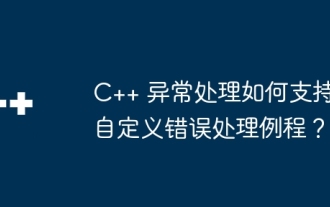 How does C++ exception handling support custom error handling routines?
Jun 05, 2024 pm 12:13 PM
How does C++ exception handling support custom error handling routines?
Jun 05, 2024 pm 12:13 PM
C++ exception handling allows the creation of custom error handling routines to handle runtime errors by throwing exceptions and catching them using try-catch blocks. 1. Create a custom exception class derived from the exception class and override the what() method; 2. Use the throw keyword to throw an exception; 3. Use the try-catch block to catch exceptions and specify the exception types that can be handled.
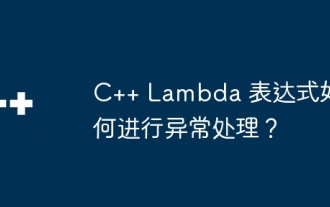 How to handle exceptions in C++ Lambda expressions?
Jun 03, 2024 pm 03:01 PM
How to handle exceptions in C++ Lambda expressions?
Jun 03, 2024 pm 03:01 PM
Exception handling in C++ Lambda expressions does not have its own scope, and exceptions are not caught by default. To catch exceptions, you can use Lambda expression catching syntax, which allows a Lambda expression to capture a variable within its definition scope, allowing exception handling in a try-catch block.
 How to delete data from MySQL table using PHP?
Jun 05, 2024 pm 12:40 PM
How to delete data from MySQL table using PHP?
Jun 05, 2024 pm 12:40 PM
PHP provides the following methods to delete data in MySQL tables: DELETE statement: used to delete rows matching conditions from the table. TRUNCATETABLE statement: used to clear all data in the table, including auto-incremented IDs. Practical case: You can delete users from the database using HTML forms and PHP code. The form submits the user ID, and the PHP code uses the DELETE statement to delete the record matching the ID from the users table.
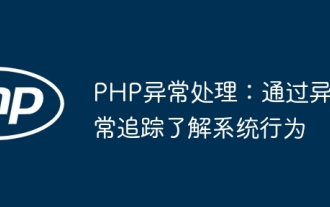 PHP exception handling: understand system behavior through exception tracking
Jun 05, 2024 pm 07:57 PM
PHP exception handling: understand system behavior through exception tracking
Jun 05, 2024 pm 07:57 PM
PHP exception handling: Understanding system behavior through exception tracking Exceptions are the mechanism used by PHP to handle errors, and exceptions are handled by exception handlers. The exception class Exception represents general exceptions, while the Throwable class represents all exceptions. Use the throw keyword to throw exceptions and use try...catch statements to define exception handlers. In practical cases, exception handling is used to capture and handle DivisionByZeroError that may be thrown by the calculate() function to ensure that the application can fail gracefully when an error occurs.






