 Backend Development
Backend Development
 PHP Tutorial
PHP Tutorial
 How to pull and play video streams from other live broadcast platforms in real time within App and Web?
How to pull and play video streams from other live broadcast platforms in real time within App and Web?
How to pull and play video streams from other live broadcast platforms in real time within App and Web?
I do not have a technical background and have experienced many content aggregation apps, such as "Instant", "Wandoujia List", etc. However, the form of these contents is non-real-time.
Excuse me, is it technically possible to pull the content from other people’s live broadcast apps automatically and in real time, and play it in your own product framework (without interaction)? Is it possible to achieve it through technology without cooperation through negotiation?
Also, I would like to know if the answer to this question is different for mobile apps or web.
Thank you, I hope my description can make you understand.
Reply content:
This is actually a kind of piracy. The core feature of this approach is:You don’t pay for traffic. When users watch videos, they directly request the server of the target platform - this is why it is called "pirating" rather than "rebroadcasting". You are using someone else You can use the money to make yourself rich, while for "rebroadcasting" you pay for the traffic fee yourself, but the content comes from outside (of course the rebroadcasting must be legal). So it’s easy to understand how angry third-party platforms would be if they found out you were doing this.
No moral evaluation, it is technically feasible, but there are some limitations.
The reason why it is feasible is:
- Currently mostlive broadcast platforms use the RTMP (Real-Time Messaging Protocol) protocol to realize the sending (host side) and receiving (viewer side) of live streaming
- In order to achieve live viewing in a mobile Web environment, these live broadcast platforms will additionally use the HLS (HTTP Live Streaming) protocol
- The above two protocols are both open. The RTMP protocol originates from Adobe. For technical specifications, see: Real-Time Messaging Protocol (RTMP) specification. The HLS protocol originates from Apple. For technical specifications, see: https://developer.apple.com/streaming/
Further, let’s talk about the core components of a live broadcast system There are mainly three parts:
- Acquisition - the anchor uses software such as OBS to record videos and can send the data to the server
- Rebroadcast - the server uses software such as SRS/Red5 to receive the video sent from the collection end The data is forwarded to the playback end (audience)
- Playback - essentially refers to the player, usually embedded in a Web page or App, and the audience watches through them
For pirates, they only need to implement the playback function. . How to implement playback? In fact, you can easily find an open source player that supports RTMP and HLS protocols. Then the last step left is to capture the broadcast address of the programs on those live broadcast platforms. Note that this does not refer to the web address of the live program, but the address specified by the underlying protocol of the program. For example, the RTMP protocol stipulates that each program has an address starting with rtmp://, while HLS requires that each program has an http: // The address at the beginning (HLS is actually based on the HTTP protocol, so its program address is an ordinary URL)
Yes, as long as you can grab the video stream address of those live programs and find a player, You can play it directly. This solution can basically pirate the video resources of most domestic platforms.
But there are also a few platforms that have taken precautions. Basically, there are several types of prevention methods:
- Do not use RTMP and HLS but are based on self-developed undisclosed protocols, which greatly increases the difficulty of piracy (although these platforms are not originally To prevent piracy, but to achieve P2P, low latency, etc.)
- Through technical means to prevent you from obtaining the streaming address of the live video (it has a certain effect, but there are also many omissions)
- By analyzing which platform the requester initiated the request from , determine whether the broadcast is pirated (similar to the referer anti-leeching mechanism of the HTTP protocol, which can block low-level pirated broadcasts)
- Prevent pirated broadcasts by checking the login token (for many mobile live broadcast APPs that can only be viewed after logging in) It can be said to be a killer feature to prevent pirated broadcasts, but for platforms such as Douyu Panda that can be watched without logging in, this effect is not good)
The technical situation is roughly like this. Just be smart...
Embed an IFRAME page that specifies the live broadcast
Safe, reliable and pollution-free... It’s possible in theory but very difficult in practice
Have you ever seen any third-party QQ clients? Or are there any that last a long time? There are already such apps on the market

Hot AI Tools

Undresser.AI Undress
AI-powered app for creating realistic nude photos

AI Clothes Remover
Online AI tool for removing clothes from photos.

Undress AI Tool
Undress images for free

Clothoff.io
AI clothes remover

AI Hentai Generator
Generate AI Hentai for free.

Hot Article

Hot Tools

Notepad++7.3.1
Easy-to-use and free code editor

SublimeText3 Chinese version
Chinese version, very easy to use

Zend Studio 13.0.1
Powerful PHP integrated development environment

Dreamweaver CS6
Visual web development tools

SublimeText3 Mac version
God-level code editing software (SublimeText3)

Hot Topics
 1386
1386
 52
52
 How to perform real-name authentication on Jingdong Mall APP
Mar 19, 2024 pm 02:31 PM
How to perform real-name authentication on Jingdong Mall APP
Mar 19, 2024 pm 02:31 PM
How to get real-name authentication on Jingdong Mall APP? Jingdong Mall is an online shopping platform that many friends often use. Before shopping, it is best for everyone to conduct real-name authentication so that they can enjoy complete services and get a better shopping experience. The following is the real-name authentication method for JD.com, I hope it will be helpful to netizens. 1. Install and open JD.com, and then log in to your personal account; 2. Then click [My] at the bottom of the page to enter the personal center page; 3. Then click the small [Settings] icon in the upper right corner to go to the setting function interface; 4. Select [Account and Security] to go to the account settings page; 5. Finally, click the [Real-name Authentication] option to fill in the real-name information; 6. The installation system requires you to fill in your real personal information and complete the real-name authentication
 Steps and precautions for registering a Hong Kong Apple ID (enjoy the unique advantages of the Hong Kong Apple Store)
Sep 02, 2024 pm 03:47 PM
Steps and precautions for registering a Hong Kong Apple ID (enjoy the unique advantages of the Hong Kong Apple Store)
Sep 02, 2024 pm 03:47 PM
Apple's products and services have always been loved by users around the world. Registering a Hong Kong Apple ID will bring more convenience and privileges to users. Let’s take a look at the steps to register a Hong Kong Apple ID and what you need to pay attention to. How to register a Hong Kong Apple ID When using Apple devices, many applications and functions require using Apple ID to log in. If you want to download applications from Hong Kong or enjoy the preferential content of the Hong Kong AppStore, it is very necessary to register a Hong Kong Apple ID. This article will detail the steps on how to register a Hong Kong Apple ID and what you need to pay attention to. Steps: Select language and region: Find the "Settings" option on your Apple device and enter
 How to cancel the data package on China Unicom app How to cancel the data package on China Unicom
Mar 18, 2024 pm 10:10 PM
How to cancel the data package on China Unicom app How to cancel the data package on China Unicom
Mar 18, 2024 pm 10:10 PM
The China Unicom app can easily meet everyone's needs. It has various functions to solve your needs. If you want to handle various services, you can easily do it here. If you don't need it, you can unsubscribe in time here. It is effective. To avoid subsequent losses, many people sometimes feel that the data is not enough when using mobile phones, so they buy additional data packages. However, they don’t want it next month and want to unsubscribe immediately. Here, the editor explains We provide a method to unsubscribe, so that friends who need it can come and use it! In the China Unicom app, find the "My" option in the lower right corner and click on it. In the My interface, slide the My Services column and click the "I have ordered" option
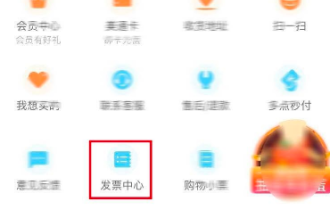 How to issue invoices with multipoint app
Mar 14, 2024 am 10:00 AM
How to issue invoices with multipoint app
Mar 14, 2024 am 10:00 AM
As a shopping voucher, invoices are crucial to our daily lives and work. So when we usually use Duodian app for shopping, how can we easily issue invoices in Duodian app? Below, the editor of this website will bring you a detailed step-by-step guide for opening invoices on multi-point apps. Users who want to know more must not miss it. Come and follow the text to learn more! In the [Invoice Center], click [Multi-Point Supermarket/Free Shopping], select the order that needs to be invoiced on the completed order page, click Next to fill in the [Invoice Information], [Recipient Information], and click Submit after confirming that they are correct. After a few minutes, enter the receiving mailbox, open the email, click on the electronic invoice download address, and finally download and print the electronic invoice.
 Blackmagic\'s pro-level video app lands on Android, but your phone probably can\'t run it
Jun 25, 2024 am 07:06 AM
Blackmagic\'s pro-level video app lands on Android, but your phone probably can\'t run it
Jun 25, 2024 am 07:06 AM
Blackmagic Design has finally brought its well-praised Blackmagic Camera app to Android. The professional video camera app is free to download, and it offers complete manual controls. These controls aim to make it easier for you to take pro-level cin
 How to declare personal income tax app How to declare personal income tax app
Mar 12, 2024 pm 07:40 PM
How to declare personal income tax app How to declare personal income tax app
Mar 12, 2024 pm 07:40 PM
How to declare personal income tax on the app? Personal Income Tax is a very practical mobile software. Users can declare some businesses on this software, and can also make tax refunds on this software. As long as the user downloads this software, he or she does not have to wait in line offline, which is very convenient. Many users still don’t know how to use personal income tax software to file returns. The following editor has compiled the reporting methods of personal income tax software for your reference. Personal income tax app declaration method 1. First, open the software, find and click the "I want to file taxes" button on the homepage; 2. Then, find and click "Annual Comprehensive Income Summary" in the tax declaration here.
 What are web standards?
Oct 18, 2023 pm 05:24 PM
What are web standards?
Oct 18, 2023 pm 05:24 PM
Web standards are a set of specifications and guidelines developed by W3C and other related organizations. It includes standardization of HTML, CSS, JavaScript, DOM, Web accessibility and performance optimization. By following these standards, the compatibility of pages can be improved. , accessibility, maintainability and performance. The goal of web standards is to enable web content to be displayed and interacted consistently on different platforms, browsers and devices, providing better user experience and development efficiency.
 How to enable administrative access from the cockpit web UI
Mar 20, 2024 pm 06:56 PM
How to enable administrative access from the cockpit web UI
Mar 20, 2024 pm 06:56 PM
Cockpit is a web-based graphical interface for Linux servers. It is mainly intended to make managing Linux servers easier for new/expert users. In this article, we will discuss Cockpit access modes and how to switch administrative access to Cockpit from CockpitWebUI. Content Topics: Cockpit Entry Modes Finding the Current Cockpit Access Mode Enable Administrative Access for Cockpit from CockpitWebUI Disabling Administrative Access for Cockpit from CockpitWebUI Conclusion Cockpit Entry Modes The cockpit has two access modes: Restricted Access: This is the default for the cockpit access mode. In this access mode you cannot access the web user from the cockpit



