 Backend Development
Backend Development
 PHP Tutorial
PHP Tutorial
 javascript - The pagination display in easyui1.5 datagrid is not normal. Please help me.
javascript - The pagination display in easyui1.5 datagrid is not normal. Please help me.
javascript - The pagination display in easyui1.5 datagrid is not normal. Please help me.
1. Problem description: When using easyui1.5, I found that if toolbar is used in datagrid, the paging control in datagrid will not display properly! Go down a few px, as shown in the picture: 
2. Findings after debugging (2 points):
1. There are 2 implementation methods for the datagrid toolbar. 
Not both implementations have the above problems. Only when using the
3. Question code:
<code> <script>
$(function(){
$('#category').datagrid({
url: '{:U("Category/getList")}',
border: false,
toolbar: '#tbar',
fit: true,
columns:[[
{field:'id',checkbox:true},
{field:'sort',title:'排序',width:100},
{field:'name',title:'栏目名称',width:100},
{field:'create_time',title:'创建时间',width:100},
]],
pagination: true,
fitColumns: true,
rownumbers: true,
data: [
{
"id": 1,
"sort": 1,
"name": "助力海东",
"create_time": "2016-08-15 15:13:87"
},
{
"id": 2,
"sort": 2,
"name": "助力海东",
"create_time": "2016-08-15 15:13:87"
}
]
});
});
</script>
<table id="category"></table>
<div id="tbar" style="padding: 5px;">
<a href="#" class="easyui-linkbutton" data-options="iconCls:'icon-add',plain:true">新增</a>
<a href="#" class="easyui-linkbutton" data-options="iconCls:'icon-edit',plain:true">修改</a>
<a href="#" class="easyui-linkbutton" data-options="iconCls:'icon-remove',plain:true">删除</a>
</div>
</code>Reply content:
1. Problem description: When using easyui1.5, I found that if toolbar is used in datagrid, the paging control in datagrid will not display properly! Go down a few px, as shown in the picture:

1. There are 2 implementation methods for the datagrid toolbar.  Not both implementations have the above problems. Only when using the
Not both implementations have the above problems. Only when using the
3. Question code:
<code> <script>
$(function(){
$('#category').datagrid({
url: '{:U("Category/getList")}',
border: false,
toolbar: '#tbar',
fit: true,
columns:[[
{field:'id',checkbox:true},
{field:'sort',title:'排序',width:100},
{field:'name',title:'栏目名称',width:100},
{field:'create_time',title:'创建时间',width:100},
]],
pagination: true,
fitColumns: true,
rownumbers: true,
data: [
{
"id": 1,
"sort": 1,
"name": "助力海东",
"create_time": "2016-08-15 15:13:87"
},
{
"id": 2,
"sort": 2,
"name": "助力海东",
"create_time": "2016-08-15 15:13:87"
}
]
});
});
</script>
<table id="category"></table>
<div id="tbar" style="padding: 5px;">
<a href="#" class="easyui-linkbutton" data-options="iconCls:'icon-add',plain:true">新增</a>
<a href="#" class="easyui-linkbutton" data-options="iconCls:'icon-edit',plain:true">修改</a>
<a href="#" class="easyui-linkbutton" data-options="iconCls:'icon-remove',plain:true">删除</a>
</div>
</code>Please help me if you have the same problem, thank you
1. Just use js array to write it, and there will be no problem.2. I have encountered many situations where the first time it was abnormal and the window would display normally just by changing the window, I guess the reason is this: easyui will get the height of the form for the first time, and then render the page, but you write the toolbar below Later, he thought that without that height, the paging would naturally go down a part when the toolbar is displayed. You can try adding the height attribute
<code> height : $('#**').height()-**,
pagination : true,
</code>
Hot AI Tools

Undresser.AI Undress
AI-powered app for creating realistic nude photos

AI Clothes Remover
Online AI tool for removing clothes from photos.

Undress AI Tool
Undress images for free

Clothoff.io
AI clothes remover

AI Hentai Generator
Generate AI Hentai for free.

Hot Article

Hot Tools

Notepad++7.3.1
Easy-to-use and free code editor

SublimeText3 Chinese version
Chinese version, very easy to use

Zend Studio 13.0.1
Powerful PHP integrated development environment

Dreamweaver CS6
Visual web development tools

SublimeText3 Mac version
God-level code editing software (SublimeText3)

Hot Topics
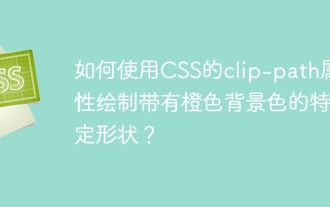 How to draw a specific shape with an orange background color using CSS' clip-path property?
Apr 05, 2025 pm 04:36 PM
How to draw a specific shape with an orange background color using CSS' clip-path property?
Apr 05, 2025 pm 04:36 PM
Practical application cases of CSS drawing function In modern web design, CSS can not only be used for layout and style, but also for creating complex graphics and animations. May...
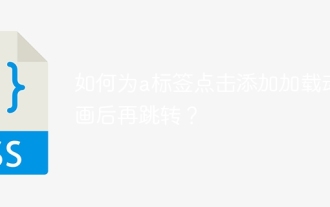 How to add loading animation to the a tag click and then jump?
Apr 05, 2025 pm 04:48 PM
How to add loading animation to the a tag click and then jump?
Apr 05, 2025 pm 04:48 PM
Cleverly implementing the short animation and jump after clicking the a tag, many times, we hope that after clicking the a tag, the page can first display a short loading event...
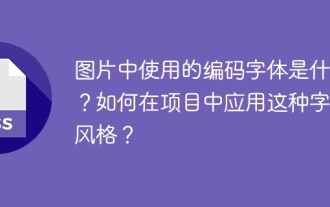 What are the encoded fonts used in the picture? How to apply this font style in a project?
Apr 05, 2025 pm 05:06 PM
What are the encoded fonts used in the picture? How to apply this font style in a project?
Apr 05, 2025 pm 05:06 PM
Introduction and use of encoded fonts In programming and web design, choosing the right font can greatly improve the readability and aesthetics of the code. recent,...
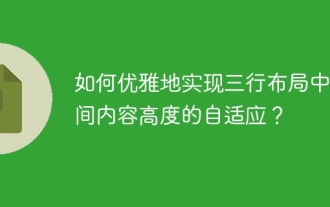 How to elegantly achieve high adaptability of the middle content in the three-line layout?
Apr 05, 2025 pm 04:39 PM
How to elegantly achieve high adaptability of the middle content in the three-line layout?
Apr 05, 2025 pm 04:39 PM
Discussion on the height of adaptive intermediate content in three-line layout In web layout, you often encounter the need to implement three-line layout and the intermediate content is highly variable...
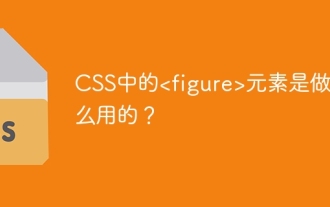 What is the
What is the What are the elements in CSS for? During the learning and using CSS, you may encounter some less common HTML elements, such as <...
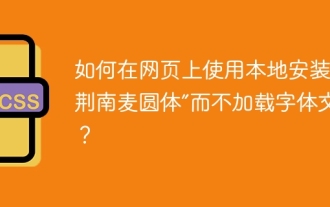 How to use locally installed 'Jingnanmai Round' on a web page without loading the font file?
Apr 05, 2025 pm 04:54 PM
How to use locally installed 'Jingnanmai Round' on a web page without loading the font file?
Apr 05, 2025 pm 04:54 PM
How to use locally installed font files on web pages In web page development, sometimes we will encounter the situation where we need to use specific fonts installed on our computer...
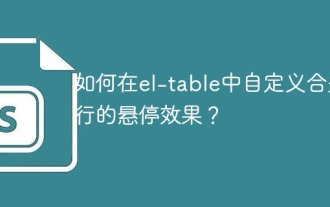 How to customize the hover effect of merge rows in el-table?
Apr 05, 2025 pm 06:54 PM
How to customize the hover effect of merge rows in el-table?
Apr 05, 2025 pm 06:54 PM
How to customize the hover effect of merge rows in el-table? Using Element...
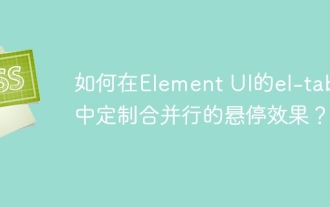 How to customize the hover effect of merged rows in el-table of Element UI?
Apr 05, 2025 pm 03:24 PM
How to customize the hover effect of merged rows in el-table of Element UI?
Apr 05, 2025 pm 03:24 PM
How to customize the el-table merge hover effect when using Element...





