JAVA software configuration—environment variables
Environment Windows 10, JDK, JRE1.8.0_102
Right-click the Windows icon in the lower left corner of the mouse and select the "System" item;

Click "Advanced System Settings" - "Environment Variables" to enter the configuration of system environment variables; + The values are: %JAVA_HOME%libdt.jar;%JAVA_HOME%libtools.jar. Baidu said that "." must be added before the percent sign, but I didn't add it and it still had no effect;
Create new ones in the Path variable: %JAVA_HOME%bin, %JAVA_HOME%jrebin. The advantage of Win10 is that you don’t need to add a semicolon, just copy and add; 
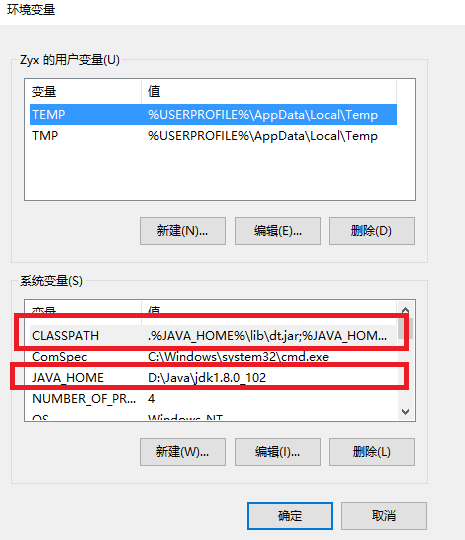
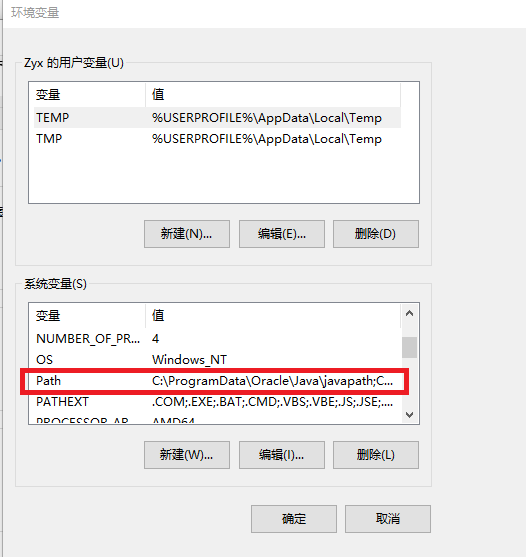
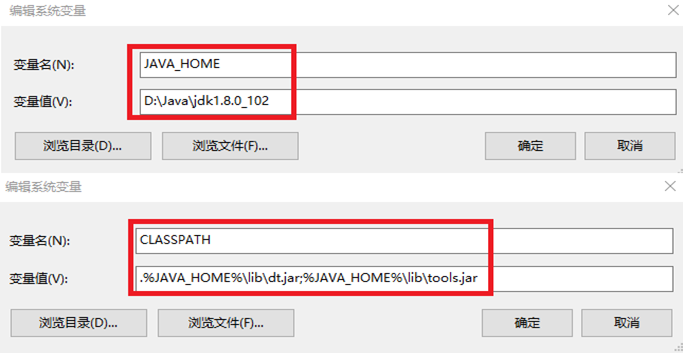
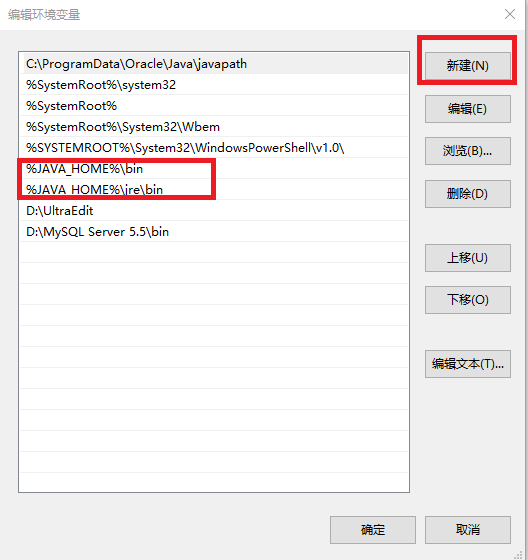

Hot AI Tools

Undresser.AI Undress
AI-powered app for creating realistic nude photos

AI Clothes Remover
Online AI tool for removing clothes from photos.

Undress AI Tool
Undress images for free

Clothoff.io
AI clothes remover

AI Hentai Generator
Generate AI Hentai for free.

Hot Article

Hot Tools

Notepad++7.3.1
Easy-to-use and free code editor

SublimeText3 Chinese version
Chinese version, very easy to use

Zend Studio 13.0.1
Powerful PHP integrated development environment

Dreamweaver CS6
Visual web development tools

SublimeText3 Mac version
God-level code editing software (SublimeText3)





