sql multi-condition query
To implement multi-condition query, when the value is 0, it is unrestricted. How to use sql to achieve it
For example: when querying a certain type of store in a certain area, it is possible that the area is unlimited and the type is Chinese food. When querying, there is no need for where region = value, but only where type = Chinese food. When selecting the area as Beijing, the type is Chinese food. When querying, it is where region = Beijing. AND type=Chinese food.
Then there are many other conditions. It is too cumbersome to use if else to judge on the backend and then use different sql statements to query. I don’t know much about sql, but I think sql should have corresponding solutions. Please give me some advice.
Reply content:
To implement multi-condition query, when the value is 0, it is unrestricted. How to use sql to achieve it
For example: when querying a certain type of store in a certain area, it is possible that the area is unlimited and the type is Chinese food. When querying, there is no need for where region = value, but only where type = Chinese food. When selecting the area as Beijing, the type is Chinese food. When querying, it is where region = Beijing. AND type=Chinese food.
Then there are many other conditions. It is too cumbersome to use if else to judge on the backend and then use different sql statements to query. I don’t know much about sql, but I think sql should have corresponding solutions. Please give me some advice.
You can judge if and then spell in the corresponding where
ex: $sql = select * from xxx where 1=1;
<code>if(类型!=0){
$sql .= 'and where 类型 = 中餐';
}</code>
Use the query condition as a Map
<code>public String getWhere(Map<String, Object> params) {
String str = "";
if(params.size() > 0) {
boolean and = false;
for(String param : params.keySet()) {
Object value = params.get(param);
if(value == null || value.equals(0)) {
continue;
} else {
if(and) {
str = str + " and " + param + " = " + " " + value;
} else {
and = true;
str = str + param + " = " + " " + value;
}
}
}
}
if(str != "") {
str = " where " + str;
}
return str;
}</code>
mybatis spells SQL
JPA spells creteria
Link conditions and or
Querying Mysql uses strings to transmit Mysql query commands, so it is completely feasible to modify the query conditions behind where. You can first create a string array to store these commands, and each time the user modifies the conditions, such as checking Address, modify the corresponding value of the array, or after clicking query, check which components in the interface, such as meal category or address are checked, get their values, add them to the array, and then traverse them when starting the query. If it is empty, it will not be processed. If it is not empty, it will be added to the unified condition string, and finally added to the query command string.
string cmd = "select * from table name where unified condition"
Newbie 1 Only, it may not be well thought out, but there shouldn’t be any big problem with this approach

Hot AI Tools

Undresser.AI Undress
AI-powered app for creating realistic nude photos

AI Clothes Remover
Online AI tool for removing clothes from photos.

Undress AI Tool
Undress images for free

Clothoff.io
AI clothes remover

AI Hentai Generator
Generate AI Hentai for free.

Hot Article

Hot Tools

Notepad++7.3.1
Easy-to-use and free code editor

SublimeText3 Chinese version
Chinese version, very easy to use

Zend Studio 13.0.1
Powerful PHP integrated development environment

Dreamweaver CS6
Visual web development tools

SublimeText3 Mac version
God-level code editing software (SublimeText3)

Hot Topics
 How do you parse and process HTML/XML in PHP?
Feb 07, 2025 am 11:57 AM
How do you parse and process HTML/XML in PHP?
Feb 07, 2025 am 11:57 AM
This tutorial demonstrates how to efficiently process XML documents using PHP. XML (eXtensible Markup Language) is a versatile text-based markup language designed for both human readability and machine parsing. It's commonly used for data storage an
 PHP Program to Count Vowels in a String
Feb 07, 2025 pm 12:12 PM
PHP Program to Count Vowels in a String
Feb 07, 2025 pm 12:12 PM
A string is a sequence of characters, including letters, numbers, and symbols. This tutorial will learn how to calculate the number of vowels in a given string in PHP using different methods. The vowels in English are a, e, i, o, u, and they can be uppercase or lowercase. What is a vowel? Vowels are alphabetic characters that represent a specific pronunciation. There are five vowels in English, including uppercase and lowercase: a, e, i, o, u Example 1 Input: String = "Tutorialspoint" Output: 6 explain The vowels in the string "Tutorialspoint" are u, o, i, a, o, i. There are 6 yuan in total
 Break or return from Java 8 stream forEach?
Feb 07, 2025 pm 12:09 PM
Break or return from Java 8 stream forEach?
Feb 07, 2025 pm 12:09 PM
Java 8 introduces the Stream API, providing a powerful and expressive way to process data collections. However, a common question when using Stream is: How to break or return from a forEach operation? Traditional loops allow for early interruption or return, but Stream's forEach method does not directly support this method. This article will explain the reasons and explore alternative methods for implementing premature termination in Stream processing systems. Further reading: Java Stream API improvements Understand Stream forEach The forEach method is a terminal operation that performs one operation on each element in the Stream. Its design intention is
 Java Program to Find the Volume of Capsule
Feb 07, 2025 am 11:37 AM
Java Program to Find the Volume of Capsule
Feb 07, 2025 am 11:37 AM
Capsules are three-dimensional geometric figures, composed of a cylinder and a hemisphere at both ends. The volume of the capsule can be calculated by adding the volume of the cylinder and the volume of the hemisphere at both ends. This tutorial will discuss how to calculate the volume of a given capsule in Java using different methods. Capsule volume formula The formula for capsule volume is as follows: Capsule volume = Cylindrical volume Volume Two hemisphere volume in, r: The radius of the hemisphere. h: The height of the cylinder (excluding the hemisphere). Example 1 enter Radius = 5 units Height = 10 units Output Volume = 1570.8 cubic units explain Calculate volume using formula: Volume = π × r2 × h (4
 How to Run Your First Spring Boot Application in Spring Tool Suite?
Feb 07, 2025 pm 12:11 PM
How to Run Your First Spring Boot Application in Spring Tool Suite?
Feb 07, 2025 pm 12:11 PM
Spring Boot simplifies the creation of robust, scalable, and production-ready Java applications, revolutionizing Java development. Its "convention over configuration" approach, inherent to the Spring ecosystem, minimizes manual setup, allo
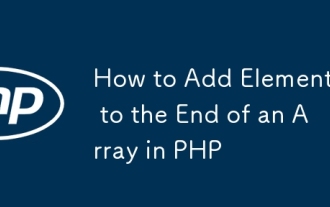 How to Add Elements to the End of an Array in PHP
Feb 07, 2025 am 11:17 AM
How to Add Elements to the End of an Array in PHP
Feb 07, 2025 am 11:17 AM
Arrays are linear data structures used to process data in programming. Sometimes when we are processing arrays we need to add new elements to the existing array. In this article, we will discuss several ways to add elements to the end of an array in PHP, with code examples, output, and time and space complexity analysis for each method. Here are the different ways to add elements to an array: Use square brackets [] In PHP, the way to add elements to the end of an array is to use square brackets []. This syntax only works in cases where we want to add only a single element. The following is the syntax: $array[] = value; Example
 Java Program to insert an element at the Bottom of a Stack
Feb 07, 2025 am 11:59 AM
Java Program to insert an element at the Bottom of a Stack
Feb 07, 2025 am 11:59 AM
A stack is a data structure that follows the LIFO (Last In, First Out) principle. In other words, The last element we add to a stack is the first one to be removed. When we add (or push) elements to a stack, they are placed on top; i.e. above all the
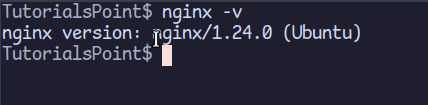 How to Install phpMyAdmin with Nginx on Ubuntu?
Feb 07, 2025 am 11:12 AM
How to Install phpMyAdmin with Nginx on Ubuntu?
Feb 07, 2025 am 11:12 AM
This tutorial guides you through installing and configuring Nginx and phpMyAdmin on an Ubuntu system, potentially alongside an existing Apache server. We'll cover setting up Nginx, resolving potential port conflicts with Apache, installing MariaDB (






