Back up MYSQL database using Python
For work needs, I backed up the company's MYSQL database. I just started learning Python. I watched a set of simple Python teaching videos and simply wrote a backup script. I personally expressed my interest in Python's classes, functions, and build-in functions. , private variables, global variables, etc., I have no idea how to use them, when to use them, etc. I just record them here. I also welcome passing pythoners to give me advice.
Some issues known to me:
1. The script must require all behaviors in the mysql configuration file to be in the key=value format, and there must be no redundant comments. Otherwise, the ConfigParser module will make an error when parsing the configuration file. Due to lack of research I wonder if ConfigParser has a fault-tolerant method that can be called, and I don’t have time to write fault-tolerant processing. Instead, I solved it by sorting out the my.ini configuration file to make it meet the requirements of ConfigParser. The mysql configuration file I use will be attached later.
2. Extensive use of class private member variables, because I don’t know when python variables, class methods, etc. should be privatized, and what the difference is. I only know that when class private member variables are imported or inherited in other scripts, is invisible.
3. There are a lot of file operations and value transfer operations. Currently, we only ensure that there is no problem in passing values in the correct format, and no redundant fault tolerance processing is done. 4. A lot of string splicing is being done. It is my first time to write an operation and maintenance related script. Since I need to call system commands and pass many parameters, I don’t know the subprocess module. I don’t know how others write operation and maintenance scripts, so I just write it directly. Spliced.
5. Other unknown bugs, undiscovered logical errors, etc.
Environment:
- Server: Dell PowerEdge T110
- OS: CentOS 6.3_x86_64
- PythonVersion: 2.7.3
- : 5.5.28 linux x86_64
MysqlBackupScript.py
1 2 3 4 5 6 7 8 9 10 11 12 13 14 15 16 17 18 19 20 21 22 23 24 25 26 27 28 29 30 31 32 33 34 35 36 37 38 39 40 41 42 43 44 45 46 47 48 49 50 51 52 53 54 55 56 57 58 59 60 61 62 63 64 65 66 67 68 69 70 71 72 73 74 75 76 77 78 79 80 81 82 83 84 85 86 87 88 89 90 91 92 93 94 95 96 97 98 99 100 101 102 103 104 105 106 107 108 109 110 111 112 113 114 115 116 117 118 119 120 121 122 123 124 125 126 127 128 129 130 131 132 133 134 135 136 137 138 139 140 141 142 143 144 145 146 147 148 149 150 151 152 153 154 155 156 157 158 159 160 161 162 163 164 165 166 167 168 169 170 171 172 173 174 175 176 177 178 179 180 181 182 |
|
my.cnf
1 2 3 4 5 6 7 8 9 10 11 12 13 14 15 16 17 18 19 20 21 22 23 24 25 26 27 28 29 30 31 32 33 34 35 36 37 38 39 40 41 42 43 44 45 46 47 48 49 50 51 52 53 54 55 56 57 58 59 60 61 62 63 64 65 66 67 68 69 70 71 72 73 74 75 76 77 78 79 80 81 82 83 84 85 86 87 88 89 90 91 92 93 94 |
|
The final generated backup directory structure is like this
1 2 3 4 5 6 7 8 9 10 11 |
|

Hot AI Tools

Undresser.AI Undress
AI-powered app for creating realistic nude photos

AI Clothes Remover
Online AI tool for removing clothes from photos.

Undress AI Tool
Undress images for free

Clothoff.io
AI clothes remover

AI Hentai Generator
Generate AI Hentai for free.

Hot Article

Hot Tools

Notepad++7.3.1
Easy-to-use and free code editor

SublimeText3 Chinese version
Chinese version, very easy to use

Zend Studio 13.0.1
Powerful PHP integrated development environment

Dreamweaver CS6
Visual web development tools

SublimeText3 Mac version
God-level code editing software (SublimeText3)

Hot Topics
 1359
1359
 52
52
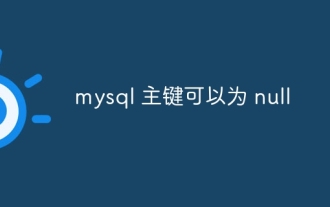 The primary key of mysql can be null
Apr 08, 2025 pm 03:03 PM
The primary key of mysql can be null
Apr 08, 2025 pm 03:03 PM
The MySQL primary key cannot be empty because the primary key is a key attribute that uniquely identifies each row in the database. If the primary key can be empty, the record cannot be uniquely identifies, which will lead to data confusion. When using self-incremental integer columns or UUIDs as primary keys, you should consider factors such as efficiency and space occupancy and choose an appropriate solution.
 Can mysql return json
Apr 08, 2025 pm 03:09 PM
Can mysql return json
Apr 08, 2025 pm 03:09 PM
MySQL can return JSON data. The JSON_EXTRACT function extracts field values. For complex queries, you can consider using the WHERE clause to filter JSON data, but pay attention to its performance impact. MySQL's support for JSON is constantly increasing, and it is recommended to pay attention to the latest version and features.
 Can mysql run on android
Apr 08, 2025 pm 05:03 PM
Can mysql run on android
Apr 08, 2025 pm 05:03 PM
MySQL cannot run directly on Android, but it can be implemented indirectly by using the following methods: using the lightweight database SQLite, which is built on the Android system, does not require a separate server, and has a small resource usage, which is very suitable for mobile device applications. Remotely connect to the MySQL server and connect to the MySQL database on the remote server through the network for data reading and writing, but there are disadvantages such as strong network dependencies, security issues and server costs.
 Do mysql need to pay
Apr 08, 2025 pm 05:36 PM
Do mysql need to pay
Apr 08, 2025 pm 05:36 PM
MySQL has a free community version and a paid enterprise version. The community version can be used and modified for free, but the support is limited and is suitable for applications with low stability requirements and strong technical capabilities. The Enterprise Edition provides comprehensive commercial support for applications that require a stable, reliable, high-performance database and willing to pay for support. Factors considered when choosing a version include application criticality, budgeting, and technical skills. There is no perfect option, only the most suitable option, and you need to choose carefully according to the specific situation.
 How to optimize MySQL performance for high-load applications?
Apr 08, 2025 pm 06:03 PM
How to optimize MySQL performance for high-load applications?
Apr 08, 2025 pm 06:03 PM
MySQL database performance optimization guide In resource-intensive applications, MySQL database plays a crucial role and is responsible for managing massive transactions. However, as the scale of application expands, database performance bottlenecks often become a constraint. This article will explore a series of effective MySQL performance optimization strategies to ensure that your application remains efficient and responsive under high loads. We will combine actual cases to explain in-depth key technologies such as indexing, query optimization, database design and caching. 1. Database architecture design and optimized database architecture is the cornerstone of MySQL performance optimization. Here are some core principles: Selecting the right data type and selecting the smallest data type that meets the needs can not only save storage space, but also improve data processing speed.
 Can mysql handle multiple connections
Apr 08, 2025 pm 03:51 PM
Can mysql handle multiple connections
Apr 08, 2025 pm 03:51 PM
MySQL can handle multiple concurrent connections and use multi-threading/multi-processing to assign independent execution environments to each client request to ensure that they are not disturbed. However, the number of concurrent connections is affected by system resources, MySQL configuration, query performance, storage engine and network environment. Optimization requires consideration of many factors such as code level (writing efficient SQL), configuration level (adjusting max_connections), hardware level (improving server configuration).
 HadiDB: A lightweight, horizontally scalable database in Python
Apr 08, 2025 pm 06:12 PM
HadiDB: A lightweight, horizontally scalable database in Python
Apr 08, 2025 pm 06:12 PM
HadiDB: A lightweight, high-level scalable Python database HadiDB (hadidb) is a lightweight database written in Python, with a high level of scalability. Install HadiDB using pip installation: pipinstallhadidb User Management Create user: createuser() method to create a new user. The authentication() method authenticates the user's identity. fromhadidb.operationimportuseruser_obj=user("admin","admin")user_obj.
 Master SQL LIMIT clause: Control the number of rows in a query
Apr 08, 2025 pm 07:00 PM
Master SQL LIMIT clause: Control the number of rows in a query
Apr 08, 2025 pm 07:00 PM
SQLLIMIT clause: Control the number of rows in query results. The LIMIT clause in SQL is used to limit the number of rows returned by the query. This is very useful when processing large data sets, paginated displays and test data, and can effectively improve query efficiency. Basic syntax of syntax: SELECTcolumn1,column2,...FROMtable_nameLIMITnumber_of_rows;number_of_rows: Specify the number of rows returned. Syntax with offset: SELECTcolumn1,column2,...FROMtable_nameLIMIToffset,number_of_rows;offset: Skip




