 Backend Development
Backend Development
 Python Tutorial
Python Tutorial
 Make your python program compatible with both python2 and python3
Make your python program compatible with both python2 and python3
Make your python program compatible with both python2 and python3
You only need to make slight modifications to your code to support both python2 and python3. Below I will briefly introduce how to make your python code support both python2 and python3.
Abandon python versions before python 2.6
Python versions before python 2.6 lack some new features, which will bring a lot of trouble to your migration work. If you don't have to, give up support for previous versions.
Use the 2to3 tool to check the code
2to3 is a code conversion tool that comes with python, which can automatically convert python2 code into python3 code. Of course, unfortunately, the converted code does not do anything for python2 compatibility. So we don't really use the 2to3 converted code. Execute 2to3 t.py to view the output information and correct related problems.
Use python -3 to execute python programs
2to3 can check out many python2&3 compatibility issues, but there are also many issues that 2to3 cannot find. After adding the -3 parameter, the program will prompt on the console that python2 and python3 are inconsistent, and that 2to3 cannot handle it. For example, the division processing rules have been changed in python3 and python2. Executing 4/2 with the -3 parameter will prompt DeprecationWarning: classic int division .
from __future__ import
"from __future__ import" can be used to use the future features of python. Python's complete future features can be found in __future__ . All characters in python3 have become unicode. In python2, unicode characters need to be added with u in front of the character when defining, but in python 3, u is not required, and the program will not be compiled after adding u. In order to solve this problem, you can "from future import unicode_literals", so that the behavior of characters in python2 will be consistent with that in python3, and ordinary characters defined in python2 will be automatically recognized as unicode.
Import problem
There are "missing" many python2 packages in python3. In most cases, the names of these packages have just been changed. We can deal with these problems when importing.
try:#python2
from UserDict import UserDict
#It is recommended to import according to the name of python3
from UserDict import DictMixin as MutableMapping
except ImportError: #python3
from collections import UserDict
from collections import MutableMapping
Use python3 to write programs
In python2, print is a keyword, but in python3, print becomes a function. In fact, the print function is already included in python2.6, so for print, you can just follow the tips given in 2to3 and change it to the new way of writing. Some changes have been made to exception handling in python3. This is similar to print. You can modify it directly according to the prompts in 2to3.
Check the currently running python version
Sometimes you may have to write different codes for python2 and python3, you can use the following code to check the python version of the current system.
import sys
if sys.version > '3':
PY3 = True
else:
PY3 = False
six
six provides some simple tools to package between Python 2 and Python 3 differences between. I don't really recommend using six. If you don't need to support python versions before python2.6, it is easier to deal with compatibility issues even without six. Using six will make your code more like python2 than python3.
The popularity of python3 needs the promotion of every pythoner. Maybe you can’t upgrade to python3 immediately, but please start writing python3-compatible code now and upgrade to python3 when conditions are ripe.

Hot AI Tools

Undresser.AI Undress
AI-powered app for creating realistic nude photos

AI Clothes Remover
Online AI tool for removing clothes from photos.

Undress AI Tool
Undress images for free

Clothoff.io
AI clothes remover

AI Hentai Generator
Generate AI Hentai for free.

Hot Article

Hot Tools

Notepad++7.3.1
Easy-to-use and free code editor

SublimeText3 Chinese version
Chinese version, very easy to use

Zend Studio 13.0.1
Powerful PHP integrated development environment

Dreamweaver CS6
Visual web development tools

SublimeText3 Mac version
God-level code editing software (SublimeText3)

Hot Topics
 1385
1385
 52
52
 The most stable version of Win10
Dec 25, 2023 pm 07:58 PM
The most stable version of Win10
Dec 25, 2023 pm 07:58 PM
Many users will encounter freezes or blue screens when operating the computer. At this time, we need to find the most stable win10 version to operate. Overall, it is very easy to use and can make your daily use smoother. The most stable win10 version in history 1. Win10 genuine original system. Here users can use simple operations. The system has been optimized and has strong stability, security and compatibility. Users can follow the steps to achieve the perfect machine. 2. Russian master streamlined The version of win10 has been strictly streamlined and many unnecessary functions and services have been deleted. After streamlining, the system has lower CPU and memory usage and runs faster. 3. Win10 Lite Edition 1909 is installed on multiple computers with different hardware models.
 Is Switch2 compatible with Switch cartridges?
Jan 28, 2024 am 09:06 AM
Is Switch2 compatible with Switch cartridges?
Jan 28, 2024 am 09:06 AM
Switch2 is a new model announced by Nintendo at Gamescom 2023. Some players are worried about whether there will be compatibility issues between the new model and the cartridges of previous versions. Let’s take a look. Is switch2 compatible with switch cassette? Answer: switch2 is not compatible with switch cassette. Introduction of Switch 2 cartridges According to information from Nintendo’s production chain company, Switch 2 may use 64GB cartridges. Because it has better performance and supports more 3A game masterpieces, it requires a larger cartridge capacity. Because many game works need to be castrated and compressed before they can be stuffed into a game cartridge. Moreover, Switch cartridges are prone to copying game content, so replace them with new cartridges.
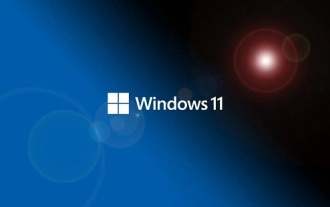 Does Win11 support dynamic wallpapers?
Jan 01, 2024 pm 06:41 PM
Does Win11 support dynamic wallpapers?
Jan 01, 2024 pm 06:41 PM
As we all know, a major feature of win11 is its own Android subsystem, which allows us to install Android software without using an emulator. However, there is also the problem of win11 Android application lag. How should this be solved? Is win11 not compatible with dynamic wallpapers? Answer: Win11 is compatible with dynamic wallpapers. If it cannot be used, it may be because the software or system version is lagging behind. If it was just updated, it may be covered by the system wallpaper. 1. If the system or software version is lagging behind, just update the system and dynamic wallpaper software. 2. If it is covered by the system wallpaper, you can try to open "Settings" 3. Then enter the "Background" settings under "Personalization". 4. Then change the personalized background to "Picture" 5. After the modification is completed, you can set the dynamic wallpaper normally
 How to install pip in python2
Dec 07, 2023 pm 04:13 PM
How to install pip in python2
Dec 07, 2023 pm 04:13 PM
In Python 2.x versions, pip may not install automatically. The manual installation steps: 1. Make sure Python 2.x is installed; 2. Download the get-pip.py script. Run the "wget https://bootstrap.pypa.io/get-pip.py" command in the terminal to download the script; 3. Run the "python get-pip.py" command to install pip.
 Methods to solve the incompatibility of d3dx9_43.dll
Feb 24, 2024 pm 10:06 PM
Methods to solve the incompatibility of d3dx9_43.dll
Feb 24, 2024 pm 10:06 PM
How to resolve d3dx9_43.dll incompatibility. In recent years, the rapid development of computers and games has allowed us to enjoy more entertainment and convenience. However, sometimes when installing or running certain programs, we may encounter some error messages, such as "d3dx9_43.dll is incompatible". In this case, how should we solve this problem? First, let’s understand what this error message means. d3dx9_43.dll is a system file of DirectX, which is used in the operating system
 Introduction to the setting method of win10 compatible with win7
Jan 03, 2024 pm 05:09 PM
Introduction to the setting method of win10 compatible with win7
Jan 03, 2024 pm 05:09 PM
The reason why many friends are still choosing win7 system instead of win10 system is that they are afraid of poor compatibility. In fact, win10 system can now set the compatibility mode of win7. You only need to change the settings in the properties. Let’s take a look at it together. How to make win10 compatible with win71? First, right-click on the program we need to run under win7 system, then open "Properties" 2, then click "Compatibility" above to enter the compatibility tab. 3. Check "Run this program in compatibility mode" in compatibility mode. 4. Then select "Windows 7" from the drop-down menu below. 5. After finishing, just click "Apply" or click "OK".
 Is Linux system compatible with Android software?
Mar 20, 2024 pm 02:27 PM
Is Linux system compatible with Android software?
Mar 20, 2024 pm 02:27 PM
In recent years, the popularity of the Android system in the field of mobile devices has grown rapidly, and many people have begun to pay attention to whether Android applications can also be run on other platforms. As a common operating system, Linux is favored by many people. So the question is, is the Linux system compatible with Android software? The first thing to make clear is that the Linux system and the Android system have certain similarities in the kernel. They are both operating systems based on the Linux kernel. Therefore, theoretically speaking, the Linux system can run
 Detailed guide to installing and configuring compatible network points in Win11
Jan 09, 2024 pm 02:50 PM
Detailed guide to installing and configuring compatible network points in Win11
Jan 09, 2024 pm 02:50 PM
There are many website users who need to use the old version of the browser when browsing, and the new version needs to add compatible outlets before they can be used, so today I will bring you a detailed tutorial on adding compatible outlets in win11. Come and learn. How to add compatible outlets in win11 1. First open the IE browser in the system, click the small gear in the upper right corner of the browser to enter "Settings". 2. Then in the settings menu that opens, open "Compatibility View Settings". 3. Enter the URL to be added in the edit box under Add this website, and then click "Add". 4. Finally, you can see the domain name of the added URL below, and you can access it directly by closing the window.



