java decompilation tool jd
First, let us understand what decompilation is!
Computer software reverse engineering (Reverse engineering), also known as computer software restoration engineering, refers to conducting "reverse analysis and research" on other people's software target programs (such as executable programs) to deduce other people's software products The ideas, principles, structures, algorithms, processing procedures, operating methods and other design elements used may be derived from the source code under certain circumstances. Decompile it as a reference when developing your own software, or use it directly in your own software products.
In fact, the most important thing is just one sentence! "The source code may be deduced under certain circumstances", because what we want to see is the source code! Without further ado, please watch the operation below!
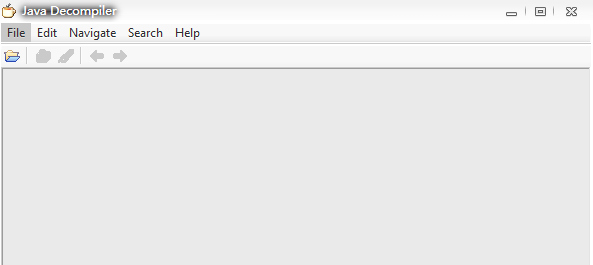
Step one:. The red mark above is the jar package path where you open the class, copy the jar package, and then open the jd (if anyone wants the jd file, please send me a private message).
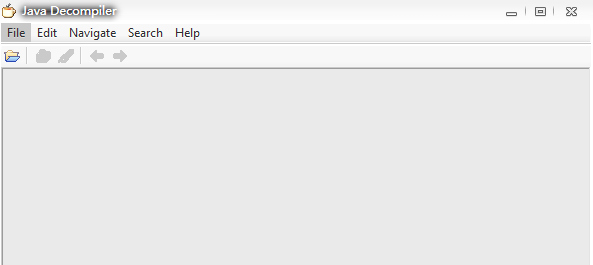
Step 2: Open jd, File->open File, import the jar package just now, click OK
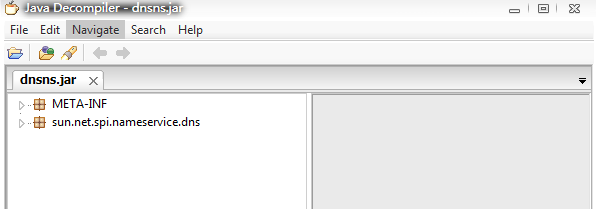
Step 3: Click File->Save All Sources to specify the directory
Step 4: Click attach Source, select External Location, select the file you saved with jd and open it
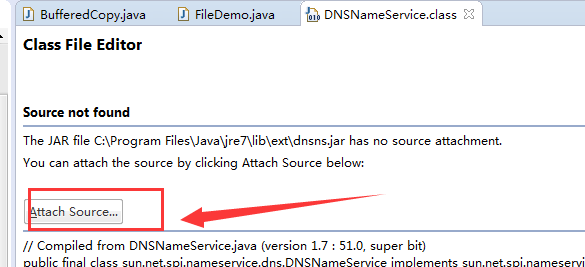
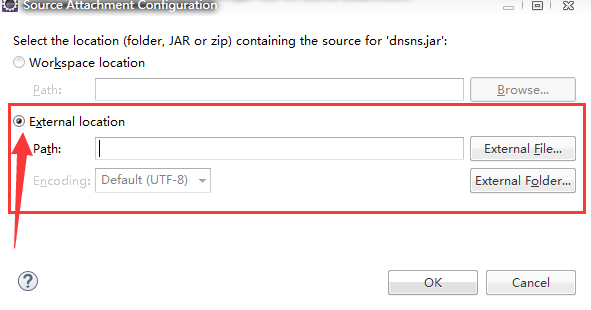

Hot AI Tools

Undresser.AI Undress
AI-powered app for creating realistic nude photos

AI Clothes Remover
Online AI tool for removing clothes from photos.

Undress AI Tool
Undress images for free

Clothoff.io
AI clothes remover

AI Hentai Generator
Generate AI Hentai for free.

Hot Article

Hot Tools

Notepad++7.3.1
Easy-to-use and free code editor

SublimeText3 Chinese version
Chinese version, very easy to use

Zend Studio 13.0.1
Powerful PHP integrated development environment

Dreamweaver CS6
Visual web development tools

SublimeText3 Mac version
God-level code editing software (SublimeText3)





