CSS Float and related layout modes
float value
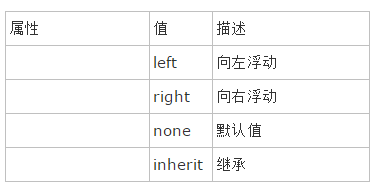
Look at a chestnut
The red wireframe represents the parent element
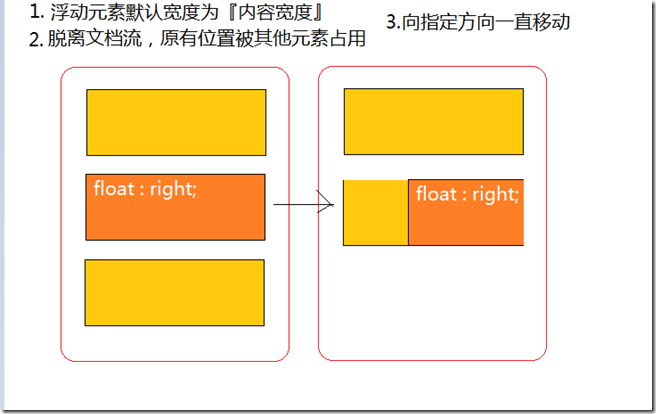
It is out of the document flow. In fact, it is not completely out of the way, and will be blocked by the boundary of the parent element.
float elements are in the same document flow
Look at an example:
The red line box represents the parent element
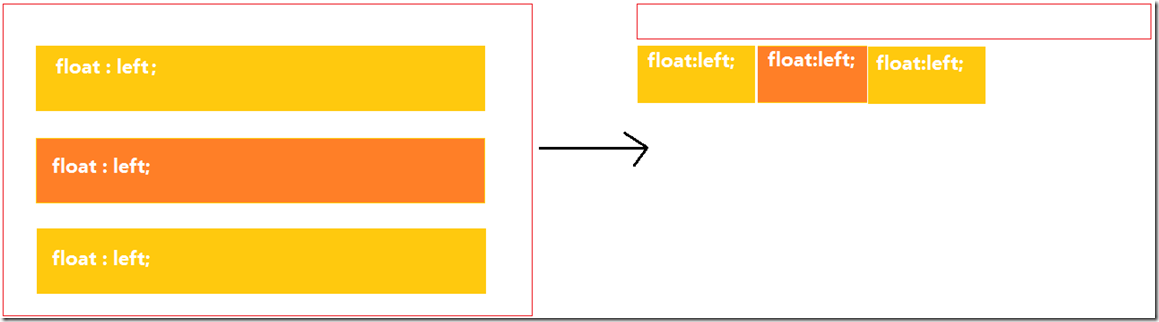
After the three child elements "float to the left", the parent element has no content, so the parent element does not High.
float elements are semi-detached from the document flow
For elements, they are detached from the document flow; for content, they are in the document flow. The elements overlap, but the content does not.
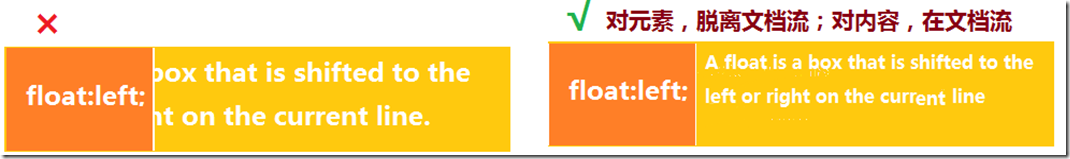
Give me an example:
<!DOCTYPE html>
<html>
<head>
<meta charset="utf-8">
<title>float元素半脱离文档流</title>
<style type="text/css">
body{
width: 300px;padding: 5px;line-height: 1.6;
border: 1px dashed blue;
}
.sample{
height: 100px;margin-right: 5px;
padding: 0 5px; line-height: 100px;background-color: pink;
}
.sb{
outline: 1px dashed red;
}
.sample{
float: left;
}
</style>
</head>
<body>
<div class="sample">float : left </div>
<div class="sb">
A float is a box that is shifted to the left or right on the current line .
the most interesting characteristic of a float (o "floated" o "floating" box)
is that content may flow along its side (or be prohibited from doing so by the 'clear'
property).
</div>
</body>
</html>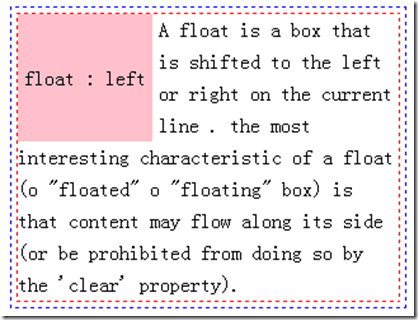
Give me another example:
<!DOCTYPE html>
<html>
<head>
<meta charset="utf-8">
<title>float abscure</title>
<style type="text/css">
body{
width: 400px;line-height: 1.6;
}
.sample{
width: 100px;line-height: 100px;
margin: 3px;text-align: center;
background-color: pink;
}
.sb{
margin: 10px auto; padding: 5px; border: 1px dashed #0f00fa;
}
.sample{
float: left;
}
</style>
</head>
<body>
<div class="sb">
<div class="sample">float: left;</div>
第十二届ChinaJoy 动漫游戏展7月31号在上海新国际博览中心开幕,导出是站台表演的帅哥美女。
</div>
<div class="sb">
有些游戏商为了吸引人气,还请来了著名的演员、模特前来助阵。以下是一批漂亮的Show Girl现场照片。
</div>
</body>
</html>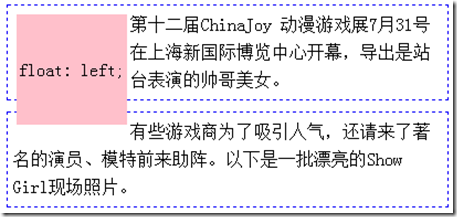
Usually we don’t want this result, but the pink div is only surrounded by the first text block. You need to use the clear attribute
clear
To understand clear, you must first know that div is a block-level element. It occupies an exclusive line in the page and is arranged from top to bottom, which is the legendary flow
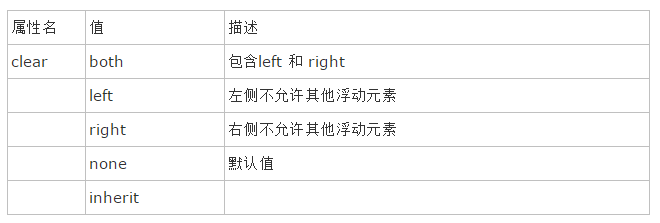
① Applied to subsequent elements to clear the impact of floating on subsequent elements.
②Apply to block-level elements
Usage:
Add a blank element (less used)
clearfix, this is a general solution. In fact, an unavailable dot is used to clear the float.
For example:
<!DOCTYPE html>
<html>
<head>
<meta charset="utf-8">
<title>float abscure</title>
<style type="text/css">
body{
width: 400px;line-height: 1.6;
}
.sample{
width: 100px;line-height: 100px;
margin: 3px;text-align: center;
background-color: pink;
}
.sb{
margin: 10px auto; padding: 5px; border: 1px dashed #0f00fa;
}
.sample{
float: left;
}
.clearfix:after{
content: '.'; /* 在clearfix后面加入一个 . */
display: block; /* 设置 . 块级元素 */
clear: both; /* 清除浮动效果 */
/*隐藏那个 . */
height: 0;
overflow: hidden;
visibility: hidden;
}
/* .clearfix{
zoom: 1; 由于在IE 低版本中,不支持after属性,所以需要增加zoom属性
} */
</style>
</head>
<body>
<div class="sb clearfix">
<div class="sample">float: left;</div>
第十二届ChinaJoy 动漫游戏展7月31号在上海新国际博览中心开幕,导出是站台表演的帅哥美女。
</div>
<div class="sb">
有些游戏商为了吸引人气,还请来了著名的演员、模特前来助阵。以下是一批漂亮的Show Girl现场照片。
</div>
</body>
</html>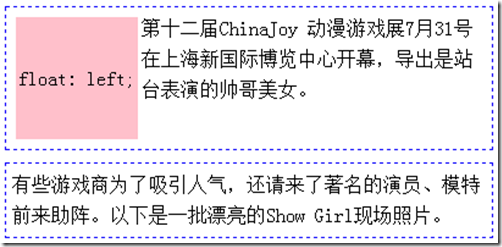

Hot AI Tools

Undresser.AI Undress
AI-powered app for creating realistic nude photos

AI Clothes Remover
Online AI tool for removing clothes from photos.

Undress AI Tool
Undress images for free

Clothoff.io
AI clothes remover

Video Face Swap
Swap faces in any video effortlessly with our completely free AI face swap tool!

Hot Article

Hot Tools

Notepad++7.3.1
Easy-to-use and free code editor

SublimeText3 Chinese version
Chinese version, very easy to use

Zend Studio 13.0.1
Powerful PHP integrated development environment

Dreamweaver CS6
Visual web development tools

SublimeText3 Mac version
God-level code editing software (SublimeText3)

Hot Topics
 1386
1386
 52
52
 How to use bootstrap in vue
Apr 07, 2025 pm 11:33 PM
How to use bootstrap in vue
Apr 07, 2025 pm 11:33 PM
Using Bootstrap in Vue.js is divided into five steps: Install Bootstrap. Import Bootstrap in main.js. Use the Bootstrap component directly in the template. Optional: Custom style. Optional: Use plug-ins.
 The Roles of HTML, CSS, and JavaScript: Core Responsibilities
Apr 08, 2025 pm 07:05 PM
The Roles of HTML, CSS, and JavaScript: Core Responsibilities
Apr 08, 2025 pm 07:05 PM
HTML defines the web structure, CSS is responsible for style and layout, and JavaScript gives dynamic interaction. The three perform their duties in web development and jointly build a colorful website.
 How to write split lines on bootstrap
Apr 07, 2025 pm 03:12 PM
How to write split lines on bootstrap
Apr 07, 2025 pm 03:12 PM
There are two ways to create a Bootstrap split line: using the tag, which creates a horizontal split line. Use the CSS border property to create custom style split lines.
 Understanding HTML, CSS, and JavaScript: A Beginner's Guide
Apr 12, 2025 am 12:02 AM
Understanding HTML, CSS, and JavaScript: A Beginner's Guide
Apr 12, 2025 am 12:02 AM
WebdevelopmentreliesonHTML,CSS,andJavaScript:1)HTMLstructurescontent,2)CSSstylesit,and3)JavaScriptaddsinteractivity,formingthebasisofmodernwebexperiences.
 How to set up the framework for bootstrap
Apr 07, 2025 pm 03:27 PM
How to set up the framework for bootstrap
Apr 07, 2025 pm 03:27 PM
To set up the Bootstrap framework, you need to follow these steps: 1. Reference the Bootstrap file via CDN; 2. Download and host the file on your own server; 3. Include the Bootstrap file in HTML; 4. Compile Sass/Less as needed; 5. Import a custom file (optional). Once setup is complete, you can use Bootstrap's grid systems, components, and styles to create responsive websites and applications.
 How to insert pictures on bootstrap
Apr 07, 2025 pm 03:30 PM
How to insert pictures on bootstrap
Apr 07, 2025 pm 03:30 PM
There are several ways to insert images in Bootstrap: insert images directly, using the HTML img tag. With the Bootstrap image component, you can provide responsive images and more styles. Set the image size, use the img-fluid class to make the image adaptable. Set the border, using the img-bordered class. Set the rounded corners and use the img-rounded class. Set the shadow, use the shadow class. Resize and position the image, using CSS style. Using the background image, use the background-image CSS property.
 How to resize bootstrap
Apr 07, 2025 pm 03:18 PM
How to resize bootstrap
Apr 07, 2025 pm 03:18 PM
To adjust the size of elements in Bootstrap, you can use the dimension class, which includes: adjusting width: .col-, .w-, .mw-adjust height: .h-, .min-h-, .max-h-
 How to use bootstrap button
Apr 07, 2025 pm 03:09 PM
How to use bootstrap button
Apr 07, 2025 pm 03:09 PM
How to use the Bootstrap button? Introduce Bootstrap CSS to create button elements and add Bootstrap button class to add button text




