You can have a strong Wi-Fi network signal 'full'
WiFi is widely used in life. For example, when you are traveling or exercising, when your mobile phone is in an unstable wireless connection range, you may not be able to maintain a strong signal because our mobile phones are not always on. Determined to be near the strongest WiFi signal, but I have a way around this.
For example, on an Android phone, you will leave the WIFI you have connected to. Until you leave this place, the signal will disappear completely. After the signal disappears, you will not necessarily switch to the next best wireless WIFI network. . If you want to take more control when connecting to other networks, you need to switch wireless to automatically switch WIFI networks. Then you can secure this application "Wifi Switcher".
Introduced below is an app that allows you to set a "preferred" router that takes priority at all times as well as configuration needs, and if you are in a house or office, it will connect your devices to a new network. When switching, you can also turn off mobile data and jump to your preferred router on the 5GHz and 2.4GHz bands.
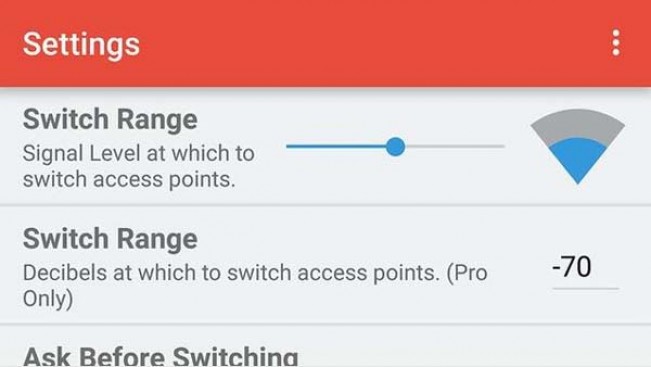
This app is very simple to use and find the best solution for you (even if you are not a wireless network engineer). Tick Preferred next to any WiFi network you want your device to continue using or discover the first WiFi network via the menu button Settings panel Settings app has more checkboxes.
If you are ready to do some experiments. In your home, office or coffee shop, you need to switch to WIFI. If wireless switching doesn't automatically switch for you, try Swifi Auto Switching or Best Wifi.
In the past on iPhone and iPad, iOS used multiple criteria to determine which networks it automatically connected to, including network security settings and hotspot types. Is there an easy way to set up a "preferred" network using your iOS to get the default options.
There are some solutions you can try, although there is no automatic detection of signal strength. The first thing is to install the WiFiPriority app which allows you to disable certain networks so that whenever the priority iOS system tries to connect, it will start automatically joining. You can still connect to and use this old network, and the new network will appear. The most interesting thing is that these two applications can make your WIFI signal "super strong".

Hot AI Tools

Undresser.AI Undress
AI-powered app for creating realistic nude photos

AI Clothes Remover
Online AI tool for removing clothes from photos.

Undress AI Tool
Undress images for free

Clothoff.io
AI clothes remover

Video Face Swap
Swap faces in any video effortlessly with our completely free AI face swap tool!

Hot Article

Hot Tools

Notepad++7.3.1
Easy-to-use and free code editor

SublimeText3 Chinese version
Chinese version, very easy to use

Zend Studio 13.0.1
Powerful PHP integrated development environment

Dreamweaver CS6
Visual web development tools

SublimeText3 Mac version
God-level code editing software (SublimeText3)

Hot Topics
 1386
1386
 52
52


