
The installation of sass is really a lot of effort. It’s no exaggeration to say that. Well, I won’t waste more words and get straight to the point
1. First of all, you need to install ruby. You can go to Du Niang for this. I checked online and found that it is easy to install. I believe that everyone’s wisdom and strength can be used to install it successfully
2. Then let’s start installing sass. After searching online for a long time, it still failed to install successfully, so I had to combine various methods and apply it
First open the command line
Enter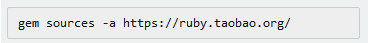 Enter
Enter
Enter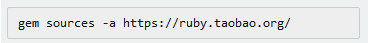 Enter
Enter
Enter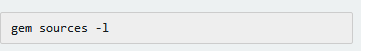 Enter
Enter
It will display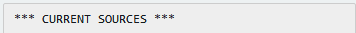
You are not far from success below. Be patient and continue our journey
Go directly Download the sass file from the ruby website, here is the URL http://www.w3cplus.com/sassguide/sass-3.4.22.gem.zip
After downloading, unzip it and enter gem install in the ruby command line. Then use the mouse to drag the gem file to the back of gem install,




