Change the owner or group of a file or directory in Linux
Linux changes the owner or group of a file or directory
During the ftp upload process, if you upload a file while logging in as root in sftp mode, you will be prompted to have no permission when uploading via ftp again. The reason is because the file has already been entered as root. user, how to restore the permissions of the www user in ftp?
Then you will use the chmod command. Let’s first understand the chmod command:
chmod [-cfhvR] [--help] [--version] user[:group] file...
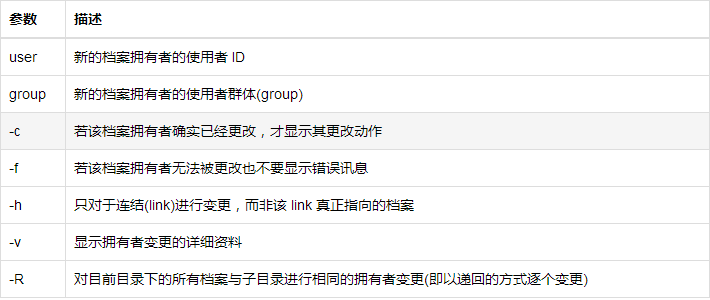
// Change the permissions and group of the rootfs folder and its subdirectories to the www group
chown –R www:www /wwwroot/zoneselr.org
// Change the owner and group of the rootfs folder and subdirectories to the user liufan and group liufan-desktop
chown –R liufan:liufan-desktop rootfs

Hot AI Tools

Undresser.AI Undress
AI-powered app for creating realistic nude photos

AI Clothes Remover
Online AI tool for removing clothes from photos.

Undress AI Tool
Undress images for free

Clothoff.io
AI clothes remover

AI Hentai Generator
Generate AI Hentai for free.

Hot Article

Hot Tools

Notepad++7.3.1
Easy-to-use and free code editor

SublimeText3 Chinese version
Chinese version, very easy to use

Zend Studio 13.0.1
Powerful PHP integrated development environment

Dreamweaver CS6
Visual web development tools

SublimeText3 Mac version
God-level code editing software (SublimeText3)





