PHP server configuration to load the hard disk
1. Change the password
passwd
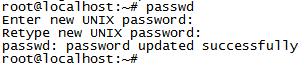
2. Test whether the password is successful
3. View the hard disk information
fdisk –l
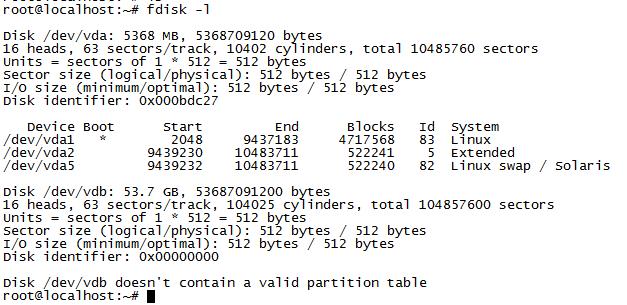
4. Format Partition
fdisk /dev/vdb
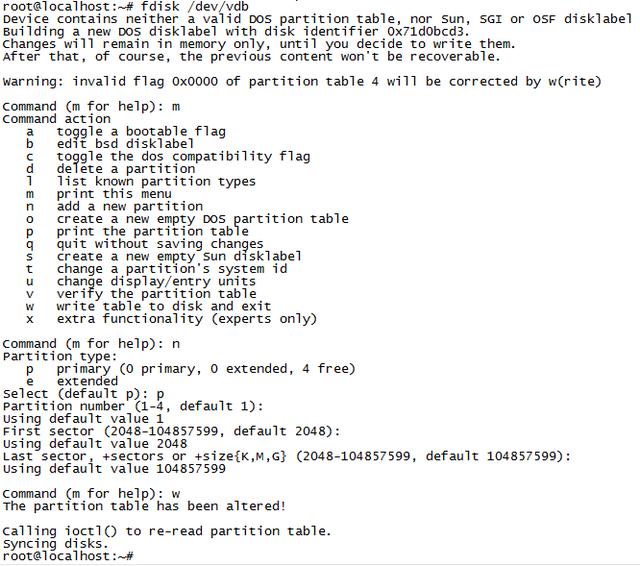
5. View partition
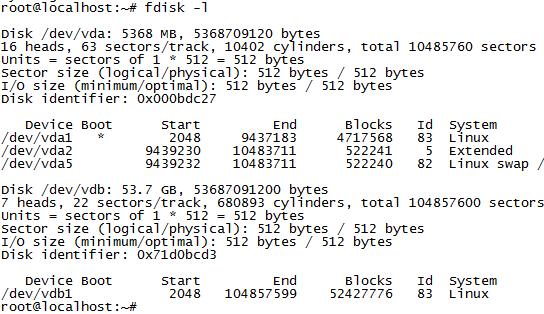
6. Quickly format /dev/vdb1 to ext4 format
mkfs.ext4 /dev/vdb1
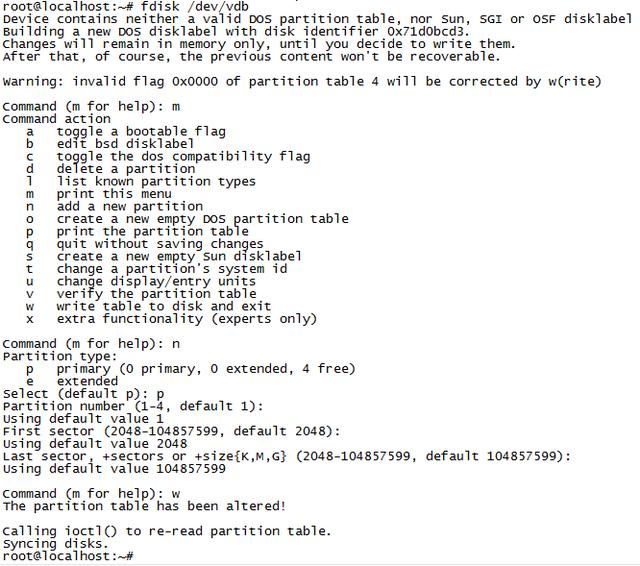
7. Load the partition to /opt
mount –t ext4 /dev/vdb1 /opt
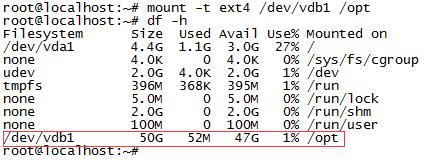
8. Configure the partition to automatically load the file /etc/fstab
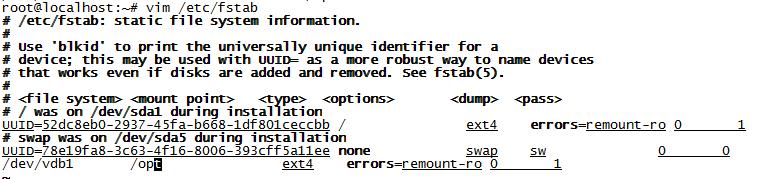
mount –a If not thrown If an exception occurs, the configuration file has no errors; restart the server and the hard disk can be automatically loaded.
In summary, you can start using the server.




