PHP is a general open source scripting language. Its syntax mixes the syntax of excellent languages such as C, Java, and Perl. In addition, it also provides a large number of function libraries for developers to use. However, if used improperly, PHP can also bring very large security risks to applications.
In this article, we will conduct an in-depth analysis of some problems that often occur in PHP applications, especially when we use "==" (comparison operator) to perform string comparisons, which may Some security issues arise. Although many articles have recently discussed this topic, I decided to discuss how to use this problem to penetrate and attack targets from the perspective of "black box testing". First, I will analyze the root cause of this problem so that we can have a deeper understanding of its working mechanism, so as to ensure that we can avoid this security problem as much as possible.
Description of the problem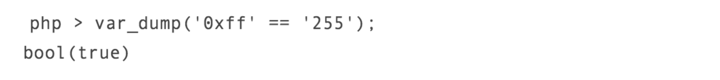
In fact, this situation will occur when using comparison operators like "==" to operate. The problem in the above example cannot be regarded as a vulnerability, because it is a function called "type conversion" provided by PHP. Essentially, when we use specific comparison operators (such as ==, !=, ) to operate, PHP will first try to determine the data type participating in the comparison. However, such a type conversion mechanism may cause the calculation results to be greatly different from our expected results, and will also cause very serious security issues. Security research experts wrote in a full disclosure report on the issue: This type conversion mechanism may lead to privilege escalation and even make the program's password verification process unsafe.
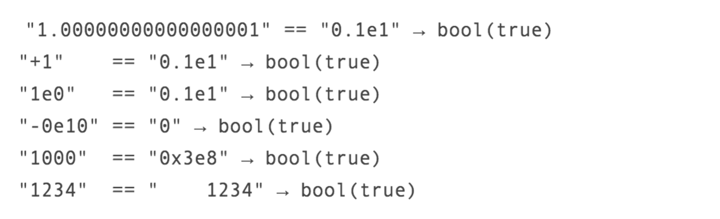
As you can see, when we use "==" to compare these numerical strings, what is involved in the comparison is the actual size of the numbers in the string, from safety From this perspective, this is a very interesting question. In this case, you can use scientific notation to represent a number and put it in a string, and PHP will automatically treat it as a number type. The reason why we get such an output type is because PHP uses a hash algorithm (usually represented by a hexadecimal value) for processing. For example, if a number is 0, PHP will automatically convert its type during the loose comparison, but its value will always be 0. For a given hashing algorithm, the password may become replaceable. For example, when a password hash is converted into a number using scientific notation, it will likely match other password hashes. In this way, even a completely different password may still pass the system's verification. But what’s interesting is that when comparing certain numbers expressed in scientific notation, the results may surprise you:
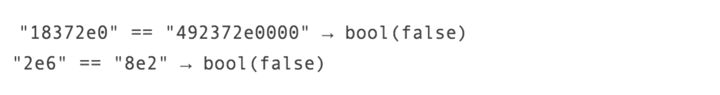
import random
import hashlib
import re
import string
import sys
prof = re.compile("^0+ed*$") # you can also consider: re.compile("^d*e0+$")
prefix = string.lower(sys.argv[1])+'!'+string.upper(sys.argv[1])+"%s"
num=0
while True:
num+=1
b = hashlib.sha256(prefix % num).hexdigest()
if (b[0]=='0' and prof.match(b)):
print(prefix+str(num),b)The calculation results of the passwords are very similar, as shown below:
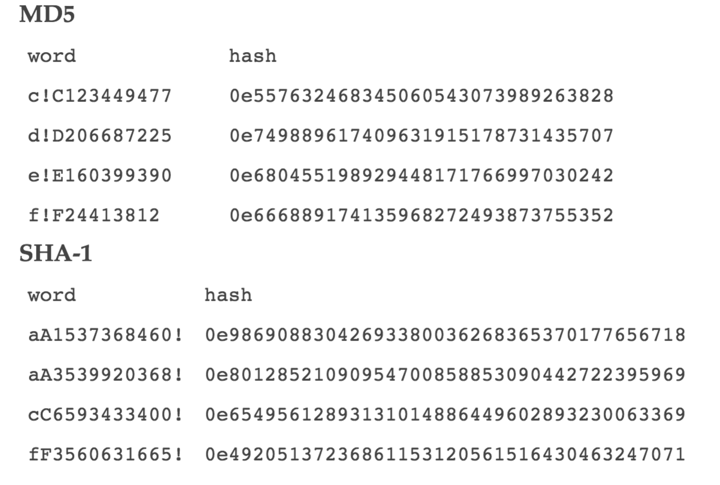
You can randomly select two passwords for comparison. The comparison demonstration results are as follows:
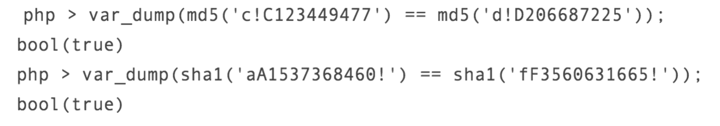
 The difference between console cable and network cable
The difference between console cable and network cable
 How to resume use of gas after payment
How to resume use of gas after payment
 fil coin price today
fil coin price today
 How to solve website restore error
How to solve website restore error
 css background code collection
css background code collection
 What is the reason why the computer screen is black but the computer is on?
What is the reason why the computer screen is black but the computer is on?
 What is the transfer limit of Alipay?
What is the transfer limit of Alipay?
 Absolute reference input method
Absolute reference input method




