Website performance optimization
1. Configure apache on the server and set up browser cache to reduce requests to the server;
2. Set up static pages or use redis and memcache to cache content with a lot of queries;
3. Optimize the database and query a lot of content Use the MyISAM engine; check whatever fields you want to query, do not use * to query all; do not use join statements; build indexes appropriately; use limit appropriately.
4. In-site search can be done directly using Baidu in-site search, which improves performance and reduces server pressure
5. Use sphinx full text search

Hot AI Tools

Undresser.AI Undress
AI-powered app for creating realistic nude photos

AI Clothes Remover
Online AI tool for removing clothes from photos.

Undress AI Tool
Undress images for free

Clothoff.io
AI clothes remover

Video Face Swap
Swap faces in any video effortlessly with our completely free AI face swap tool!

Hot Article

Hot Tools

Notepad++7.3.1
Easy-to-use and free code editor

SublimeText3 Chinese version
Chinese version, very easy to use

Zend Studio 13.0.1
Powerful PHP integrated development environment

Dreamweaver CS6
Visual web development tools

SublimeText3 Mac version
God-level code editing software (SublimeText3)

Hot Topics
 1387
1387
 52
52
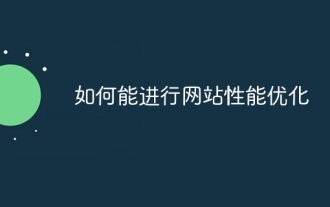 How to optimize website performance
Oct 11, 2023 pm 04:34 PM
How to optimize website performance
Oct 11, 2023 pm 04:34 PM
Methods for website performance optimization include compressing and optimizing images, using browser caching, compressing and merging CSS and JavaScript files, using CDN acceleration, optimizing database queries, using caching technology, delayed loading and asynchronous loading, optimizing server configuration, and using performance monitoring tools. As well as regular performance testing and optimization. Detailed introduction: 1. Compress and optimize images. Images are one of the main factors in website loading speed. By using appropriate image formats and compression tools, the file size of images can be reduced, thereby speeding up web page loading, etc.
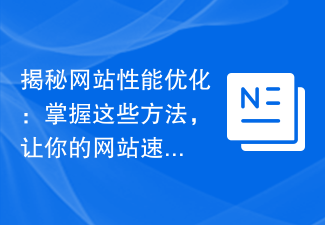 Demystifying Website Performance Optimization: Master these methods to make your website speed soar!
Feb 03, 2024 am 08:00 AM
Demystifying Website Performance Optimization: Master these methods to make your website speed soar!
Feb 03, 2024 am 08:00 AM
Website performance optimization revealed: Master these methods to make your website fly! With the rapid development of the Internet, websites have become an important channel for corporate promotion, product display, and communication and interaction. However, when users visit the website, if the loading speed is too slow and the response time is too long, the user experience will be greatly reduced, and may even directly cause users to leave. Therefore, website performance optimization is becoming increasingly important. So, what is website performance optimization? Simply put, website performance optimization is to improve the loading speed of the website through a series of methods and technical means.
 Nginx load balancing multiple policy configurations to optimize website performance
Jul 04, 2023 am 09:15 AM
Nginx load balancing multiple policy configurations to optimize website performance
Jul 04, 2023 am 09:15 AM
Nginx load balancing multiple policy configurations to optimize website performance Overview: With the rapid development of the Internet, the number of website visits is also increasing. In order to meet the needs of users and improve the availability and performance of the website, we can use load balancing to share the load pressure of the server. Nginx is a high-performance web server and reverse proxy server. It provides a variety of load balancing strategies for us to choose from. This article will introduce several Nginx load balancing strategy configurations, with code examples. RoundRobi
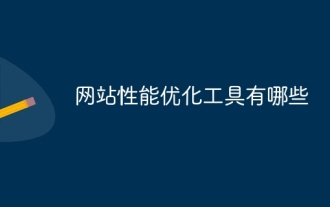 What are the website performance optimization tools?
Oct 13, 2023 pm 04:15 PM
What are the website performance optimization tools?
Oct 13, 2023 pm 04:15 PM
Website performance optimization tools include PageSpeed Insights, YSlow, GTmetrix, WebPageTest, Pingdom and Cloudflare, etc. Detailed introduction: 1. PageSpeed Insights is a free online tool provided by Google for evaluating website performance. It scores the website according to a series of rules and indicators and provides optimization suggestions. By optimizing these indicators, website administrators can It can improve website loading speed and performance, etc.
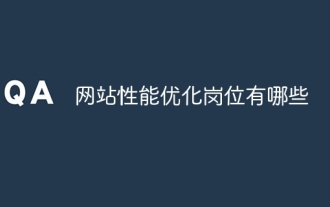 What are the website performance optimization positions?
Oct 13, 2023 pm 04:33 PM
What are the website performance optimization positions?
Oct 13, 2023 pm 04:33 PM
Website performance optimization positions include website performance optimization engineers, front-end development engineers, back-end development engineers, data analysts, test engineers, and operation and maintenance engineers. Detailed introduction: 1. Website performance optimization engineer. This is a core position responsible for analyzing and optimizing the performance of the website. It requires an in-depth understanding of the website's technical architecture and performance bottlenecks, and the ability to use various tools and technologies to improve the performance of the website. , need to work closely with the development team, put forward optimization suggestions and implement corresponding improvement measures; 2. Front-end development engineers, etc.
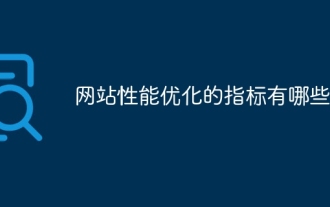 What are the indicators for website performance optimization?
Dec 04, 2023 am 11:13 AM
What are the indicators for website performance optimization?
Dec 04, 2023 am 11:13 AM
There are seven indicators for website performance optimization: "page loading time", "first rendering time", "page size", "number of HTTP requests", "cache utilization", "page interaction performance" and "SEO optimization": 1. The shorter the page response time, the better the user experience; 2. The shorter the first rendering time, the higher the usability evaluation of the page by users; 3. Smaller page size can reduce download time and increase page loading speed; 4. Reduce HTTP The number of requests can speed up page loading; 5. Set appropriate caching strategies to improve cache utilization, etc.
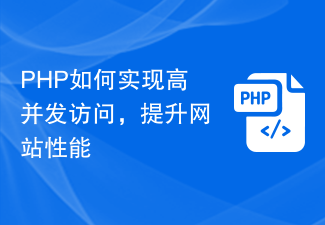 How PHP achieves high concurrent access and improves website performance
Jun 27, 2023 am 09:39 AM
How PHP achieves high concurrent access and improves website performance
Jun 27, 2023 am 09:39 AM
With the popularity of the Internet and the expansion of its application scope, people have higher and higher requirements for websites. Especially in the case of high concurrent access, website performance becomes even more important. PHP is a popular server-side scripting language that has become the language of choice for many websites. But in high concurrency situations, how to improve the performance of PHP websites? This article will introduce some methods of achieving high concurrent access in PHP. Using cache caching is an effective way to improve website performance, which can reduce the use of server resources and improve the response speed of the page. Commonly used slow
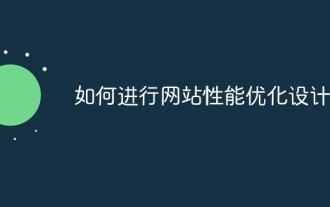 How to carry out website performance optimization design
Oct 17, 2023 am 10:31 AM
How to carry out website performance optimization design
Oct 17, 2023 am 10:31 AM
Common website performance optimization design methods include "compressing and merging files", "image optimization", "browser caching", "CDN acceleration", "lazy loading and asynchronous loading", "responsive design", "database optimization", 10 methods such as "front-end optimization", "server optimization" and "regular monitoring and testing": 1. Compress files to reduce file size and improve loading speed; 2. Use appropriate image formats; 3. Enable browser caching so that Static resources are loaded from the local cache when the user visits the website again; 4. Use content distribution network resource caching, etc.




