Use of ImageMagick for PHP;
(1). Create a new picture, 500px wide, 300px high, black, in png format
$img =new Imagick(); $img->newImage(500,300,'black','png')
(2). Overlay of pictures;
Suppose we select $img in Example 1 as the background , this time we superimpose the second picture on the picture; choose a Spurs GDP combination;
Know that the path of the second picture is assumed to be $imageSrc="/home/XXXX/spurs.png";
Our first step Instantiate this image
$imgtwo = new Imagick($imageSrc);
Because it is to be superimposed, we need to set the size of the two images to be the same; first we need to adjust the size of the first image (ps: here We can also specify the size).
$height=$img->getImageHeight();//获取图片1高度 $width=$img->getImageWidth();//获取图片1宽度
The second step is to resize the image
$imgtwo->resizeImage($width,$height,Imagick::FILTER_LANCZOS,1);
resizeImage parameter explanation
bool Imagick::resizeImage ( int $columns , int $rows , int $filter , float $blur [, bool $bestfit = false ] )
Parameter explanation:
columns width of the image
rows image height
filter filter, used Filter pictures, with Gaussian filter depending on the situation.
blur blur=1 is blur, blur =-1 is sharpening
The third part, superimpose pictures
use compositeImage();
bool Imagick::compositeImage ( Imagick $composite_object , int $composite , int $x , int $y [, int $channel = Imagick::CHANNEL_ALL ] )
Parameter description:
composite_object: Imagick object for merged pictures
composite: Merge operation, define operation constants. For details, please check the merge operation constant list
x: the abscissa relative to the upper left position (0,0) of the image vertex
y: the ordinate relative to the upper left position (0,0) of the image vertex
channel: by passing in a channel Constant to enable channel mode. To support multiple channels, multiple channel constants can be combined through binary arithmetic operations.
ps: Here we overlay picture two onto picture one
$img->compositeImage($imgtwo,$image->getImageCompose(),0,0)
The generated picture is as follows:

Finally
1. We can view the picture directly on the web page, but we need to add a header information;
header("Content-Type: image/png");
echo $img;2. You can generate pictures in the specified directory;
在当年目录下生成为img.png $file="./img.png"; $img->writeImage($file); 这样就会在当前目录下生成图片img.png;
(3). To configure text on pictures
you need to use the ImagickDraw class;
The first step is to instantiate the ImagickDraw class:
$draw=new ImagickDraw();
Set the font color
$draw->setFillColor(new ImagickPixel('white'));
Settings Font size
$draw->setFontSize('25');
Set font
$draw->setFont("../fonts/Arial.ttf");Set font direction
$draw->setTextAlignment(Imagick::ALIGN_RIGHT);
ps:
Imagick::ALIGN_RIGHT Toward the right
Imagick::ALIGN_LEFT Left
Imagick::ALIGN_CENTER Middle
Set font encoding format
$draw->setTextEncoding("utf-8")drawing Draw the text
$draw->annotation(200,200,'GDP');
on the bottom board;
$img->drawImage($draw);
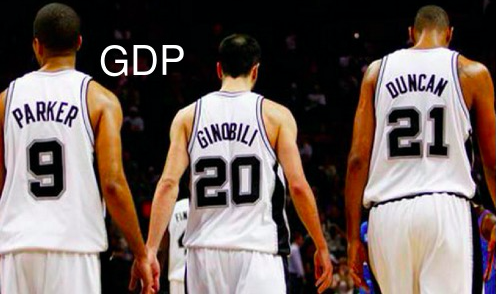
NBA历史上最伟大的组合GDP
(4).裁剪图片
这个夏天邓肯退役了,GDP组合解题。我们只能把邓肯去掉
$img->cropImage(300, 300, 0, 20);
第一个参数是图片的宽度
第二个是高度
图片裁剪的x轴位置
图片裁剪Y轴位置
然后我们再把生成一个圆角
$img->roundCorners(60, 60);
就生成了少了邓肯现在马刺,外加一个伦纳德
ps:这里我重新写了文字,变成了GP;


Hot AI Tools

Undresser.AI Undress
AI-powered app for creating realistic nude photos

AI Clothes Remover
Online AI tool for removing clothes from photos.

Undress AI Tool
Undress images for free

Clothoff.io
AI clothes remover

AI Hentai Generator
Generate AI Hentai for free.

Hot Article

Hot Tools

Notepad++7.3.1
Easy-to-use and free code editor

SublimeText3 Chinese version
Chinese version, very easy to use

Zend Studio 13.0.1
Powerful PHP integrated development environment

Dreamweaver CS6
Visual web development tools

SublimeText3 Mac version
God-level code editing software (SublimeText3)

Hot Topics
 CakePHP Project Configuration
Sep 10, 2024 pm 05:25 PM
CakePHP Project Configuration
Sep 10, 2024 pm 05:25 PM
In this chapter, we will understand the Environment Variables, General Configuration, Database Configuration and Email Configuration in CakePHP.
 PHP 8.4 Installation and Upgrade guide for Ubuntu and Debian
Dec 24, 2024 pm 04:42 PM
PHP 8.4 Installation and Upgrade guide for Ubuntu and Debian
Dec 24, 2024 pm 04:42 PM
PHP 8.4 brings several new features, security improvements, and performance improvements with healthy amounts of feature deprecations and removals. This guide explains how to install PHP 8.4 or upgrade to PHP 8.4 on Ubuntu, Debian, or their derivati
 CakePHP Date and Time
Sep 10, 2024 pm 05:27 PM
CakePHP Date and Time
Sep 10, 2024 pm 05:27 PM
To work with date and time in cakephp4, we are going to make use of the available FrozenTime class.
 CakePHP File upload
Sep 10, 2024 pm 05:27 PM
CakePHP File upload
Sep 10, 2024 pm 05:27 PM
To work on file upload we are going to use the form helper. Here, is an example for file upload.
 CakePHP Routing
Sep 10, 2024 pm 05:25 PM
CakePHP Routing
Sep 10, 2024 pm 05:25 PM
In this chapter, we are going to learn the following topics related to routing ?
 Discuss CakePHP
Sep 10, 2024 pm 05:28 PM
Discuss CakePHP
Sep 10, 2024 pm 05:28 PM
CakePHP is an open-source framework for PHP. It is intended to make developing, deploying and maintaining applications much easier. CakePHP is based on a MVC-like architecture that is both powerful and easy to grasp. Models, Views, and Controllers gu
 How To Set Up Visual Studio Code (VS Code) for PHP Development
Dec 20, 2024 am 11:31 AM
How To Set Up Visual Studio Code (VS Code) for PHP Development
Dec 20, 2024 am 11:31 AM
Visual Studio Code, also known as VS Code, is a free source code editor — or integrated development environment (IDE) — available for all major operating systems. With a large collection of extensions for many programming languages, VS Code can be c
 CakePHP Creating Validators
Sep 10, 2024 pm 05:26 PM
CakePHP Creating Validators
Sep 10, 2024 pm 05:26 PM
Validator can be created by adding the following two lines in the controller.






