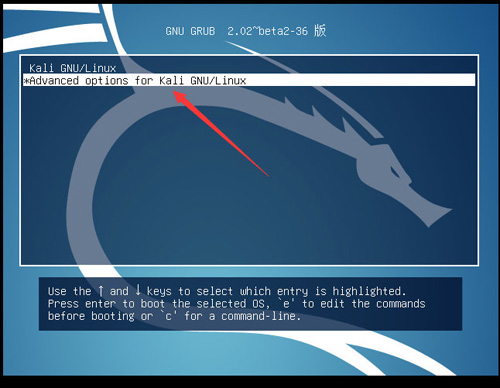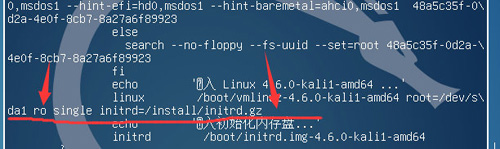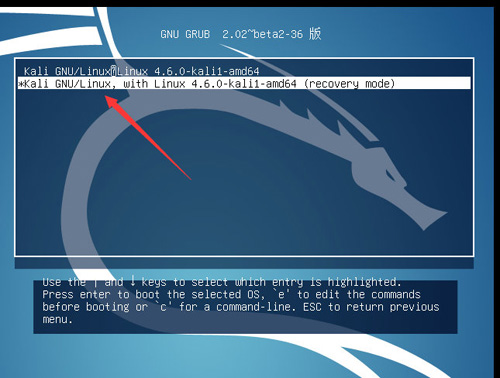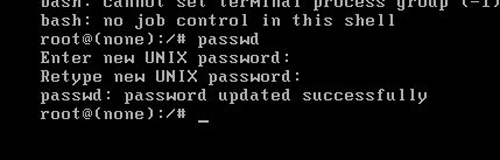How to change password without entering Kali Linux system
When I used Kali today, because there were too many virtual machines and the passwords were different, I forgot the Kali login password (I have a memory like a fish, only seven seconds). . . .
-
Restart kali, enter the recovery system, press the e key to enter the edit mode

-
Move the cursor to the /boot/vmlinuz line, modify the ro before singal to rw, and in initrd=/install/initrd.gz Finally add init=/bin/bash,

-
After modification, press F10, select the direction pointed by the arrow in the picture below, press Enter, and directly enter the command line mode

-
Enter passwd on the command line , press Enter to enter the new password,

Restart and enter the kali graphical interface

Hot AI Tools

Undresser.AI Undress
AI-powered app for creating realistic nude photos

AI Clothes Remover
Online AI tool for removing clothes from photos.

Undress AI Tool
Undress images for free

Clothoff.io
AI clothes remover

Video Face Swap
Swap faces in any video effortlessly with our completely free AI face swap tool!

Hot Article

Hot Tools

Notepad++7.3.1
Easy-to-use and free code editor

SublimeText3 Chinese version
Chinese version, very easy to use

Zend Studio 13.0.1
Powerful PHP integrated development environment

Dreamweaver CS6
Visual web development tools

SublimeText3 Mac version
God-level code editing software (SublimeText3)

Hot Topics
 1386
1386
 52
52