Take advantage of the power of asynchrony in ASP.NET
Asynchronous programming has received a lot of attention in recent years, mainly for two key reasons: First, it helps provide a better user experience because it does not block the UI thread and avoids UI interface hangs before the end of processing. rise. Second, it helps scale the system significantly without adding additional hardware.
However, writing proper asynchronous code to manage threads itself is a tedious job. Nonetheless, its huge benefits have led many new and old technologies to start using asynchronous programming. Microsoft has also invested a lot in .NET 4.0 since it was released, and subsequently introduced the async and await keywords in .NET 4.5, making asynchronous programming easier than ever.
However, async functionality in ASP.NET has been available since the beginning, it just never got the attention it deserved. And, given the way ASP.NET and IIS handle requests, the advantages of asynchronous implementation may be even greater. Through asynchronous, we can easily greatly improve the scalability of ASP.NET applications. As new programming constructs are introduced, such as the async and await keywords, we should also learn to use the power of asynchronous programming.
In this blog post, we will discuss how IIS and ASP.NET handle requests, then look at where asynchronous can be used in ASP.NET, and finally discuss a few scenarios where the advantages of asynchronous are best demonstrated.
How are requests handled?
Every ASP.NET request goes through IIS before being finally processed by the ASP.NET handler. First, IIS receives the request, and after preliminary processing, sends it to ASP.NET (it must be an ASP.NET request), and then ASP.NET actually processes it and generates a response, and then the response is sent back to the client through IIS. On IIS, there are some worker processes that are responsible for dequeuing the request, executing the IIS module, and then sending the request to the ASP.NET queue. However, ASP.NET itself does not create any threads, nor does it have a thread pool to process requests. Instead, it uses the CLR thread pool to obtain threads from it to process requests. Therefore, the IIS module calls ThreadPool.QueueUserWorkItem to queue the request for processing by the CLR worker thread. We all know that the CLR thread pool is managed by the CLR and can be automatically adjusted (that is, it creates and destroys processes as needed). Also remember here that creating and destroying threads is a heavy task, which is why the CLR thread pool allows the same thread to be used for multiple tasks. Let's look at a diagram describing the request processing process.
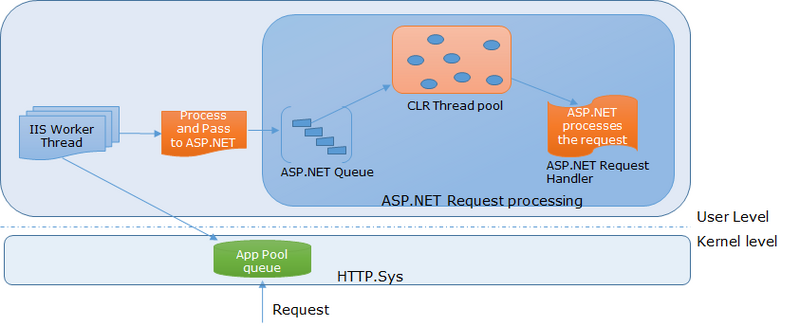
As you can see in the above image, the request is first received by HTTP.sys and added to the corresponding kernel-level application pool queue. Then, an IIS worker thread takes the request from the queue, processes it and passes it to the ASP.NET queue. Note that if the request is not an ASP.NET request, it will be automatically returned from IIS. Finally, a thread is allocated from the CLR thread pool to handle the request.
What are the usage scenarios of asynchronous in ASP.NET?
All requests can be roughly divided into two categories:
CPU Bound class
I/O Bound class
CPU Bound class requests require CPU time and are executed in the same process; while I/O Bound class requests, It is inherently blocking and needs to rely on other modules to perform I/O operations and return responses. Blocking requests are a major obstacle to improving application scalability, and in most web applications, a lot of time is wasted waiting for I/O operations. Therefore, the following scenarios are suitable for using asynchronous:
I/O Bound class requests, including:
Database access
Read/write files
Web service calls
Access network resources
Event-driven requests, such as SignalR
Required Scenarios for obtaining data from multiple data sources
As an example, here is a simple synchronous page created and then converted into an asynchronous page. This example sets a delay of 1000ms (to simulate some heavy database or web service calls, etc.), and also uses WebClient to download a page, as shown below:
protected void Page_Load(object sender, EventArgs e)
{
System.Threading.Thread.Sleep(1000);
WebClient client = new WebClient();
string downloadedContent = client.DownloadString("https://msdn.microsoft.com/en-us/library/hh873175%28v=vs.110%29.aspx");
dvcontainer.InnerHtml = downloadedContent;
}Now convert the page into an asynchronous page, there are three main steps involved here Steps:
Add Async = true in the page command to convert the page into an asynchronous page, as shown below:
<%@ Page Language="C#" AutoEventWireup="true" CodeBehind="Home.aspx.cs" Inherits="AsyncTest.Home" Async="true" AsyncTimeout="3000" %>
AsyncTimeout (optional) is also added here, please select according to your needs.
2.将此方法转换成异步方法。在这里把Thread.Sleep 与 client.DownloadString 转换成异步方法如下所示:
private async Task AsyncWork()
{
await Task.Delay(1000);
WebClient client = new WebClient();
string downloadedContent = await client.DownloadStringTaskAsync("https://msdn.microsoft.com/en-us/library/hh873175%28v=vs.110%29.aspx ");
dvcontainer.InnerHtml = downloadedContent;
}3.现在可以直接在 Page_Load (页面加载)上调用此方法,使其异步,如下所示:
protected async void Page_Load(object sender, EventArgs e)
{
await AsyncWork();
}但是这里的 Page_Load 返回的类型是async void,这种情况无论如何都应该避免。我们知道,Page_Load 是整个页面生命周期的一部分,如果我们把它设置成异步,可能会出现一些异常情况和事件,比如生命周期已经执行完毕而页面加载仍在运行。 因此,强烈建议大家使用 RegisterAsyncTask 方法注册异步任务,这些异步任务会在生命周期的恰当时间执行,可以避免出现任何问题。
protected void Page_Load(object sender, EventArgs e)
{
RegisterAsyncTask(new PageAsyncTask(AsyncWork));
}现在,页面已经转换成了异步页,它就不再是一个阻塞性请求。
笔者在 IIS8.5 上部署了同步页面和异步页面,并使用突发负载对两者进行了测试。测试结果发现,相同的机器配置,同步页面在2-3秒内只能提取1000个请求,而异步页面能够为2200多个请求提供服务。此后,开始收到超时(Timeout)或服务器不可用(Server Not Available)的错误。虽然两者的平均请求处理时间没有多大差别,但是通过异步页面,可以处理两倍以上的请求。这足以证明异步编程功能强大,所以应该充分利用它的优势。
ASP.NET中还有几个地方也可以引入异步:
编写异步模块
使用IHttpAsyncHandler 或 HttpTaskAsyncHandler 编写异步HTTP处理程序
使用web sockets 或 SignalR
结论
本篇博文中,我们讨论了异步编程,而且发现,新推出的async 和 await关键字,使异步编程变得十分简单。我们讨论的话题包括 IIS和ASP.NET如何处理请求,以及在哪些场景中异步的作用最明显。另外,我们还创建了一个简单示例,讨论了异步页面的优势。最后我们还补充了几个ASP.NET中可以使用异步的地方。

Hot AI Tools

Undresser.AI Undress
AI-powered app for creating realistic nude photos

AI Clothes Remover
Online AI tool for removing clothes from photos.

Undress AI Tool
Undress images for free

Clothoff.io
AI clothes remover

AI Hentai Generator
Generate AI Hentai for free.

Hot Article

Hot Tools

Notepad++7.3.1
Easy-to-use and free code editor

SublimeText3 Chinese version
Chinese version, very easy to use

Zend Studio 13.0.1
Powerful PHP integrated development environment

Dreamweaver CS6
Visual web development tools

SublimeText3 Mac version
God-level code editing software (SublimeText3)

Hot Topics
 1378
1378
 52
52
 How to handle special characters in C language
Apr 03, 2025 pm 03:18 PM
How to handle special characters in C language
Apr 03, 2025 pm 03:18 PM
In C language, special characters are processed through escape sequences, such as: \n represents line breaks. \t means tab character. Use escape sequences or character constants to represent special characters, such as char c = '\n'. Note that the backslash needs to be escaped twice. Different platforms and compilers may have different escape sequences, please consult the documentation.
 What is the role of char in C strings
Apr 03, 2025 pm 03:15 PM
What is the role of char in C strings
Apr 03, 2025 pm 03:15 PM
In C, the char type is used in strings: 1. Store a single character; 2. Use an array to represent a string and end with a null terminator; 3. Operate through a string operation function; 4. Read or output a string from the keyboard.
 How to use various symbols in C language
Apr 03, 2025 pm 04:48 PM
How to use various symbols in C language
Apr 03, 2025 pm 04:48 PM
The usage methods of symbols in C language cover arithmetic, assignment, conditions, logic, bit operators, etc. Arithmetic operators are used for basic mathematical operations, assignment operators are used for assignment and addition, subtraction, multiplication and division assignment, condition operators are used for different operations according to conditions, logical operators are used for logical operations, bit operators are used for bit-level operations, and special constants are used to represent null pointers, end-of-file markers, and non-numeric values.
 The difference between char and wchar_t in C language
Apr 03, 2025 pm 03:09 PM
The difference between char and wchar_t in C language
Apr 03, 2025 pm 03:09 PM
In C language, the main difference between char and wchar_t is character encoding: char uses ASCII or extends ASCII, wchar_t uses Unicode; char takes up 1-2 bytes, wchar_t takes up 2-4 bytes; char is suitable for English text, wchar_t is suitable for multilingual text; char is widely supported, wchar_t depends on whether the compiler and operating system support Unicode; char is limited in character range, wchar_t has a larger character range, and special functions are used for arithmetic operations.
 The difference between multithreading and asynchronous c#
Apr 03, 2025 pm 02:57 PM
The difference between multithreading and asynchronous c#
Apr 03, 2025 pm 02:57 PM
The difference between multithreading and asynchronous is that multithreading executes multiple threads at the same time, while asynchronously performs operations without blocking the current thread. Multithreading is used for compute-intensive tasks, while asynchronously is used for user interaction. The advantage of multi-threading is to improve computing performance, while the advantage of asynchronous is to not block UI threads. Choosing multithreading or asynchronous depends on the nature of the task: Computation-intensive tasks use multithreading, tasks that interact with external resources and need to keep UI responsiveness use asynchronous.
 How to convert char in C language
Apr 03, 2025 pm 03:21 PM
How to convert char in C language
Apr 03, 2025 pm 03:21 PM
In C language, char type conversion can be directly converted to another type by: casting: using casting characters. Automatic type conversion: When one type of data can accommodate another type of value, the compiler automatically converts it.
 How to use char array in C language
Apr 03, 2025 pm 03:24 PM
How to use char array in C language
Apr 03, 2025 pm 03:24 PM
The char array stores character sequences in C language and is declared as char array_name[size]. The access element is passed through the subscript operator, and the element ends with the null terminator '\0', which represents the end point of the string. The C language provides a variety of string manipulation functions, such as strlen(), strcpy(), strcat() and strcmp().
 What is the function of C language sum?
Apr 03, 2025 pm 02:21 PM
What is the function of C language sum?
Apr 03, 2025 pm 02:21 PM
There is no built-in sum function in C language, so it needs to be written by yourself. Sum can be achieved by traversing the array and accumulating elements: Loop version: Sum is calculated using for loop and array length. Pointer version: Use pointers to point to array elements, and efficient summing is achieved through self-increment pointers. Dynamically allocate array version: Dynamically allocate arrays and manage memory yourself, ensuring that allocated memory is freed to prevent memory leaks.




