Use mybatis elegantly
Mybatis is quite troublesome to use in the initial stage. It requires various configuration files, entity classes, dao layer mapping associations, and a lot of other configurations. Of course, mybatis has also discovered this shortcoming. In the early stage, it developed a generator that can automatically produce entity classes, configuration files and DAO layer codes based on table results, which can reduce part of the development workload. In the later period, a lot of optimization was also carried out to use annotations and automatically manage DAOs. Layers and configuration files, etc., have developed to the top and this is the model I will talk about today. Mybatis-spring-boot-starter is springboot+mybatis, which can be fully annotated without a configuration file, and can also be easily configured and easily used.
Now think about spring boot, it is awesome. Anything related to spring boot will simplify the complexity.
mybatis-spring-boot-starter
Official description: MyBatis Spring-Boot-Starter will help you use MyBatis with Spring Boot
In fact, myBatis saw that spring boot was so popular and developed a solution to join in the fun, but this It really solves a lot of problems and makes it much smoother to use. mybatis-spring-boot-starter mainly has two solutions, one is to use annotations to solve all problems, and the other is the simplified old tradition.
Of course, any mode needs to first introduce the pom file of mybatis-spring-boot-starter. The latest version now is 1.1.1
<dependency>
<groupId>org.mybatis.spring.boot</groupId>
<artifactId>mybatis-spring-boot-starter</artifactId>
<version>1.1.1</version></dependency>Okay, let’s introduce the two development modes separately
No configuration file annotation version
That’s everything Use annotations to get it done.
1 Add related maven files
<dependencies>
<dependency>
<groupId>org.springframework.boot</groupId>
<artifactId>spring-boot-starter</artifactId>
</dependency>
<dependency>
<groupId>org.springframework.boot</groupId>
<artifactId>spring-boot-starter-test</artifactId>
<scope>test</scope>
</dependency>
<dependency>
<groupId>org.springframework.boot</groupId>
<artifactId>spring-boot-starter-web</artifactId>
</dependency>
<dependency>
<groupId>org.mybatis.spring.boot</groupId>
<artifactId>mybatis-spring-boot-starter</artifactId>
<version>1.1.1</version>
</dependency>
<dependency>
<groupId>mysql</groupId>
<artifactId>mysql-connector-java</artifactId>
</dependency>
<dependency>
<groupId>org.springframework.boot</groupId>
<artifactId>spring-boot-devtools</artifactId>
<optional>true</optional>
</dependency></dependencies>The complete pom package will not be posted here. You can look at the source code directly
2. Application.properties Add related configurations
mybatis.type-aliases-package=com.neo.entity spring.datasource.driverClassName = com.mysql.jdbc.Driver spring.datasource.url = jdbc:mysql://localhost:3306/test1?useUnicode=true&characterEncoding=utf-8spring.datasource.username = root spring.datasource.password = root
springboot will automatically load spring.datasource.* related configurations and data The source will be automatically injected into sqlSessionFactory, and sqlSessionFactory will be automatically injected into Mapper. By the way, you don’t have to worry about anything, just pick it up and use it.
Add @MapperScan
@SpringBootApplication@MapperScan("com.neo.mapper")public class Application {
public static void main(String[] args) {
SpringApplication.run(Application.class, args);
}
}to the startup class to scan the mapper package or directly add the annotation @Mapper to the Mapper class. It is recommended to use the above one, otherwise it will be quite troublesome to add annotations to each mapper
3. Develop Mapper
The third step is the most critical one. SQL production is all here
public interface UserMapper {
@Select("SELECT * FROM users")
@Results({
@Result(property = "userSex", column = "user_sex", javaType = UserSexEnum.class),
@Result(property = "nickName", column = "nick_name")
})
List<UserEntity> getAll();
@Select("SELECT * FROM users WHERE id = #{id}")
@Results({
@Result(property = "userSex", column = "user_sex", javaType = UserSexEnum.class),
@Result(property = "nickName", column = "nick_name")
})
UserEntity getOne(Long id);
@Insert("INSERT INTO users(userName,passWord,user_sex) VALUES(#{userName}, #{passWord}, #{userSex})")
void insert(UserEntity user);
@Update("UPDATE users SET userName=#{userName},nick_name=#{nickName} WHERE id =#{id}")
void update(UserEntity user);
@Delete("DELETE FROM users WHERE id =#{id}")
void delete(Long id);
}Note the difference between using the # symbol and the $ symbol:
// This example creates a prepared statement, something like select * from teacher where name = ?;
@Select("Select * from teacher where name = #{name}")
Teacher selectTeachForGivenName(@Param("name") String name);
// This example creates n inlined statement, something like select * from teacher where name = 'someName';
@Select("Select * from teacher where name = '${name}')
Teacher selectTeachForGivenName(@Param("name") String name);4. Using the above three steps, the development of the relevant dao layer is basically completed. When used, it can be injected as a normal class
@RunWith(SpringRunner.class)@SpringBootTestpublic class UserMapperTest { @Autowired
private UserMapper UserMapper; @Test
public void testInsert() throws Exception {
UserMapper.insert(new UserEntity("aa", "a123456", UserSexEnum.MAN));
UserMapper.insert(new UserEntity("bb", "b123456", UserSexEnum.WOMAN));
UserMapper.insert(new UserEntity("cc", "b123456", UserSexEnum.WOMAN));
Assert.assertEquals(3, UserMapper.getAll().size());
} @Test
public void testQuery() throws Exception {
List<UserEntity> users = UserMapper.getAll();
System.out.println(users.toString());
} @Test
public void testUpdate() throws Exception {
UserEntity user = UserMapper.getOne(3l);
System.out.println(user.toString());
user.setNickName("neo");
UserMapper.update(user);
Assert.assertTrue(("neo".equals(UserMapper.getOne(3l).getNickName())));
}
}Minimalist XML version
Minimalist XML version maintains the old tradition of mapping files. The optimization is mainly reflected in the implementation layer that does not need to implement dao. The system will automatically The method name finds the corresponding sql in the mapping file.
1、配置
pom文件和上个版本一样,只是application.properties新增以下配置
mybatis.config-locations=classpath:mybatis/mybatis-config.xm
mybatis.config-locations=classpath:mybatis/mybatis-config.xml mybatis.mapper-locations=classpath:mybatis/mapper/*.xml
指定了mybatis基础配置文件和实体类映射文件的地址
mybatis-config.xml 配置
<configuration>
<typeAliases>
<typeAlias alias="Integer" type="java.lang.Integer" />
<typeAlias alias="Long" type="java.lang.Long" />
<typeAlias alias="HashMap" type="java.util.HashMap" />
<typeAlias alias="LinkedHashMap" type="java.util.LinkedHashMap" />
<typeAlias alias="ArrayList" type="java.util.ArrayList" />
<typeAlias alias="LinkedList" type="java.util.LinkedList" />
</typeAliases></configuration>这里也可以添加一些mybatis基础的配置
2、添加User的映射文件
<mapper namespace="com.neo.mapper.UserMapper" >
<resultMap id="BaseResultMap" type="com.neo.entity.UserEntity" >
<id column="id" property="id" jdbcType="BIGINT" />
<result column="userName" property="userName" jdbcType="VARCHAR" />
<result column="passWord" property="passWord" jdbcType="VARCHAR" />
<result column="user_sex" property="userSex" javaType="com.neo.enums.UserSexEnum"/>
<result column="nick_name" property="nickName" jdbcType="VARCHAR" />
</resultMap>
<sql id="Base_Column_List" >
id, userName, passWord, user_sex, nick_name </sql>
<select id="getAll" resultMap="BaseResultMap" >
SELECT
<include refid="Base_Column_List" />
FROM users </select>
<select id="getOne" parameterType="java.lang.Long" resultMap="BaseResultMap" >
SELECT
<include refid="Base_Column_List" />
FROM users
WHERE id = #{id}
</select>
<insert id="insert" parameterType="com.neo.entity.UserEntity" >
INSERT INTO
users
(userName,passWord,user_sex)
VALUES
(#{userName}, #{passWord}, #{userSex}) </insert>
<update id="update" parameterType="com.neo.entity.UserEntity" >
UPDATE
users
SET
<if test="userName != null">userName = #{userName},</if>
<if test="passWord != null">passWord = #{passWord},</if>
nick_name = #{nickName}
WHERE
id = #{id}
</update>
<delete id="delete" parameterType="java.lang.Long" >
DELETE FROM
users
WHERE
id =#{id}
</delete></mapper>其实就是把上个版本中mapper的sql搬到了这里的xml中了
3、编写Dao层的代码
public interface UserMapper {
List<UserEntity> getAll();
UserEntity getOne(Long id);
void insert(UserEntity user);
void update(UserEntity user);
void delete(Long id);
}对比上一步这里全部只剩了接口方法
如何选择
两种模式各有特点,注解版适合简单快速的模式,其实像现在流行的这种微服务模式,一个微服务就会对应一个自已的数据库,多表连接查询的需求会大大的降低,会越来越适合这种模式。
老传统模式比适合大型项目,可以灵活的动态生成SQL,方便调整SQL,也有痛痛快快,洋洋洒洒的写SQL的感觉。

Hot AI Tools

Undresser.AI Undress
AI-powered app for creating realistic nude photos

AI Clothes Remover
Online AI tool for removing clothes from photos.

Undress AI Tool
Undress images for free

Clothoff.io
AI clothes remover

Video Face Swap
Swap faces in any video effortlessly with our completely free AI face swap tool!

Hot Article

Hot Tools

Notepad++7.3.1
Easy-to-use and free code editor

SublimeText3 Chinese version
Chinese version, very easy to use

Zend Studio 13.0.1
Powerful PHP integrated development environment

Dreamweaver CS6
Visual web development tools

SublimeText3 Mac version
God-level code editing software (SublimeText3)

Hot Topics
 1387
1387
 52
52
 iBatis vs. MyBatis: Which one is better for you?
Feb 19, 2024 pm 04:38 PM
iBatis vs. MyBatis: Which one is better for you?
Feb 19, 2024 pm 04:38 PM
iBatis vs. MyBatis: Which should you choose? Introduction: With the rapid development of the Java language, many persistence frameworks have emerged. iBatis and MyBatis are two popular persistence frameworks, both of which provide a simple and efficient data access solution. This article will introduce the features and advantages of iBatis and MyBatis, and give some specific code examples to help you choose the appropriate framework. Introduction to iBatis: iBatis is an open source persistence framework
 Detailed explanation of the Set tag function in MyBatis dynamic SQL tags
Feb 26, 2024 pm 07:48 PM
Detailed explanation of the Set tag function in MyBatis dynamic SQL tags
Feb 26, 2024 pm 07:48 PM
Interpretation of MyBatis dynamic SQL tags: Detailed explanation of Set tag usage MyBatis is an excellent persistence layer framework. It provides a wealth of dynamic SQL tags and can flexibly construct database operation statements. Among them, the Set tag is used to generate the SET clause in the UPDATE statement, which is very commonly used in update operations. This article will explain in detail the usage of the Set tag in MyBatis and demonstrate its functionality through specific code examples. What is Set tag Set tag is used in MyBati
 Comparative analysis of the functions and performance of JPA and MyBatis
Feb 19, 2024 pm 05:43 PM
Comparative analysis of the functions and performance of JPA and MyBatis
Feb 19, 2024 pm 05:43 PM
JPA and MyBatis: Function and Performance Comparative Analysis Introduction: In Java development, the persistence framework plays a very important role. Common persistence frameworks include JPA (JavaPersistenceAPI) and MyBatis. This article will conduct a comparative analysis of the functions and performance of the two frameworks and provide specific code examples. 1. Function comparison: JPA: JPA is part of JavaEE and provides an object-oriented data persistence solution. It is passed annotation or X
 Various ways to implement batch deletion operations in MyBatis
Feb 19, 2024 pm 07:31 PM
Various ways to implement batch deletion operations in MyBatis
Feb 19, 2024 pm 07:31 PM
Several ways to implement batch deletion statements in MyBatis require specific code examples. In recent years, due to the increasing amount of data, batch operations have become an important part of database operations. In actual development, we often need to delete records in the database in batches. This article will focus on several ways to implement batch delete statements in MyBatis and provide corresponding code examples. Use the foreach tag to implement batch deletion. MyBatis provides the foreach tag, which can easily traverse a set.
 Detailed explanation of how to use MyBatis batch delete statements
Feb 20, 2024 am 08:31 AM
Detailed explanation of how to use MyBatis batch delete statements
Feb 20, 2024 am 08:31 AM
Detailed explanation of how to use MyBatis batch delete statements requires specific code examples. Introduction: MyBatis is an excellent persistence layer framework that provides rich SQL operation functions. In actual project development, we often encounter situations where data needs to be deleted in batches. This article will introduce in detail how to use MyBatis batch delete statements, and attach specific code examples. Usage scenario: When deleting a large amount of data in the database, it is inefficient to execute the delete statements one by one. At this point, you can use the batch deletion function of MyBatis
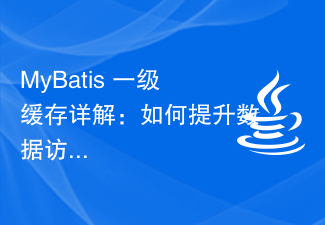 Detailed explanation of MyBatis first-level cache: How to improve data access efficiency?
Feb 23, 2024 pm 08:13 PM
Detailed explanation of MyBatis first-level cache: How to improve data access efficiency?
Feb 23, 2024 pm 08:13 PM
Detailed explanation of MyBatis first-level cache: How to improve data access efficiency? During the development process, efficient data access has always been one of the focuses of programmers. For persistence layer frameworks like MyBatis, caching is one of the key methods to improve data access efficiency. MyBatis provides two caching mechanisms: first-level cache and second-level cache. The first-level cache is enabled by default. This article will introduce the mechanism of MyBatis first-level cache in detail and provide specific code examples to help readers better understand
 Detailed explanation of MyBatis cache mechanism: understand the cache storage principle in one article
Feb 23, 2024 pm 04:09 PM
Detailed explanation of MyBatis cache mechanism: understand the cache storage principle in one article
Feb 23, 2024 pm 04:09 PM
Detailed explanation of MyBatis caching mechanism: One article to understand the principle of cache storage Introduction When using MyBatis for database access, caching is a very important mechanism, which can effectively reduce access to the database and improve system performance. This article will introduce the caching mechanism of MyBatis in detail, including cache classification, storage principles and specific code examples. 1. Cache classification MyBatis cache is mainly divided into two types: first-level cache and second-level cache. The first-level cache is a SqlSession-level cache. When
 Analyze the caching mechanism of MyBatis: compare the characteristics and usage of first-level cache and second-level cache
Feb 25, 2024 pm 12:30 PM
Analyze the caching mechanism of MyBatis: compare the characteristics and usage of first-level cache and second-level cache
Feb 25, 2024 pm 12:30 PM
Analysis of MyBatis' caching mechanism: The difference and application of first-level cache and second-level cache In the MyBatis framework, caching is a very important feature that can effectively improve the performance of database operations. Among them, first-level cache and second-level cache are two commonly used caching mechanisms in MyBatis. This article will analyze the differences and applications of first-level cache and second-level cache in detail, and provide specific code examples to illustrate. 1. Level 1 Cache Level 1 cache is also called local cache. It is enabled by default and cannot be turned off. The first level cache is SqlSes




