Erase operation of vector
Recently, while reading a book, I accidentally discovered a detail: the erase operation of vector. For this erase operation, everyone knows that this delete operation has two forms, (1) delete a single element, the parameter is an iterator variable; (2) delete an interval element, the parameters are begin and end. The details are the specific things that happen when a single element is deleted.
For example: There is a vector, initialized like this, vector
Usually the code is written like this:
1 2 3 4 |
|
There is nothing wrong at first glance, but the result is unexpected
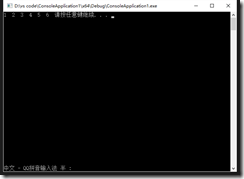
Why is the result like this? After thinking about it carefully, it turns out that there was an error in the deletion. When the if condition is established, the vector performs a deletion operation and deletes the elements in the vector that meet the conditions. The key point is that when vecotr performs the erase operation, the returned value Represents the next position of the currently deleted iterator. Note that it is the next position. Then, when the loop is repeated again, the iterator moves back one position, causing the same element to be deleted.
Attached is the correct spelling:
1 2 3 4 |
|
1 2 3 4 |
|

Hot AI Tools

Undresser.AI Undress
AI-powered app for creating realistic nude photos

AI Clothes Remover
Online AI tool for removing clothes from photos.

Undress AI Tool
Undress images for free

Clothoff.io
AI clothes remover

Video Face Swap
Swap faces in any video effortlessly with our completely free AI face swap tool!

Hot Article

Hot Tools

Notepad++7.3.1
Easy-to-use and free code editor

SublimeText3 Chinese version
Chinese version, very easy to use

Zend Studio 13.0.1
Powerful PHP integrated development environment

Dreamweaver CS6
Visual web development tools

SublimeText3 Mac version
God-level code editing software (SublimeText3)

Hot Topics
 1392
1392
 52
52


