Why should web pages be modularized?
This article discusses why Web modularization is useful and introduces some mechanisms that can be used to implement Web modularization now. Here is another article that explains the design philosophy of the function wrapping format used by RequireJS.
Problem §1
Websites are gradually transformed into Web apps
Code complexity is gradually increasing
Assembly becomes difficult
Developers want to separate JS files/modules
The code can be optimized into several HTTPs when deploying Request
Solution §2
Frontend developers need a solution like this:
Some such API #include/import/require
Has the ability to load nested dependencies
Easy to use for developers, And there are optimization tools behind it to help deploy
Script loading API § 3
First sort out the script loading API. There are a few options here:
Dojo: dojo.require("some.module")
LABjs: $LAB.script("some/module.js")
CommonJS: require("some/module")All mapped to loading some/path/some/module.js. Ideally, we would choose CommonJS's syntax since it is likely to become more common and we want to reuse code.
We are also currently hoping to have some syntax that can load existing plain text JavaScript files, so developers don't have to rewrite all JavaScript to benefit from script loading.
However, we need something that works better in the browser. CommonJS's require() is a synchronous call that expects that module to be returned immediately. This doesn't work very well in the browser though.
Asynchronous and Synchronous§ 4
The following example illustrates the basic problem of browsers. Suppose we have an Employee object and we want a Manager object derived from the Employee object. Taking this example, we might use our script to load the API and code it like this:
var Employee = require("types/Employee");function Manager () {
this.reports = [];
}//Error if require call is asyncManager.prototype = new Employee();As shown in the comments above, this code will not work if require() is asynchronous. However, synchronously loading scripts in the browser will kill performance. So, what to do?
Script loading: XHR§ 5
It is very attractive to use XMLHttpRequest (XHR) to load scripts. If we use XHR, we can touch the text above, which means we can use regular expressions to find require() calls to ensure that we load these scripts, and then use eval() or script elements to pass the text content to the user XHR loading script.
Using eval() to evaluate modules is not good:
Developers have been told that eval() is not good to use.
Some environments do not support eval().
Difficult to debug. Firebug and WebKit's inspectors have a //@sourceURL= convention for naming the text being evaluated, but this feature is not supported by all browsers.
Different browsers evaluate context differently. execScript in IE might do it, but it also means more moving parts.
Using a script tag with text content to set it as file text is not good either:
When debugging, the error line number you get does not match the source file number.
XHR still has problems when making cross-domain requests. Some browsers now have cross-domain XHR support, but not all. And IE decided to create a different API object: XDomainRequest to implement cross-domain requests. There are more things that need to be changed, and it's easier to make mistakes. In particular, you need to make sure not to send any non-standard HTTP headers or require another "preflight" request to ensure that the cross-origin request is allowed.
Dojo uses the XHR-based loader through eval(). However, although it works, it has always been a source of trouble for developers. Dojo has an xdomain loader but it needs to modify the require module by using a function wrapper, so the script src="" tag can be used to load the module. There are also many edge cases and variations that add difficulty to programmers.
We can do better if we create a new script loader.
Script Loading: Web Workers § 6
Web workers might be another way to load scripts, but:
It’s not cross-platform
It’s a messaging API, and the script might have to deal with the DOM Interactively, it just uses the worker to get the text of the script, then passes the text back to the main window, and then uses eval/script to execute the script. This approach comes with all the problems of XHR mentioned above.
Script loading: document.write()§ 7
Document.write() can be used to load scripts. It can load scripts from other domains and maps how browsers usually use scripts, so it Can be used for simple debugging.
However, in the asynchronous vs synchronous example, we cannot execute the script directly. Ideally, we would know the relevant dependencies via require() before executing the script, and ensure that these dependencies are loaded first. But we cannot access it before the script is executed.
而且,document.write()在页面载入后就不工作了。对于你的网站,一个好的方法是在用户需要进行下一步操作时来载入脚本。
最后,通过document.write()载入脚本或阻塞页面的渲染。要让你的网站有最佳表现,这个方法是不可取的。
脚本载入:head.appendChild(script)§ 8
我们可以在需要时创建脚本并将它们添加到头部:
var head = document.getElementsByTagName('head')[0],
script = document.createElement('script');
script.src = url;
head.appendChild(script);上面的脚本片段多了一点东西,不过那正是基本的思想。这种方法比document.write要好,因为它不会阻塞页面的渲染并且在页面载入后仍能工作。
但是,它仍然有同步VS异步例子的问题:理想情况下,在执行脚本前我们能够通过require()知道相关依赖项,并且确保这些依赖项被首先载入。
函数封装 § 9
在执行我们的脚本前,我们需要知道相关依赖项并确保已经将其载入。做这件事的最好方法是通过函数封装来构造我们的模块载入API。像这样:
define( //The name of this module
"types/Manager", //The array of dependencies
["types/Employee"], //The function to execute when all dependencies have loaded. The
//arguments to this function are the array of dependencies mentioned
//above.
function (Employee) {
function Manager () {
this.reports = [];
} //This will now work
Manager.prototype = new Employee();
//return the Manager constructor function so it can be used by
//other modules.
return Manager;
}
);这是ReguireJS的句法。如果你想载入没有定义成模块的纯文本的JavaScript的话,有一种简单的句法:
require(["some/script.js"], function() {
//This function is called after some/script.js has loaded.
});选择这种句法是因为,它足够简洁并且允许载入者使用head.appendChild(script)载入类型。
出于在浏览器中良好工作的需要,它有不同于普通的CommonJS句法。有建议说普通的CommonJS句法可以使用head.appendChild(script)的载入类型,如果服务器进程有封装的函数可以将模块转换成传输格式的话。
我相信不强制使用一个运行时服务器进程来转换代码是很重要的事:
一是调试变的很怪异,因为服务器在注入封装函数时会导致源文件的行号关闭。
二是需要做更多的工作。前端开发应该尽可能的使用静态文件。
关于设计的力量和功能封装格式的使用案例的更多细节,被叫做异步模块定义(Asynchronous Module Definition (AMD)),请前往为什么是AMD?
原文地址:http://www.php.cn/website-design-ask-340211.html
以上就是为什么要web网页模块化?的内容,更多相关内容请关注PHP中文网(www.php.cn)!

Hot AI Tools

Undresser.AI Undress
AI-powered app for creating realistic nude photos

AI Clothes Remover
Online AI tool for removing clothes from photos.

Undress AI Tool
Undress images for free

Clothoff.io
AI clothes remover

AI Hentai Generator
Generate AI Hentai for free.

Hot Article

Hot Tools

Notepad++7.3.1
Easy-to-use and free code editor

SublimeText3 Chinese version
Chinese version, very easy to use

Zend Studio 13.0.1
Powerful PHP integrated development environment

Dreamweaver CS6
Visual web development tools

SublimeText3 Mac version
God-level code editing software (SublimeText3)

Hot Topics
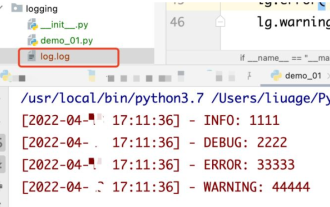 How to use python+Flask to realize real-time update and display of logs on web pages
May 17, 2023 am 11:07 AM
How to use python+Flask to realize real-time update and display of logs on web pages
May 17, 2023 am 11:07 AM
1. Log output to file using module: logging can generate a custom level log, and can output the log to a specified path. Log level: debug (debug log) = 5) {clearTimeout (time) // If all results obtained 10 consecutive times are empty Log clearing scheduled task}return}if(data.log_type==2){//If a new log is obtained for(i=0;i
 How to use Nginx web server caddy
May 30, 2023 pm 12:19 PM
How to use Nginx web server caddy
May 30, 2023 pm 12:19 PM
Introduction to Caddy Caddy is a powerful and highly scalable web server that currently has 38K+ stars on Github. Caddy is written in Go language and can be used for static resource hosting and reverse proxy. Caddy has the following main features: Compared with the complex configuration of Nginx, its original Caddyfile configuration is very simple; it can dynamically modify the configuration through the AdminAPI it provides; it supports automated HTTPS configuration by default, and can automatically apply for HTTPS certificates and configure it; it can be expanded to data Tens of thousands of sites; can be executed anywhere with no additional dependencies; written in Go language, memory safety is more guaranteed. First of all, we install it directly in CentO
 Real-time protection against face-blocking barrages on the web (based on machine learning)
Jun 10, 2023 pm 01:03 PM
Real-time protection against face-blocking barrages on the web (based on machine learning)
Jun 10, 2023 pm 01:03 PM
Face-blocking barrage means that a large number of barrages float by without blocking the person in the video, making it look like they are floating from behind the person. Machine learning has been popular for several years, but many people don’t know that these capabilities can also be run in browsers. This article introduces the practical optimization process in video barrages. At the end of the article, it lists some applicable scenarios for this solution, hoping to open it up. Some ideas. mediapipeDemo (https://google.github.io/mediapipe/) demonstrates the mainstream implementation principle of face-blocking barrage on-demand up upload. The server background calculation extracts the portrait area in the video screen, and converts it into svg storage while the client plays the video. Download svg from the server and combine it with barrage, portrait
 How to configure nginx to ensure that the frps server and web share port 80
Jun 03, 2023 am 08:19 AM
How to configure nginx to ensure that the frps server and web share port 80
Jun 03, 2023 am 08:19 AM
First of all, you will have a doubt, what is frp? Simply put, frp is an intranet penetration tool. After configuring the client, you can access the intranet through the server. Now my server has used nginx as the website, and there is only one port 80. So what should I do if the FRP server also wants to use port 80? After querying, this can be achieved by using nginx's reverse proxy. To add: frps is the server, frpc is the client. Step 1: Modify the nginx.conf configuration file in the server and add the following parameters to http{} in nginx.conf, server{listen80
 How to implement form validation for web applications using Golang
Jun 24, 2023 am 09:08 AM
How to implement form validation for web applications using Golang
Jun 24, 2023 am 09:08 AM
Form validation is a very important link in web application development. It can check the validity of the data before submitting the form data to avoid security vulnerabilities and data errors in the application. Form validation for web applications can be easily implemented using Golang. This article will introduce how to use Golang to implement form validation for web applications. 1. Basic elements of form validation Before introducing how to implement form validation, we need to know what the basic elements of form validation are. Form elements: form elements are
 Using Jetty7 for Web server processing in Java API development
Jun 18, 2023 am 10:42 AM
Using Jetty7 for Web server processing in Java API development
Jun 18, 2023 am 10:42 AM
Using Jetty7 for Web Server Processing in JavaAPI Development With the development of the Internet, the Web server has become the core part of application development and is also the focus of many enterprises. In order to meet the growing business needs, many developers choose to use Jetty for web server development, and its flexibility and scalability are widely recognized. This article will introduce how to use Jetty7 in JavaAPI development for We
 Is PHP front-end or back-end in web development?
Mar 24, 2024 pm 02:18 PM
Is PHP front-end or back-end in web development?
Mar 24, 2024 pm 02:18 PM
PHP belongs to the backend in web development. PHP is a server-side scripting language, mainly used to process server-side logic and generate dynamic web content. Compared with front-end technology, PHP is more used for back-end operations such as interacting with databases, processing user requests, and generating page content. Next, specific code examples will be used to illustrate the application of PHP in back-end development. First, let's look at a simple PHP code example for connecting to a database and querying data:
 How to enable administrative access from the cockpit web UI
Mar 20, 2024 pm 06:56 PM
How to enable administrative access from the cockpit web UI
Mar 20, 2024 pm 06:56 PM
Cockpit is a web-based graphical interface for Linux servers. It is mainly intended to make managing Linux servers easier for new/expert users. In this article, we will discuss Cockpit access modes and how to switch administrative access to Cockpit from CockpitWebUI. Content Topics: Cockpit Entry Modes Finding the Current Cockpit Access Mode Enable Administrative Access for Cockpit from CockpitWebUI Disabling Administrative Access for Cockpit from CockpitWebUI Conclusion Cockpit Entry Modes The cockpit has two access modes: Restricted Access: This is the default for the cockpit access mode. In this access mode you cannot access the web user from the cockpit






