Some details of mybatis
看书上提到的,记下来,加深一下印象。
一、mybatis处理CLOB/BLOB列的类型处理,例如:
CREATE TABLE USER_PICS (
ID INT(11) NOT NULL AUTO_INCREMENT,
NAME VARCHAR(50) DEFAULT NULL,
PIC BLOB,
BIO LONGTEXT,
PRIMARY KEY (ID)
) ENGINE=INNODB AUTO_INCREMENT=1 DEFAULT CHARSET=LATIN1;默认情况下,mybatis会将CLOB类型的列映射到java.lang.String类型上,而把BLOB类型的列映射到byte[]类型上
public class UserPic{
private int id;
private String name;
private byte[] pic;
private String bio;
//setters & getters
}创建mapper文件代码如下
<insert id="insertUserPic" parameterType="UserPic">
INSERT INTO USER_PICS(NAME, PIC,BIO)
VALUES(#{name},#{pic},#{bio})
</insert>
<select id="getUserPic" parameterType="int" resultType="UserPic">
SELECT * FROM USER_PICS WHERE ID=#{id}
</select>下列的insertUserPic()展示了如何将数据插入到 CLOB/BLOB 类型的列上:
public void insertUserPic(){
byte[] pic = null;
try{
File file = new File("C:\\Images\\UserImg.jpg");
InputStream is = new FileInputStream(file);
pic = new byte[is.available()];
is.read(pic);
is.close();
}catch (FileNotFoundException e){
e.printStackTrace();
}catch (IOException e){
e.printStackTrace();
}
String name = "UserName";
String bio = "put some lenghty bio here";
UserPic userPic = new UserPic(0, name, pic , bio);
SqlSession sqlSession = MyBatisUtil.openSession();
try{
UserPicMapper mapper =
sqlSession.getMapper(UserPicMapper.class);
mapper.insertUserPic(userPic);
sqlSession.commit();
}
finally{
sqlSession.close();
}
}下面的 getUserPic()方法展示了怎样将 CLOB 类型数据读取到 String 类型,BLOB 类型数据读取成 byte[]属性:
public void getUserPic(){
UserPic userPic = null;
SqlSession sqlSession = MyBatisUtil.openSession();
try{
UserPicMapper mapper =
sqlSession.getMapper(UserPicMapper.class);
userPic = mapper.getUserPic(1);
}finally{
sqlSession.close();
}
byte[] pic = userPic.getPic();
try{
OutputStream os = new FileOutputStream(new
File("C:\\Images\\UserImage_FromDB.jpg"));
os.write(pic);
os.close();
}catch (FileNotFoundException e){
e.printStackTrace();
}catch (IOException e){
e.printStackTrace();
}
}二、使用RowBound来进行分页处理
mybatis可以使用RowBound来进行分页处理,RowBound有两个参数,offset和limit。offset标识开始的位置,limit标识要取的记录的数目,例如:
<select id="findAllStudents" resultMap="StudentResult">
select * from Students
</select>然后,你可以加载如下加载第一页数据(前 25 条) :
int offset =0 , limit =25; RowBounds rowBounds = new RowBounds(offset, limit); List<Student> = studentMapper.getStudents(rowBounds);
个人感觉这个对象可能比较适用于使用反向工程生成的代码,进行单表查询的时候使用,与mybatis的分页插件pageHelper比较像,不知道是不是,大牛有知道的帮忙解释一下。
三、mybatis-3.2.2 并不支持使用 resultMap 配置将查询的结果集映射成一个属性为key,而另外属性为 value 的 HashMap。sqlSession.selectMap()则可以返回 以给定列为 key,记录对象为 value 的 map。我们不能将其配置成使用其中一个属性作为 key,而另外的属性作为 value。
四、缓存
mybatis对通过映射的select语句加载查询结果提供了内建的缓存支持。
默认情况下,开启一级缓存,即:如果你使用同一个sqlSession接口对象条用了同一个select语句,则直接从缓存中返回结构,不会再次查询数据库。
二级缓存,默认是关闭的,你可以通过在mapper映射文件中加入下面这一行来实现。
一个缓存的配置和缓存实例被绑定到映射器配置文件所在的名空间 (namespace)上,所以在相同名空间内的所有语
句被绑定到一个 cache 中。
<cache eviction="FIFO" flushInterval="60000" size="512" readOnly="true"/>
<!--
一、eviction:定义缓存的移除机制,主要包括
1、LUR(Least Recently used最近最少使用)
2、FIFO(first in first out,先进先出)
3、SOFT(software reference,软引用(不清楚什么玩意))
4、WEAK(weak reference,弱引用,不知道什么鬼)
二、flushInterval:缓存刷新间隔,以毫秒计。默认情况下不设置。所以不使用刷新间隔,缓存 cache 只
有调用语句的时候刷新。
三、size:此表示缓存 cache 中能容纳的最大元素数。默认值是 1024,你可以设置成任意的正整数。
四、readOnly:一个只读的缓存 cache 会对所有的调用者返回被缓存对象的同一个实例(实际返回的是被返回对
象的一份引用)。一个读/写缓存 cache 将会返回被返回对象的一分拷贝(通过序列化) 。默认情况下设
置为 false。可能的值有 false 和 true。
-->mybatis-config.xml中配置的
<settings>
<!-- 该配置影响的所有映射器中配置的缓存的全局开关。-->
<setting name="cacheEnable" value="true"/>
</settings>
Hot AI Tools

Undresser.AI Undress
AI-powered app for creating realistic nude photos

AI Clothes Remover
Online AI tool for removing clothes from photos.

Undress AI Tool
Undress images for free

Clothoff.io
AI clothes remover

AI Hentai Generator
Generate AI Hentai for free.

Hot Article

Hot Tools

Notepad++7.3.1
Easy-to-use and free code editor

SublimeText3 Chinese version
Chinese version, very easy to use

Zend Studio 13.0.1
Powerful PHP integrated development environment

Dreamweaver CS6
Visual web development tools

SublimeText3 Mac version
God-level code editing software (SublimeText3)

Hot Topics
 iBatis vs. MyBatis: Which one is better for you?
Feb 19, 2024 pm 04:38 PM
iBatis vs. MyBatis: Which one is better for you?
Feb 19, 2024 pm 04:38 PM
iBatis vs. MyBatis: Which should you choose? Introduction: With the rapid development of the Java language, many persistence frameworks have emerged. iBatis and MyBatis are two popular persistence frameworks, both of which provide a simple and efficient data access solution. This article will introduce the features and advantages of iBatis and MyBatis, and give some specific code examples to help you choose the appropriate framework. Introduction to iBatis: iBatis is an open source persistence framework
 Various ways to implement batch deletion operations in MyBatis
Feb 19, 2024 pm 07:31 PM
Various ways to implement batch deletion operations in MyBatis
Feb 19, 2024 pm 07:31 PM
Several ways to implement batch deletion statements in MyBatis require specific code examples. In recent years, due to the increasing amount of data, batch operations have become an important part of database operations. In actual development, we often need to delete records in the database in batches. This article will focus on several ways to implement batch delete statements in MyBatis and provide corresponding code examples. Use the foreach tag to implement batch deletion. MyBatis provides the foreach tag, which can easily traverse a set.
 Detailed explanation of the Set tag function in MyBatis dynamic SQL tags
Feb 26, 2024 pm 07:48 PM
Detailed explanation of the Set tag function in MyBatis dynamic SQL tags
Feb 26, 2024 pm 07:48 PM
Interpretation of MyBatis dynamic SQL tags: Detailed explanation of Set tag usage MyBatis is an excellent persistence layer framework. It provides a wealth of dynamic SQL tags and can flexibly construct database operation statements. Among them, the Set tag is used to generate the SET clause in the UPDATE statement, which is very commonly used in update operations. This article will explain in detail the usage of the Set tag in MyBatis and demonstrate its functionality through specific code examples. What is Set tag Set tag is used in MyBati
 Comparative analysis of the functions and performance of JPA and MyBatis
Feb 19, 2024 pm 05:43 PM
Comparative analysis of the functions and performance of JPA and MyBatis
Feb 19, 2024 pm 05:43 PM
JPA and MyBatis: Function and Performance Comparative Analysis Introduction: In Java development, the persistence framework plays a very important role. Common persistence frameworks include JPA (JavaPersistenceAPI) and MyBatis. This article will conduct a comparative analysis of the functions and performance of the two frameworks and provide specific code examples. 1. Function comparison: JPA: JPA is part of JavaEE and provides an object-oriented data persistence solution. It is passed annotation or X
 Detailed explanation of how to use MyBatis batch delete statements
Feb 20, 2024 am 08:31 AM
Detailed explanation of how to use MyBatis batch delete statements
Feb 20, 2024 am 08:31 AM
Detailed explanation of how to use MyBatis batch delete statements requires specific code examples. Introduction: MyBatis is an excellent persistence layer framework that provides rich SQL operation functions. In actual project development, we often encounter situations where data needs to be deleted in batches. This article will introduce in detail how to use MyBatis batch delete statements, and attach specific code examples. Usage scenario: When deleting a large amount of data in the database, it is inefficient to execute the delete statements one by one. At this point, you can use the batch deletion function of MyBatis
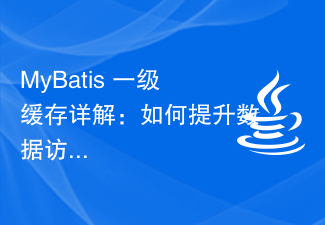 Detailed explanation of MyBatis first-level cache: How to improve data access efficiency?
Feb 23, 2024 pm 08:13 PM
Detailed explanation of MyBatis first-level cache: How to improve data access efficiency?
Feb 23, 2024 pm 08:13 PM
Detailed explanation of MyBatis first-level cache: How to improve data access efficiency? During the development process, efficient data access has always been one of the focuses of programmers. For persistence layer frameworks like MyBatis, caching is one of the key methods to improve data access efficiency. MyBatis provides two caching mechanisms: first-level cache and second-level cache. The first-level cache is enabled by default. This article will introduce the mechanism of MyBatis first-level cache in detail and provide specific code examples to help readers better understand
 MyBatis Generator configuration parameter interpretation and best practices
Feb 23, 2024 am 09:51 AM
MyBatis Generator configuration parameter interpretation and best practices
Feb 23, 2024 am 09:51 AM
MyBatisGenerator is a code generation tool officially provided by MyBatis, which can help developers quickly generate JavaBeans, Mapper interfaces and XML mapping files that conform to the database table structure. In the process of using MyBatisGenerator for code generation, the setting of configuration parameters is crucial. This article will start from the perspective of configuration parameters and deeply explore the functions of MyBatisGenerator.
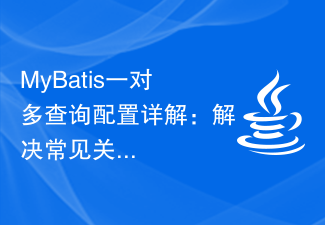 Detailed explanation of MyBatis one-to-many query configuration: solving common related query problems
Feb 22, 2024 pm 02:18 PM
Detailed explanation of MyBatis one-to-many query configuration: solving common related query problems
Feb 22, 2024 pm 02:18 PM
Detailed explanation of MyBatis one-to-many query configuration: To solve common associated query problems, specific code examples are required. In actual development work, we often encounter situations where we need to query a master entity object and its associated multiple slave entity objects. In MyBatis, one-to-many query is a common database association query. With correct configuration, the query, display and operation of associated objects can be easily realized. This article will introduce the configuration method of one-to-many query in MyBatis, and how to solve some common related query problems. It will also






