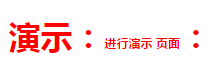Definition and Usage
The position attribute specifies the positioning type of the element.
Description
This attribute defines the positioning mechanism used to establish the layout of the element. Any element can be positioned, but absolute or fixed elements generate a block-level box, regardless of the type of the element itself. A relatively positioned element is offset from its default position in normal flow.
Default:
static
Inheritance:
no
Version:
CSS2
JavaScript syntax:
object.style.position= "absolute"
Example
Positioning h2 element:
h2
{position:absolute;left:100px;
top:150px;
}
TIY
Browser support
All major browsers Support position attribute.
Note: The attribute value "inherit" is not supported in any version of Internet Explorer (including IE8).
Possible values
Value
Description
absolute
Generates an absolutely positioned element, positioned relative to the first parent element other than static positioning.
The position of the element is specified through the "left", "top", "right" and "bottom" attributes.
fixed
Generate absolutely positioned elements, positioned relative to the browser window.
The position of the element is specified through the "left", "top", "right" and "bottom" attributes.
relative
Generates a relatively positioned element, positioned relative to its normal position.
So "left:20" will add 20 pixels to the element's LEFT position.
static Default value. Without positioning, the element appears in normal flow (ignoring top, bottom, left, right or z-index declarations).
inherit
specifies that the value of the position attribute should be inherited from the parent element.
inherit