5 reasons why Java developers must pay attention to HTML5
In the past, Java developers relied on web browsers as the front-end of their applications. But the process is often frustrating: HTML is clunky, JavaScript is slow and difficult to use, debugging tools are lacking, and making your application compatible with all browsers is a painstaking process. But now comes your good news. With the improvement of browser technology, especially after the adoption of HTML5, the above problems have been significantly improved. Let’s take a look at the 5 benefits that HTML5 can bring to Java developers.
1. Cross-platform deployment

Like Java, one of the core advantages of HTML5 is cross-platform operation. It supports both traditional desktop platforms and mobile platforms, including iOS, Android, BlackBerry, Windows Phone, Symbian, etc. This cross-platform feature means that you can share a UI code base for all platforms, saving several times development time.
HTML5 achieves cross-platform by standardizing a series of APIs for common web applications, including the development of offline applications, browser data storage and plug-in-free audio and video APIs.
2. User interface controls
HTML5 adds many new controls to web development. Page creation includes:
In addition to more native controls, the recent surge in front-end development has also improved JavaScript controls. For example, UI libraries jQuery UI and Telerik's Kendo UI already support the seamless addition of complex and customizable UI controls, such as menus, labels, and more.
3. Speed

The development of HTML5 has also driven the development of JavaScript. In order to win market share, browser manufacturers are working hard to accelerate their rendering and JavaScript engines.
It’s not just JavaScript that’s improved, CSS3 is also advancing with the times. CSS3 introduces some very powerful APIs such as animations, transitions and transformations. Because these animations are native, the browser can take advantage of hardware acceleration and run these animations directly on the user's GPU. This ensures that the animation can run smoothly on mobile devices.
4. Canvas
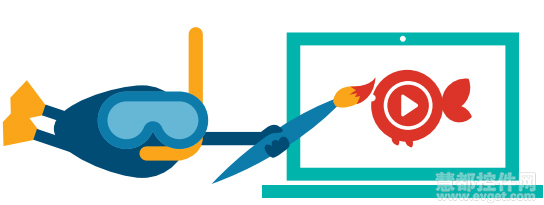
HTML5's
Of course, if you are not a game developer, you can still use
5. Cross-browser compatibility

In the past, it was very painful for Java developers to write code in one running environment and then test the code in different browsers. Fortunately, HTML5 has standardized all the hurdles of cross-browser development.
In addition, competition in the browser market has also promoted the continuous innovation of debugging tools. Whether you're using IE, Firefox, Chrome, or Safari, you can now quickly query the DOM, traverse JavaScript, and delve deeper into the network stack.
Conclusion
Although there are still many problems to be solved in HTML5, we have to admit that HTML5 has solved most of the pain points in Java development and made the development process more and more seamless.

Hot AI Tools

Undresser.AI Undress
AI-powered app for creating realistic nude photos

AI Clothes Remover
Online AI tool for removing clothes from photos.

Undress AI Tool
Undress images for free

Clothoff.io
AI clothes remover

AI Hentai Generator
Generate AI Hentai for free.

Hot Article

Hot Tools

Notepad++7.3.1
Easy-to-use and free code editor

SublimeText3 Chinese version
Chinese version, very easy to use

Zend Studio 13.0.1
Powerful PHP integrated development environment

Dreamweaver CS6
Visual web development tools

SublimeText3 Mac version
God-level code editing software (SublimeText3)

Hot Topics
 Nested Table in HTML
Sep 04, 2024 pm 04:49 PM
Nested Table in HTML
Sep 04, 2024 pm 04:49 PM
This is a guide to Nested Table in HTML. Here we discuss how to create a table within the table along with the respective examples.
 Table Border in HTML
Sep 04, 2024 pm 04:49 PM
Table Border in HTML
Sep 04, 2024 pm 04:49 PM
Guide to Table Border in HTML. Here we discuss multiple ways for defining table-border with examples of the Table Border in HTML.
 HTML margin-left
Sep 04, 2024 pm 04:48 PM
HTML margin-left
Sep 04, 2024 pm 04:48 PM
Guide to HTML margin-left. Here we discuss a brief overview on HTML margin-left and its Examples along with its Code Implementation.
 HTML Table Layout
Sep 04, 2024 pm 04:54 PM
HTML Table Layout
Sep 04, 2024 pm 04:54 PM
Guide to HTML Table Layout. Here we discuss the Values of HTML Table Layout along with the examples and outputs n detail.
 HTML Input Placeholder
Sep 04, 2024 pm 04:54 PM
HTML Input Placeholder
Sep 04, 2024 pm 04:54 PM
Guide to HTML Input Placeholder. Here we discuss the Examples of HTML Input Placeholder along with the codes and outputs.
 HTML onclick Button
Sep 04, 2024 pm 04:49 PM
HTML onclick Button
Sep 04, 2024 pm 04:49 PM
Guide to HTML onclick Button. Here we discuss their introduction, working, examples and onclick Event in various events respectively.
 Break or return from Java 8 stream forEach?
Feb 07, 2025 pm 12:09 PM
Break or return from Java 8 stream forEach?
Feb 07, 2025 pm 12:09 PM
Java 8 introduces the Stream API, providing a powerful and expressive way to process data collections. However, a common question when using Stream is: How to break or return from a forEach operation? Traditional loops allow for early interruption or return, but Stream's forEach method does not directly support this method. This article will explain the reasons and explore alternative methods for implementing premature termination in Stream processing systems. Further reading: Java Stream API improvements Understand Stream forEach The forEach method is a terminal operation that performs one operation on each element in the Stream. Its design intention is
 Table Without Border in HTML
Sep 04, 2024 pm 04:48 PM
Table Without Border in HTML
Sep 04, 2024 pm 04:48 PM
Guide to Table Without Border in HTML. Here we discuss the introduction, types of Table Without Border along with the respective examples.






