 Backend Development
Backend Development
 PHP Tutorial
PHP Tutorial
 What should we pay attention to when migrating linux-php project framework?
What should we pay attention to when migrating linux-php project framework?
What should we pay attention to when migrating linux-php project framework?
What should you pay attention to when migrating a project from one framework to another? What should you pay attention to during the transition process?
Reply content:
What should you pay attention to when migrating a project from one framework to another? What should you pay attention to during the transition process?
A lot. . .
For example, when operating a database, if you rely on the built-in modules of the original framework to operate the database, such as CI's mysqli chain call, when migrating to a new framework, pay attention to whether to use mysql, mysqli or pdo
Each framework’s calls to MVC are inconsistent and need to be replaced
Some places use the built-in library implementation of the original framework and need to be changed
I can’t finish it...don’t change the frame if you have nothing to do
As long as the test passes without any attention, prepare an online rollback plan

Hot AI Tools

Undresser.AI Undress
AI-powered app for creating realistic nude photos

AI Clothes Remover
Online AI tool for removing clothes from photos.

Undress AI Tool
Undress images for free

Clothoff.io
AI clothes remover

Video Face Swap
Swap faces in any video effortlessly with our completely free AI face swap tool!

Hot Article

Hot Tools

Notepad++7.3.1
Easy-to-use and free code editor

SublimeText3 Chinese version
Chinese version, very easy to use

Zend Studio 13.0.1
Powerful PHP integrated development environment

Dreamweaver CS6
Visual web development tools

SublimeText3 Mac version
God-level code editing software (SublimeText3)

Hot Topics
 1386
1386
 52
52
 PHP vs. Python: Use Cases and Applications
Apr 17, 2025 am 12:23 AM
PHP vs. Python: Use Cases and Applications
Apr 17, 2025 am 12:23 AM
PHP is suitable for web development and content management systems, and Python is suitable for data science, machine learning and automation scripts. 1.PHP performs well in building fast and scalable websites and applications and is commonly used in CMS such as WordPress. 2. Python has performed outstandingly in the fields of data science and machine learning, with rich libraries such as NumPy and TensorFlow.
 How to compile vscode
Apr 16, 2025 am 07:51 AM
How to compile vscode
Apr 16, 2025 am 07:51 AM
Compiling code in VSCode is divided into 5 steps: Install the C extension; create the "main.cpp" file in the project folder; configure the compiler (such as MinGW); compile the code with the shortcut key ("Ctrl Shift B") or the "Build" button; run the compiled program with the shortcut key ("F5") or the "Run" button.
 How to automatically type vscode
Apr 16, 2025 am 07:30 AM
How to automatically type vscode
Apr 16, 2025 am 07:30 AM
By using shortcut keys or configuration settings, you can implement automatic code typography in Visual Studio Code: Shortcut key typography: Windows/Linux: Ctrl K, Ctrl F; macOS: Cmd K, Cmd F Configuration Settings Typeset: Search and enable "editor.formatOnType", automatically type the current line every time you type a character Advanced typography options: Customize typography rules (e.g., indent size, line length), and select the desired typography (e.g., Prettier, ESLint)
 How to enlarge fonts with vscode
Apr 16, 2025 am 07:45 AM
How to enlarge fonts with vscode
Apr 16, 2025 am 07:45 AM
The methods to enlarge fonts in Visual Studio Code are: open the settings panel (Ctrl, or Cmd,). Search and adjust "Font Size". Choose "Font Family" with the right size. Install or select a theme that provides the right size. Use keyboard shortcuts (Ctrl or Cmd) to enlarge the font.
 How to run sublime after writing the code
Apr 16, 2025 am 08:51 AM
How to run sublime after writing the code
Apr 16, 2025 am 08:51 AM
There are six ways to run code in Sublime: through hotkeys, menus, build systems, command lines, set default build systems, and custom build commands, and run individual files/projects by right-clicking on projects/files. The build system availability depends on the installation of Sublime Text.
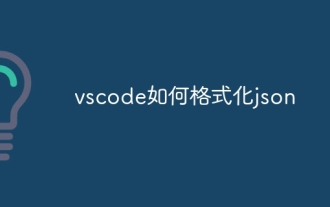 How to format json with vscode
Apr 16, 2025 am 07:54 AM
How to format json with vscode
Apr 16, 2025 am 07:54 AM
The ways to format JSON in VS Code are: 1. Use shortcut keys (Windows/Linux: Ctrl Shift I; macOS: Cmd Shift I); 2. Go through the menu ("Edit" > "Format Document"); 3. Install JSON formatter extensions (such as Prettier); 4. Format manually (use shortcut keys to indent/extract blocks or add braces and semicolons); 5. Use external tools (such as JSONLint and JSON Formatter).
 How to run java code in notepad
Apr 16, 2025 pm 07:39 PM
How to run java code in notepad
Apr 16, 2025 pm 07:39 PM
Although Notepad cannot run Java code directly, it can be achieved by using other tools: using the command line compiler (javac) to generate a bytecode file (filename.class). Use the Java interpreter (java) to interpret bytecode, execute the code, and output the result.
 How to set shortcut keys for sublime
Apr 16, 2025 am 09:15 AM
How to set shortcut keys for sublime
Apr 16, 2025 am 09:15 AM
To set the shortcut keys for Sublime Text, follow these steps: Open the shortcut key settings file Key Bindings - User. Add shortcut key settings using the format { "keys": ["key combination"], "command": "command" }. Save changes. Reload the shortcut key settings for the changes to take effect.



