Mobile web development specifications in detail
The following specification suggestions are all based on the experience summarized and refined by Alloyteam in the daily development process. The specification has good project practices and is highly recommended.
Font settings
Use sans serif font
body { font-family: "Helvetica Neue", Helvetica, STHeiTi, sans-serif; }iOS 4.0+ uses the English font Helvetica Neue, and previous iOS versions downgraded to use Helvetica. The Chinese font is set to Chinese bold STHeiTi. It is necessary to add that Chinese Heilong does not exist in the font library of iOS, but the system will automatically match Chinese Heilong STHeiTi compatible hit system default Chinese font Heihe-Simplified or Heihe-Traditional
Heiti SC Light 黑体-简 细体 Heiti SC Medium 黑体-简 中黑 Heiti TC Light 黑体-繁 细体 Heiti TC Medium 黑体-繁 中黑
Both Chinese fonts and English fonts under native Android are selected as the default Sans serif font
4.0 之前版本英文字体原生 Android 使用的是 Droid Sans,中文字体原生 Android 会命中 Droid Sans Fallback 4.0 之后中英文字体都会使用原生 Android 新的 Roboto 字体 其他第三方 Android 系统也一致选择默认的无衬线字体
Basic interaction
Set the global CSS style to avoid the long press pop-up menu and selected text behavior in the picture
a, img { -webkit-touch-callout: none; /* 禁止长按链接与图片弹出菜单 */ } html, body { -webkit-user-select: none; /* 禁止选中文本(如无文本选中需求,此为必选项) */ user-select: none; }Mobile performance
Consider the performance of Android low-end machines and 2G network scenarios
Necessary checks before publishing
All images must have been compressed
Consider moderate lossy compression, such as converting to 80% quality jpg images
Consider cutting the large image into multiple small images, which is common when the banner image is too large Scenario
Loading performance is optimized to open fast enough
data is offline, consider caching the data in localStorage
Number of initial requested resources < 4 Attention!
Use CSS Sprites or DATAURI for images
Avoid @import introduction in external link CSS
Consider embedding small static resource content
Total volume after initial request for resource gzip
Static resources (HTML/CSS/JS /IMAGE) optimize compression?
Avoid packaging large class libraries
Make sure Gzip compression is turned on at the access layer
Use CSS3 instead of images as much as possible
Image resources outside the initial first screen need to be delayed loading Attention!
Single page applications (SPA) consider delaying loading of non-first-screen business modules
Optimization of running performance to achieve smooth enough operation
Avoid iOS 300+ms click delay problem Attention!
Cache DOM selection and calculation
Avoid operations that trigger page redrawing
Debounce continuously triggered events (scroll/resize) to avoid high-frequency triggered execution
Use event proxies as much as possible to avoid batch binding of events
Use CSS3 animation replaces JS animation
Avoid using a lot of CSS3 gradient shadow effects on low-end machines, consider downgrading effects to improve fluency
Keep the HTML structure level simple enough, no more than 5 levels are recommended
Use CSS as little as possible Advanced selector and wildcard selector
Keep it simple
Guide to use of online performance testing and evaluation tools
Visit the Google PageSpeed online evaluation website
Enter the target URL address in the address bar and click the analyze button to start testing
Press PageSpeed Analysis Optimize the suggestions given and give priority to solving the problems in the red category

Hot AI Tools

Undresser.AI Undress
AI-powered app for creating realistic nude photos

AI Clothes Remover
Online AI tool for removing clothes from photos.

Undress AI Tool
Undress images for free

Clothoff.io
AI clothes remover

AI Hentai Generator
Generate AI Hentai for free.

Hot Article

Hot Tools

Notepad++7.3.1
Easy-to-use and free code editor

SublimeText3 Chinese version
Chinese version, very easy to use

Zend Studio 13.0.1
Powerful PHP integrated development environment

Dreamweaver CS6
Visual web development tools

SublimeText3 Mac version
God-level code editing software (SublimeText3)

Hot Topics
 1376
1376
 52
52
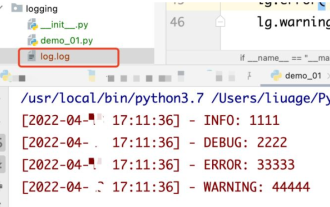 How to use python+Flask to realize real-time update and display of logs on web pages
May 17, 2023 am 11:07 AM
How to use python+Flask to realize real-time update and display of logs on web pages
May 17, 2023 am 11:07 AM
1. Log output to file using module: logging can generate a custom level log, and can output the log to a specified path. Log level: debug (debug log) = 5) {clearTimeout (time) // If all results obtained 10 consecutive times are empty Log clearing scheduled task}return}if(data.log_type==2){//If a new log is obtained for(i=0;i
 How to use Nginx web server caddy
May 30, 2023 pm 12:19 PM
How to use Nginx web server caddy
May 30, 2023 pm 12:19 PM
Introduction to Caddy Caddy is a powerful and highly scalable web server that currently has 38K+ stars on Github. Caddy is written in Go language and can be used for static resource hosting and reverse proxy. Caddy has the following main features: Compared with the complex configuration of Nginx, its original Caddyfile configuration is very simple; it can dynamically modify the configuration through the AdminAPI it provides; it supports automated HTTPS configuration by default, and can automatically apply for HTTPS certificates and configure it; it can be expanded to data Tens of thousands of sites; can be executed anywhere with no additional dependencies; written in Go language, memory safety is more guaranteed. First of all, we install it directly in CentO
 Using Jetty7 for Web server processing in Java API development
Jun 18, 2023 am 10:42 AM
Using Jetty7 for Web server processing in Java API development
Jun 18, 2023 am 10:42 AM
Using Jetty7 for Web Server Processing in JavaAPI Development With the development of the Internet, the Web server has become the core part of application development and is also the focus of many enterprises. In order to meet the growing business needs, many developers choose to use Jetty for web server development, and its flexibility and scalability are widely recognized. This article will introduce how to use Jetty7 in JavaAPI development for We
 Real-time protection against face-blocking barrages on the web (based on machine learning)
Jun 10, 2023 pm 01:03 PM
Real-time protection against face-blocking barrages on the web (based on machine learning)
Jun 10, 2023 pm 01:03 PM
Face-blocking barrage means that a large number of barrages float by without blocking the person in the video, making it look like they are floating from behind the person. Machine learning has been popular for several years, but many people don’t know that these capabilities can also be run in browsers. This article introduces the practical optimization process in video barrages. At the end of the article, it lists some applicable scenarios for this solution, hoping to open it up. Some ideas. mediapipeDemo (https://google.github.io/mediapipe/) demonstrates the mainstream implementation principle of face-blocking barrage on-demand up upload. The server background calculation extracts the portrait area in the video screen, and converts it into svg storage while the client plays the video. Download svg from the server and combine it with barrage, portrait
 How to configure nginx to ensure that the frps server and web share port 80
Jun 03, 2023 am 08:19 AM
How to configure nginx to ensure that the frps server and web share port 80
Jun 03, 2023 am 08:19 AM
First of all, you will have a doubt, what is frp? Simply put, frp is an intranet penetration tool. After configuring the client, you can access the intranet through the server. Now my server has used nginx as the website, and there is only one port 80. So what should I do if the FRP server also wants to use port 80? After querying, this can be achieved by using nginx's reverse proxy. To add: frps is the server, frpc is the client. Step 1: Modify the nginx.conf configuration file in the server and add the following parameters to http{} in nginx.conf, server{listen80
 How to implement form validation for web applications using Golang
Jun 24, 2023 am 09:08 AM
How to implement form validation for web applications using Golang
Jun 24, 2023 am 09:08 AM
Form validation is a very important link in web application development. It can check the validity of the data before submitting the form data to avoid security vulnerabilities and data errors in the application. Form validation for web applications can be easily implemented using Golang. This article will introduce how to use Golang to implement form validation for web applications. 1. Basic elements of form validation Before introducing how to implement form validation, we need to know what the basic elements of form validation are. Form elements: form elements are
 How to enable administrative access from the cockpit web UI
Mar 20, 2024 pm 06:56 PM
How to enable administrative access from the cockpit web UI
Mar 20, 2024 pm 06:56 PM
Cockpit is a web-based graphical interface for Linux servers. It is mainly intended to make managing Linux servers easier for new/expert users. In this article, we will discuss Cockpit access modes and how to switch administrative access to Cockpit from CockpitWebUI. Content Topics: Cockpit Entry Modes Finding the Current Cockpit Access Mode Enable Administrative Access for Cockpit from CockpitWebUI Disabling Administrative Access for Cockpit from CockpitWebUI Conclusion Cockpit Entry Modes The cockpit has two access modes: Restricted Access: This is the default for the cockpit access mode. In this access mode you cannot access the web user from the cockpit
 What are web standards?
Oct 18, 2023 pm 05:24 PM
What are web standards?
Oct 18, 2023 pm 05:24 PM
Web standards are a set of specifications and guidelines developed by W3C and other related organizations. It includes standardization of HTML, CSS, JavaScript, DOM, Web accessibility and performance optimization. By following these standards, the compatibility of pages can be improved. , accessibility, maintainability and performance. The goal of web standards is to enable web content to be displayed and interacted consistently on different platforms, browsers and devices, providing better user experience and development efficiency.




