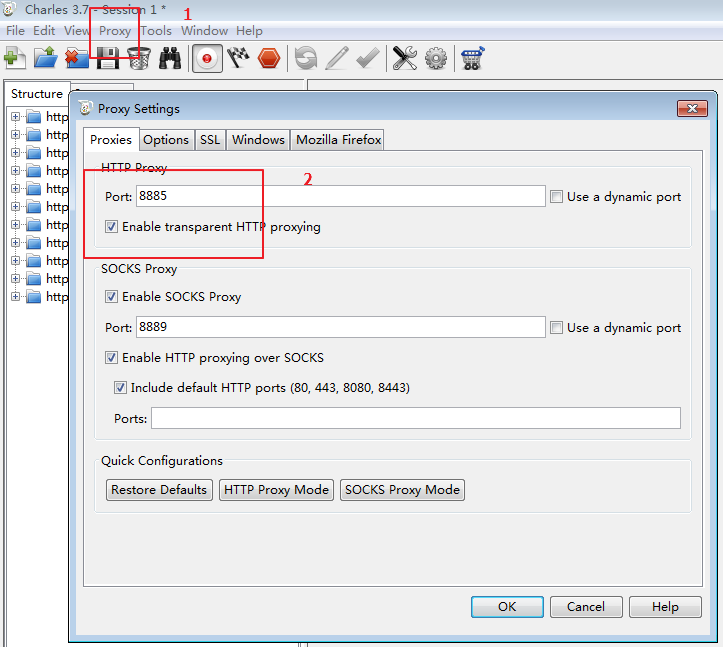charles captures requests in eclipse
Sometimes, if you want to monitor the get and post requests sent in eclipse, you can also use the proxy method:
1. Eclipse code settings
Add in the code, you can write it in the main function , and then call the request function.
System.setProperty("http.proxySet", "true");
System.setProperty("http.proxyHost", "127.0.0.1");
System.setProperty("http.proxyPort", "8885") ;
or set it in eclipse
Windows > preferences > java > installed jres
Select installed jres > edit > Set Default VM arguments:-Dhttp.proxySet="true" -Dhttp.proxyHost= "127.0.0.1" -Dhttp.proxyPort="8888"
2. charles settings
Then set the proxy in charles. The port must be consistent, so that you can capture the requests running in eclipse.