This tutorial teaches you how to make a "walking" bootstrap progress bar for your reference. The specific content is as follows
1. Page effect:
Starting position:
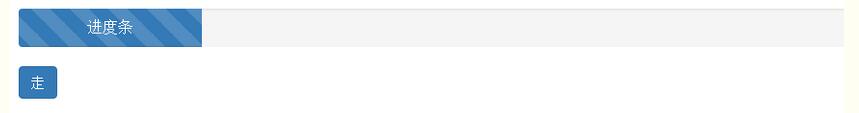
After clicking the "Go" button
2 .html code:
<div> <div class="progress progress-striped active"> <div class="progress-bar" role="progressbar" aria-valuenow="45" aria-valuemin="0" aria-valuemax="100" v-bind:style="progressStyle">进度条</div> </div> <button type='button' v-on:click='queryEnterprise' class='btn btn-primary'>走</button> </div>
v-bind:style="progressStyle"
Bind inline style:
a. Object syntax: The object syntax of v-bind:style is very intuitive - it looks very like CSS, Actually it is a JavaScript object. CSS property names can be named in camelCase or kebab-case:
eg:
html:
<div v-bind:style="{ color: activeColor, fontSize: fontSize + 'px' }"></div>
js:
data: {
activeColor: 'red',
fontSize: 30
}
directly bound to a Style objects are usually better and make the template clearer:
html:
<div v-bind:style="styleObject"></div>
js:
data: {
styleObject: {
color: 'red',
fontSize: '13px'
}
}
b. Array syntax: The array syntax of v-bind:style can combine multiple style objects Applied to an element:
eg:
html:
<div v-bind:style="[styleObjectA, styleObjectB]">
data: {
styleObjectA: {
color: 'red'
},
styleObjectB:{
fontSize: '13px'
}
}
c. Automatically add prefix: When v-bind:style uses CSS properties that require vendor prefixes, such as transform, Vue.js will automatically Detect and add the appropriate prefix.
3.js code:
<script>
export default {
components:{},
props:{},
ready:function(){},
computed:{},
methods:{
queryEnterprise:function(){
if(parseInt(this.progressStyle.width)<100){
this.progressStyle.width=parseInt(this.progressStyle.width)+30+'%';
}else{
alert("进度条已经走完");
}
}
},
data () {
return {
//进度条样式
progressStyle:{
width:'10%',
},
}
},
}
</script>
4.style
.progress {
height: 40px;
transition: 3s;
}
.progress-bar {
font-size: 16px;
line-height: 40px;
}
The above is the entire content of this article, I hope it will be helpful to everyone’s study
 How to open ofd file
How to open ofd file
 audio compression
audio compression
 How to solve Java large file read exception
How to solve Java large file read exception
 The difference between git and svn
The difference between git and svn
 What does apache mean?
What does apache mean?
 Commonly used search tools
Commonly used search tools
 How to set path environment variable
How to set path environment variable
 What are the methods of executing Shell scripts?
What are the methods of executing Shell scripts?
 What are the PHP visual Chinese development tools?
What are the PHP visual Chinese development tools?




