7 Easy Steps to Become a Web Developer

You want to be a web developer, but now you have the problem that you have no experience working in the high-tech industry. You've taken some courses and spent time on personal coding projects, but the "experience" section of your resume is still not recognized by the company. Transitioning into a new field is never easy. You don't know if you're ready, you don't know if anyone will take you seriously, and you don't know if you'll get the job.
Trust me, don’t let those doubts hold you back. In fact, it's not that hard - as long as you're well prepared before you jump. These seven guided steps will help you make a seamless transition to web development.
1. Figure out what you want to do.
The clearer you are in your mind, the more professional the plan you will make. Don’t cast a wide net: narrow your options.
Front-end or back-end development?
User experience designer or user interface engineer?
js or React.js?
While there is some value in being a jack of all trades, most companies and clients prefer to hire a professional with specific skills, unless of course you are a freelancer.
So how do you decide what you want to specialize in? Trial and error, research, and skill assessment tests are a great place to start. But it’s even more important to know yourself: be clear about your preferences. Do you want to code all day long? Do you like interface design? Be sure to figure out all the relevant stuff.
2. Research the job title and company where your target job is.
It’s as easy as organizing job ads. Is there a specific job title that catches your eye? Read the detailed description to see if you can play that role.
When it comes to companies, scouting out businesses can be made easier through sites like Glassdoor. Not only can you get a general idea of salaries from Glassdoor, but you can also read reviews from current and former employees. Another way is to look at people on LinkedIn who are actually working in the role you want.
Compile a list/spreadsheet of ideal positions at ideal companies.
3. Identify the skills and experience you need.
Now that you have a list of companies and positions that interest you, you need to figure out what skills and experience these positions require and where they overlap.
Be sure to pay attention to overlapping skills or experiences, which are the focus of your learning. Do they use React or Angular? Using the MEAN stack or Ruby on Rails?
There’s another way you can find out what technologies a company’s website uses, and that’s by leveraging a tool like BuiltWith. It will show you the frameworks, languages, etc. that the website depends on. For example, we can see Airbnb using Ruby on Rails.
4. Supplement your missing skills.
Now you have a spreadsheet of dream jobs at dream companies, and the technologies/tools that keep those jobs recurring.
Now, determine which skills are easier to overcome than others.
You may already have relevant work experience in some fields. For example, in your current role, even if it's not technical, you might be able to use some similar software that both positions require - Microsoft Excel, for example.
Some of these techniques are straightforward and easy to learn - just like learning Google Analytics, on the contrary, learning a JS library such as React can be difficult when you have almost no JS experience.
5. Find the basis for building confidence.
Next, you have to give some interesting development examples.
Everything is tough starting out, but here are some ways you can build your experience:
Work for friends and family
Build your own projects
Volunteer at a non-profit organization
When you When labor is free or cheap, be sure to ask for recommendations or recommendations on LinkedIn in return for your time and effort. Also, make sure to add all code to GitHub.
6. Stand out by networking and creating an online presence.
Most open positions are filled through recruitment or referrals. Traditional application processes are all but dead. The aroma of wine is also afraid of the dark alley, you need to make yourself stand out.
Here are two ways to do this:
Method #1
Connect with real people
attend parties, events and conferences. Afterward, reach out to people you know on LinkedIn or Twitter. If you meet someone who happens to be related to the job you want or the person you meet is hiring for the job you want, ask them about their experience and skills.
Building relationships is crucial - especially for newbies. By building connections with people who have the job or experience you want, you can help get you into your target companies.
Method #2
Networking
You can also do this via networking that doesn’t require face-to-face contact. You can start a blog, join Facebook and LinkedIn groups, attend virtual meetings, connect with others via email, make Skype calls, work on open source projects, and more.
It’s important to note that even in the digital world, communication can be a bit difficult when you can only communicate with each other through a screen. However, these online methods are still available and can be used to build your visibility.
7. Adjust your resume/LinkedIn/portfolio
Since you have refreshed your skills and made connections with people in the industry, it’s time to adjust your resume/LinkedIn/portfolio.
First, identify transferable skills. Certain traits are desirable in almost any position. These traits include expression skills, communication skills, leadership, time management, problem-solving skills, etc.
Next, highlight your accomplishments. Whether they're technical or not, highlight those accomplishments that make you look like a great employee. Even if it's more of a hobby than a professional achievement, that's okay, the high-tech industry is weird anyway. They want their employees to have a diversity of backgrounds, passions, and more.
Finally, use a data-supported example to prove that you are qualified for high-tech positions. Or rather, show evidence. This evidence could be a portfolio website with some real-life examples; a GitHub outlining an impressive project library and contributions; a blog where you've written about what you do; and major LinkedIn recommendations, or combination of these.
Next Steps
Okay, now you’re ready to start transitioning into a web development experience! But these are just the first steps - the introductory stage. Next, you need to interview. After you get the offer, you still need to continue learning and working hard in order to climb up, master more skills, and obtain higher salary and higher status. In the high-tech industry, learning is endless, but half of it is fun.

Hot AI Tools

Undresser.AI Undress
AI-powered app for creating realistic nude photos

AI Clothes Remover
Online AI tool for removing clothes from photos.

Undress AI Tool
Undress images for free

Clothoff.io
AI clothes remover

AI Hentai Generator
Generate AI Hentai for free.

Hot Article

Hot Tools

Notepad++7.3.1
Easy-to-use and free code editor

SublimeText3 Chinese version
Chinese version, very easy to use

Zend Studio 13.0.1
Powerful PHP integrated development environment

Dreamweaver CS6
Visual web development tools

SublimeText3 Mac version
God-level code editing software (SublimeText3)

Hot Topics
 1377
1377
 52
52
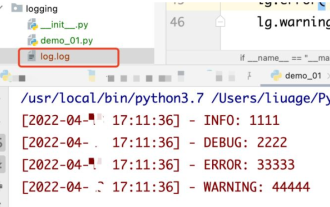 How to use python+Flask to realize real-time update and display of logs on web pages
May 17, 2023 am 11:07 AM
How to use python+Flask to realize real-time update and display of logs on web pages
May 17, 2023 am 11:07 AM
1. Log output to file using module: logging can generate a custom level log, and can output the log to a specified path. Log level: debug (debug log) = 5) {clearTimeout (time) // If all results obtained 10 consecutive times are empty Log clearing scheduled task}return}if(data.log_type==2){//If a new log is obtained for(i=0;i
 How to use Nginx web server caddy
May 30, 2023 pm 12:19 PM
How to use Nginx web server caddy
May 30, 2023 pm 12:19 PM
Introduction to Caddy Caddy is a powerful and highly scalable web server that currently has 38K+ stars on Github. Caddy is written in Go language and can be used for static resource hosting and reverse proxy. Caddy has the following main features: Compared with the complex configuration of Nginx, its original Caddyfile configuration is very simple; it can dynamically modify the configuration through the AdminAPI it provides; it supports automated HTTPS configuration by default, and can automatically apply for HTTPS certificates and configure it; it can be expanded to data Tens of thousands of sites; can be executed anywhere with no additional dependencies; written in Go language, memory safety is more guaranteed. First of all, we install it directly in CentO
 Using Jetty7 for Web server processing in Java API development
Jun 18, 2023 am 10:42 AM
Using Jetty7 for Web server processing in Java API development
Jun 18, 2023 am 10:42 AM
Using Jetty7 for Web Server Processing in JavaAPI Development With the development of the Internet, the Web server has become the core part of application development and is also the focus of many enterprises. In order to meet the growing business needs, many developers choose to use Jetty for web server development, and its flexibility and scalability are widely recognized. This article will introduce how to use Jetty7 in JavaAPI development for We
 Real-time protection against face-blocking barrages on the web (based on machine learning)
Jun 10, 2023 pm 01:03 PM
Real-time protection against face-blocking barrages on the web (based on machine learning)
Jun 10, 2023 pm 01:03 PM
Face-blocking barrage means that a large number of barrages float by without blocking the person in the video, making it look like they are floating from behind the person. Machine learning has been popular for several years, but many people don’t know that these capabilities can also be run in browsers. This article introduces the practical optimization process in video barrages. At the end of the article, it lists some applicable scenarios for this solution, hoping to open it up. Some ideas. mediapipeDemo (https://google.github.io/mediapipe/) demonstrates the mainstream implementation principle of face-blocking barrage on-demand up upload. The server background calculation extracts the portrait area in the video screen, and converts it into svg storage while the client plays the video. Download svg from the server and combine it with barrage, portrait
 How to configure nginx to ensure that the frps server and web share port 80
Jun 03, 2023 am 08:19 AM
How to configure nginx to ensure that the frps server and web share port 80
Jun 03, 2023 am 08:19 AM
First of all, you will have a doubt, what is frp? Simply put, frp is an intranet penetration tool. After configuring the client, you can access the intranet through the server. Now my server has used nginx as the website, and there is only one port 80. So what should I do if the FRP server also wants to use port 80? After querying, this can be achieved by using nginx's reverse proxy. To add: frps is the server, frpc is the client. Step 1: Modify the nginx.conf configuration file in the server and add the following parameters to http{} in nginx.conf, server{listen80
 How to implement form validation for web applications using Golang
Jun 24, 2023 am 09:08 AM
How to implement form validation for web applications using Golang
Jun 24, 2023 am 09:08 AM
Form validation is a very important link in web application development. It can check the validity of the data before submitting the form data to avoid security vulnerabilities and data errors in the application. Form validation for web applications can be easily implemented using Golang. This article will introduce how to use Golang to implement form validation for web applications. 1. Basic elements of form validation Before introducing how to implement form validation, we need to know what the basic elements of form validation are. Form elements: form elements are
 How to enable administrative access from the cockpit web UI
Mar 20, 2024 pm 06:56 PM
How to enable administrative access from the cockpit web UI
Mar 20, 2024 pm 06:56 PM
Cockpit is a web-based graphical interface for Linux servers. It is mainly intended to make managing Linux servers easier for new/expert users. In this article, we will discuss Cockpit access modes and how to switch administrative access to Cockpit from CockpitWebUI. Content Topics: Cockpit Entry Modes Finding the Current Cockpit Access Mode Enable Administrative Access for Cockpit from CockpitWebUI Disabling Administrative Access for Cockpit from CockpitWebUI Conclusion Cockpit Entry Modes The cockpit has two access modes: Restricted Access: This is the default for the cockpit access mode. In this access mode you cannot access the web user from the cockpit
 What are web standards?
Oct 18, 2023 pm 05:24 PM
What are web standards?
Oct 18, 2023 pm 05:24 PM
Web standards are a set of specifications and guidelines developed by W3C and other related organizations. It includes standardization of HTML, CSS, JavaScript, DOM, Web accessibility and performance optimization. By following these standards, the compatibility of pages can be improved. , accessibility, maintainability and performance. The goal of web standards is to enable web content to be displayed and interacted consistently on different platforms, browsers and devices, providing better user experience and development efficiency.




