
If you choose a scripting language, you have to endure its speed. This sentence to some extent illustrates one of the shortcomings of python as a script, that is, the execution efficiency and performance are not ideal, especially on machines with poor performance, so It is necessary to carry out certain code optimization to improve the execution efficiency of the program. How to optimize Python performance is the main issue discussed in this article. This article will cover common code optimization methods, the use of performance optimization tools, and how to diagnose code performance bottlenecks. I hope it can provide some reference for Python developers.
Common tips for Python code optimization
Code optimization can make the program run faster. It makes the program run more efficiently without changing the running results of the program. According to the 80/20 principle, the program can be reconstructed and optimized. , extensions, and documentation-related things typically consume 80% of the work. Optimization usually includes two aspects: reducing the size of the code and improving the operating efficiency of the code.
Improve the algorithm and choose the appropriate data structure
A good algorithm can play a key role in performance, so the first point of performance improvement is to improve the algorithm. The order of time complexity of the algorithm is:
O(1) -> O(lg n) -> O(n lg n) -> O(n^2) -> O(n^ 3) -> O(n^k) -> O(k^n) -> O(n!)
Therefore, if the algorithm can be improved in terms of time complexity, the performance will not be improved. It goes without saying. However, improvements to specific algorithms are beyond the scope of this article, and readers can refer to this information by themselves. The following content will focus on the selection of data structures.
Dictionary and list
The Python dictionary uses a hash table, so the complexity of the search operation is O(1), and the list is actually an array. In the list, the search needs to traverse the entire list. The complexity is O(n), so dictionary operations such as searching and accessing members are faster than lists.
List 1. Code dict.py
from time import time
t = time()
list = ['a','b','is','python','jason','hello','hill','with','phone','test',
'dfdf','apple','pddf','ind','basic','none','baecr','var','bana','dd','wrd']
#list = dict.fromkeys(list,True)
print list
filter = []
for i in range (1000000):
for find in ['is','hat','new','list','old','.']:
if find not in list:
filter.append(find)
print "total run time:"
print time()-tThe above code takes about 16.09seconds to run. If you remove the comment of the line #list = dict.fromkeys(list,True), convert the list into a dictionary and then run it, the time will be about 8.375 seconds, which is about half the efficiency. Therefore, when multiple data members need to be searched or accessed frequently, using dict instead of list is a better choice.
The union, intersection, and difference operations of sets and lists
set are faster than the iteration of list. Therefore, if it involves finding the intersection, union or difference of lists, it can be converted into a set operation.
Listing 2. Find the intersection of lists:
from time import time
t = time()
lista=[1,2,3,4,5,6,7,8,9,13,34,53,42,44]
listb=[2,4,6,9,23]
intersection=[]
for i in range (1000000):
for a in lista:
for b in listb:
if a == b:
intersection.append(a)
print "total run time:"
print time()-tThe running time of the above program is approximately:
total run time: 38.4070000648
Listing 3. Use set to find the intersection
from time import time
t = time()
lista=[1,2,3,4,5,6,7,8,9,13,34,53,42,44]
listb=[2,4,6,9,23]
intersection=[]
for i in range (1000000):
list(set(lista)&set(listb))
print "total run time:"
print time()-tAfter changing to set, the running time of the program is reduced to 8.75, which is a 4 times increase more, the running time is greatly shortened. Readers can use other operations in Table 1 for testing.
Table 1. Common usage of set

Optimization of loops
The principle followed for optimization of loops is to minimize the amount of calculation in the loop process. If there are multiple loops, try to put the inner calculations up layer. The following examples are used to compare the performance improvements brought about by loop optimization. In Listing 4, the approximate running time without loop optimization is approximately 132.375.
List 4. Before loop optimization
from time import time
t = time()
lista = [1,2,3,4,5,6,7,8,9,10]
listb =[0.1,0.2,0.3,0.4,0.5,0.6,0.7,0.8,0.9,0.01]
for i in range (1000000):
for a in range(len(lista)):
for b in range(len(listb)):
x=lista[a]+listb[b]
print "total run time:"
print time()-tNow perform the following optimization, move the length calculation outside the loop, replace range with xrange, and move the third level calculation lista[a] to the second level of the loop.
Listing 5. After loop optimization
from time import time
t = time()
lista = [1,2,3,4,5,6,7,8,9,10]
listb =[0.1,0.2,0.3,0.4,0.5,0.6,0.7,0.8,0.9,0.01]
len1=len(lista)
len2=len(listb)
for i in xrange (1000000):
for a in xrange(len1):
temp=lista[a]
for b in xrange(len2):
x=temp+listb[b]
print "total run time:"
print time()-tThe running time of the above optimized program is shortened to 102.171999931. In Listing 4, the number of times lista[a] is calculated is 1000000*10*10, but in the optimized code, the number of times it is calculated is 1000000*10. The number of calculations is greatly shortened, so the performance is improved.
Make full use of the features of Lazy if-evaluation
python 中条件表达式是 lazy evaluation 的,也就是说如果存在条件表达式 if x and y,在 x 为 false 的情况下 y 表达式的值将不再计算。因此可以利用该特性在一定程度上提高程序效率。
清单 6. 利用 Lazy if-evaluation 的特性
from time import time
t = time()
abbreviations = ['cf.', 'e.g.', 'ex.', 'etc.', 'fig.', 'i.e.', 'Mr.', 'vs.']
for i in range (1000000):
for w in ('Mr.', 'Hat', 'is', 'chasing', 'the', 'black', 'cat', '.'):
if w in abbreviations:
#if w[-1] == '.' and w in abbreviations:
pass
print "total run time:"
print time()-t在未进行优化之前程序的运行时间大概为 8.84,如果使用注释行代替第一个 if,运行的时间大概为 6.17。
字符串的优化
python 中的字符串对象是不可改变的,因此对任何字符串的操作如拼接,修改等都将产生一个新的字符串对象,而不是基于原字符串,因此这种持续的 copy 会在一定程度上影响 python 的性能。对字符串的优化也是改善性能的一个重要的方面,特别是在处理文本较多的情况下。字符串的优化主要集中在以下几个方面:
在字符串连接的使用尽量使用 join() 而不是 +:在代码清单 7 中使用 + 进行字符串连接大概需要 0.125 s,而使用 join 缩短为 0.016s。因此在字符的操作上 join 比 + 要快,因此要尽量使用 join 而不是 +。
清单 7. 使用 join 而不是 + 连接字符串
from time import time
t = time()
s = ""
list = ['a','b','b','d','e','f','g','h','i','j','k','l','m','n']
for i in range (10000):
for substr in list:
s+= substr
print "total run time:"
print time()-t同时要避免:
s = ""
for x in list:
s += func(x)而是要使用:
slist = [func(elt) for elt in somelist] s = "".join(slist)
当对字符串可以使用正则表达式或者内置函数来处理的时候,选择内置函数。如 str.isalpha(),str.isdigit(),str.startswith((‘x’, ‘yz’)),str.endswith((‘x’, ‘yz’))
对字符进行格式化比直接串联读取要快,因此要使用
out = "<html>%s%s%s%s</html>" % (head, prologue, query, tail)
而避免
out = "<html>" + head + prologue + query + tail + "</html>"
使用列表解析(list comprehension)和生成器表达式(generator expression)
列表解析要比在循环中重新构建一个新的 list 更为高效,因此我们可以利用这一特性来提高运行的效率。
from time import time
t = time()
list = ['a','b','is','python','jason','hello','hill','with','phone','test',
'dfdf','apple','pddf','ind','basic','none','baecr','var','bana','dd','wrd']
total=[]
for i in range (1000000):
for w in list:
total.append(w)
print "total run time:"
print time()-t使用列表解析:
for i in range (1000000):
a = [w for w in list]上述代码直接运行大概需要 17s,而改为使用列表解析后 ,运行时间缩短为 9.29s。将近提高了一半。生成器表达式则是在 2.4 中引入的新内容,语法和列表解析类似,但是在大数据量处理时,生成器表达式的优势较为明显,它并不创建一个列表,只是返回一个生成器,因此效率较高。在上述例子上中代码 a = [w for w in list] 修改为 a = (w for w in list),运行时间进一步减少,缩短约为 2.98s。
其他优化技巧
如果需要交换两个变量的值使用 a,b=b,a 而不是借助中间变量 t=a;a=b;b=t;
>>> from timeit import Timer
>>> Timer("t=a;a=b;b=t","a=1;b=2").timeit()
0.25154118749729365
>>> Timer("a,b=b,a","a=1;b=2").timeit()
0.17156677734181258
>>>在循环的时候使用 xrange 而不是 range;使用 xrange 可以节省大量的系统内存,因为 xrange() 在序列中每次调用只产生一个整数元素。而 range() 將直接返回完整的元素列表,用于循环时会有不必要的开销。在 python3 中 xrange 不再存在,里面 range 提供一个可以遍历任意长度的范围的 iterator。
使用局部变量,避免”global” 关键字。python 访问局部变量会比全局变量要快得多,因 此可以利用这一特性提升性能。
if done is not None 比语句 if done != None 更快,读者可以自行验证;
在耗时较多的循环中,可以把函数的调用改为内联的方式;
使用级联比较 “x < y < z” 而不是 “x < y and y < z”;
while 1 要比 while True 更快(当然后者的可读性更好);
build in 函数通常较快,add(a,b) 要优于 a+b。
定位程序性能瓶颈
对代码优化的前提是需要了解性能瓶颈在什么地方,程序运行的主要时间是消耗在哪里,对于比较复杂的代码可以借助一些工具来定位,python 内置了丰富的性能分析工具,如 profile,cProfile 与 hotshot 等。其中 Profiler 是 python 自带的一组程序,能够描述程序运行时候的性能,并提供各种统计帮助用户定位程序的性能瓶颈。Python 标准模块提供三种 profilers:cProfile,profile 以及 hotshot。
profile 的使用非常简单,只需要在使用之前进行 import 即可。具体实例如下:
清单 8. 使用 profile 进行性能分析
import profile
def profileTest():
Total =1;
for i in range(10):
Total=Total*(i+1)
print Total
return Total
if __name__ == "__main__":
profile.run("profileTest()")程序的运行结果如下:
图 1. 性能分析结果
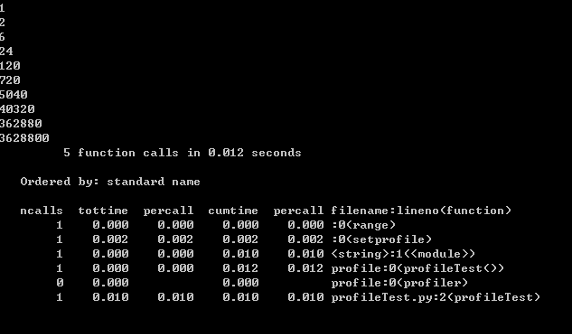
其中输出每列的具体解释如下:
ncalls:表示函数调用的次数;
tottime:表示指定函数的总的运行时间,除掉函数中调用子函数的运行时间;
percall:(第一个 percall)等于 tottime/ncalls;
cumtime:表示该函数及其所有子函数的调用运行的时间,即函数开始调用到返回的时间;
percall:(第二个 percall)即函数运行一次的平均时间,等于 cumtime/ncalls;
filename:lineno(function):每个函数调用的具体信息;
如果需要将输出以日志的形式保存,只需要在调用的时候加入另外一个参数。如 profile.run(“profileTest()”,”testprof”)。
对于 profile 的剖析数据,如果以二进制文件的时候保存结果的时候,可以通过 pstats 模块进行文本报表分析,它支持多种形式的报表输出,是文本界面下一个较为实用的工具。使用非常简单:
import pstats
p = pstats.Stats('testprof')
p.sort_stats("name").print_stats()其中 sort_stats() 方法能够对剖分数据进行排序, 可以接受多个排序字段,如 sort_stats(‘name’, ‘file’) 将首先按照函数名称进行排序,然后再按照文件名进行排序。常见的排序字段有 calls( 被调用的次数 ),time(函数内部运行时间),cumulative(运行的总时间)等。此外 pstats 也提供了命令行交互工具,执行 python – m pstats 后可以通过 help 了解更多使用方式。
对于大型应用程序,如果能够将性能分析的结果以图形的方式呈现,将会非常实用和直观,常见的可视化工具有 Gprof2Dot,visualpytune,KCacheGrind 等,读者可以自行查阅相关官网,本文不做详细讨论。




